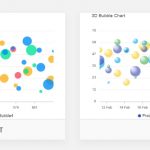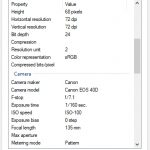Many people these days have an idea of what a computer is, but not what it can actually do for you. With all the technological advancements, there are many things that computers can accomplish for people.
On this page you will learn about what computer terminologies. If there is any topic you would like to know more about, feel free to contact me through my personal email which is found on About page!
Tech Buzzwords
- Quantum Computing
This refers to the use of quantum-mechanical phenomena such as superposition and entanglement to perform computation. In 2023 and beyond, expect to hear about quantum computing frequently as a focal point in tech discussions. This technology leverages quantum mechanics principles to tackle tasks that surpass traditional computer capabilities. Its unique ability to move beyond 0s and 1s and operate on multiple levels at the same time enhances its flexibility. - Internet of Things (IoT)
IoT refers to the network of physical devices, vehicles, and other items embedded with sensors, software, and network connectivity, which enables these objects to connect and exchange data. - 5G Technology
5G is the fifth generation technology standard for broadband cellular networks, which provides faster speeds, lower latency, and the ability to connect a lot more devices at once compared to previous generations. - Artificial Intelligence (AI)
AI refers to the simulation of human intelligence processes by machines, especially computer systems. This can involve learning, reasoning, problem-solving, perception, and language understanding. - Machine Learning (ML)
This is a subset of AI, where computer algorithms improve automatically through experience and the use of data. It is widely used in data analysis, automation, and predictive modeling.
- Blockchain
A growing list of records, called blocks, which are linked using cryptography. This is a system of recording information in a way that makes it difficult or impossible to change, hack, or cheat the system. It forms the backbone of cryptocurrencies like Bitcoin but has potential use cases in a wide range of fields. - Augmented Reality (AR)
AR involves adding digital elements to a live view often by using the camera on a smartphone. It has applications in gaming, shopping, remote work, and many other areas. - Virtual Reality (VR)
A simulated experience that can be similar to or completely different from the real world. - Deep Learning
Deep Learning is a subset of machine learning that’s based on artificial neural networks with representation learning. It can model complex nonlinear relationships and is commonly used for image and speech recognition. - Robotic Process Automation (RPA)
RPA refers to the use of software bots to automate highly repetitive routine tasks. This technology enables businesses to automate mundane tasks as if a real person was doing them in applications or systems. - Software as a Service (SaaS)
A software licensing and delivery model in which software is licensed on a subscription basis and is centrally hosted. - Edge Computing
This is a distributed computing paradigm that brings computation and data storage closer to the location where it’s needed, to improve response times and save bandwidth. It can be used in everything from IoT devices to content distribution networks.
Glossary of Technology Terms
Browse all computer terms
- %appdata% - The AppData folder in Windows 10 is a hidden folder located in the C:\Users\[username] directory, which contains data for all the applications that are installed on your computer.
- %1 - %1 is a placeholder for the first argument in many programming languages.
- 1Password - 1Password is a password manager that stores encrypted passwords and other personal data on all of your devices, including phones.
- 4k - To be precise, a 4K display boasts a resolution of 3840 x 2160 pixels, resulting in a total of approximately 8.3 million pixels.
- 404 Error - A 404 error is when someone can’t find what they are looking for on your website.
- 403 Error - 403 Error Code is an HTTP status code that indicates the user is not authorized to access the requested resource.
- 5G - 5G is the fifth generation of wireless technology that provides faster data speeds, lower latency, and increased capacity for communication networks.
- 802.11n - 802.11n is a Wi-Fi standard that operates in both the 2.4 GHz and 5 GHz frequency bands, offering improved data transfer rates, better range, and enhanced reliability compared to previous Wi-Fi standards.
- 802.11b - 802.11b is a Wi-Fi standard that operates in the 2.4 GHz frequency band.
- 802.11a - 802.11a is a Wi-Fi standard that operates in the 5 GHz frequency band.
- Augmented Reality - AR is a technology that superimposes digital information, such as images, sounds, or 3D models, onto the user's real-world environment, enhancing their perception of reality.
- Artificial Intelligence - AI, or Artificial Intelligence, refers to the development of computer systems capable of performing tasks that would typically require human intelligence.
- Adware - Adware refers to software that is designed to display unwanted advertisements on a user's device, often in the form of pop-ups, banners, or intrusive ads, typically with the aim of generating revenue for the software developer or distributor.
- AIFF & AIFF-C - AIFF (Audio Interchange File Format) and AIFF-C (Audio Interchange File Format Compressed) are file formats commonly used for storing high-quality audio data on Apple Macintosh computers. AIFF is an uncompressed audio format, while AIFF-C is a compressed version that utilizes various audio compression algorithms to reduce file size while maintaining audio fidelity.
- Animated GIF - An animated GIF is a type of image file format that supports animation, consisting of a series of frames played in sequence, creating the illusion of motion or a looping visual effect.
- Autocomplete - Autocomplete is a feature commonly found in text editors, search engines, and other applications that suggests or predicts the remainder of a word or phrase being typed, based on previously entered text or commonly used terms, aiming to speed up typing and improve accuracy.
- Area Chart - An area chart is a type of data visualization that displays quantitative data over time or categories, using filled areas to represent the values, with the area beneath the line being filled to emphasize the magnitude of the data points.
- Apple Filing Protocol - Apple Filing Protocol (AFP) is a network file-sharing protocol developed by Apple Inc. It allows Mac computers to share files and access network resources such as file servers, printers, and other devices, providing features like file permissions, resource discovery, and support for Apple's Time Machine backup system. AFP has been largely replaced by SMB (Server Message Block) as the primary file-sharing protocol on modern macOS systems.
- AVIF - AVIF stands for "AV1 Image File Format," which is an image file format based on the AV1 video codec that offers superior compression efficiency and image quality compared to other traditional image formats, resulting in smaller file sizes without compromising visual fidelity.
- Asynchronous Transfer Mode - Asynchronous transfer mode, or ATM, is a type of transmission mode in which data packets are transmitted between nodes on the network at different intervals.
- Argument - In programming, an argument refers to a value or variable that is passed to a function or method during its invocation or call. It provides the necessary input or data for the function to perform its task or computation.
- Android Game Console - They are Android-based gaming devices like the NVIDIA Shield TV and the OUYA console (discontinued) that run on the Android operating system and provide access to Android games and other entertainment apps.
- Amber Color - Amber color refers to a warm and rich shade that is reminiscent of the color of amber, a fossilized tree resin. It is typically a medium to dark yellow or orange-brown hue.
- A-0 - A-0, also known as "A-0 System" or "A-0 Compiler", was one of the earliest computer programming systems developed by Grace Hopper and her team in the 1950s. It was a pioneering system that allowed users to write programs using English-like commands rather than machine language, making programming more accessible to non-specialists. A-0 laid the groundwork for modern high-level programming languages and compilers.
- Aqua Color - Aqua color, also known as cyan or turquoise, is a light greenish-blue color that resembles the color of water in tropical or shallow seas. It is a vibrant and refreshing shade commonly associated with calmness and tranquility.
- Aggregate - In the context of data analysis or databases, aggregation refers to the process of combining multiple data points into a single result, often by applying a mathematical operation such as sum, average, count, or maximum/minimum. Aggregates provide summary information and insights from a larger set of data, allowing for easier analysis and interpretation.
- ASCII - ASCII (American Standard Code for Information Interchange) is a character encoding standard that represents alphanumeric characters, punctuation marks, and control characters using 7-bit binary numbers, allowing computers to store and exchange text-based data in a consistent manner.
- ActiveX Data Objects (ADO) - ActiveX Data Objects (ADO) is a set of data access components provided by Microsoft that allows developers to access and manipulate data from various sources, such as databases, using a unified programming interface. ADO provides a high-level abstraction layer for database interactions and supports multiple data formats and database management systems.
- Action Camera - An action camera is a compact and rugged camera specifically designed for capturing high-quality video and photos during action-packed activities such as sports, adventures, and outdoor pursuits.
- aptX Lossless - This is an audio codec developed by Qualcomm that aims to deliver high-quality, near-lossless audio streaming over Bluetooth connections. It is designed to provide an audio experience that preserves the original audio quality, allowing listeners to enjoy high-fidelity sound wirelessly.
- Amazon Astro - Amazon Astro is a personal home robot developed by Amazon. It is designed to assist with various tasks and functions within the home.
- Ad Blocking - Ad blocking refers to the use of software or browser extensions to prevent advertisements from being displayed on websites, resulting in a cleaner and ad-free browsing experience.
- Audio Driver - An audio driver is a software component that enables communication between the operating system and the audio hardware of a computer or device, allowing for the playback, recording, and processing of sound.
- AJAX - Ajax is a technique used in web development that allows for asynchronous communication between the client and the server, enabling dynamic updates on web pages without requiring a full page reload.
- Agility Robotics Digit - Digit, developed by Agility Robotics, is a versatile bipedal robot specifically engineered for near-future profitability in warehouse and logistics tasks.
- Autoexec.bat
- Bluetooth Game Controller - A Bluetooth game controller is a wireless input device that connects to compatible devices via Bluetooth technology, allowing users to play games and control gameplay functions wirelessly, providing a more traditional console-like gaming experience.
- Blue Color - Blue is one of the three primary colors of pigments in painting and traditional color theory, as well as in...
- Blockchain - A shared, immutable ledger that has profoundly changed how we record transactions and track assets in a business network.
- Brute Force Attack
- Bluesnarfing - The unauthorized access or theft of data from a Bluetooth-enabled device, such as a mobile phone or a computer, by exploiting security vulnerabilities in the Bluetooth connection.
- BIOS Jumper - A BIOS jumper is a small connector on a computer's motherboard that can be used to reset the BIOS settings to their default values by temporarily bridging the jumper pins.
- Bitmap (BMP) - A type of image file format that represents graphics as a collection of individual pixels, allowing for the precise control of color and placement.
- Brown Color - Brown is a composite color. In the RGB model, the color is made by combining red and green, in specific...
- Bar Chart - A bar chart is one of the most common chart types used to explore and understand data. When information is...
- Bubble Chart - There are many charts available to show specific information or data, but one of the common ones is the bubble...
- Battle Pass - Battle passes have been around for a few years now. They are one of the most popular ways to get...
- Backdoor - Computer backdoor is not something new; they have been around since the 1980s when early systems were susceptible to these...
- Banner Ads - Banner ads are a form of advertising that has been around for a long time. They typically take up the...
- Batch File - A batch file is a type of script that can be used to automate tasks in the operating system. It...
- Bug - A bug is a programming error that causes the program to behave in an unintended or unanticipated manner. Bugs can...
- CefSharp.BrowserSubprocess.exe - When you run an application that uses CefSharp to embed a browser, it doesn't run the browser process directly within your main application's process. Instead, it uses a separate process named cefsharp.browsersubprocess.exe to handle all the browser-related tasks.
- Cryptocurrency - Bitcoin is a currency that functions without banks or governments. It was created by someone who called himself Satoshi Nakamoto, and no one knows their true identity yet despite everyone trying to find out what it might be behind this anonymity phenomenon in finance!
- Camera RAW - A camera RAW image is an unprocessed digital photograph containing the complete data as captured by the camera's sensor.
- CIFS - CIFS, which stands for Common Internet File System, is a protocol that allows systems to share files and resources, such as printers or shared folders, over a network.
- Computer Graphic - Computer graphics refers to the field of visual computing that involves creating, manipulating, and displaying digital images, animations, and visual representations using computer algorithms and hardware.
- Carriage Return - Carriage return refers to the action of moving the cursor or print head to the beginning of a line on a typewriter or computer terminal, typically used to start a new line of text.
- Chiclet Keyboard - A chiclet keyboard is a type of keyboard that features square or rectangular keys with rounded edges, resembling small pieces of chewing gum (chiclets), commonly found on laptops and slim keyboards.
- Code Migration - Code migration refers to the process of transferring or moving software code from one environment or platform to another, typically involving updating dependencies, refactoring code, and ensuring compatibility to enable the code to function correctly in the new target environment.
- CRT Monitor - A CRT (Cathode Ray Tube) monitor is a type of display device that uses a vacuum tube to produce images by directing electron beams onto a phosphor-coated screen, resulting in the creation of visible pixels and the display of visual content.
- CORS - Cross-Origin Resource Sharing (CORS) is a security mechanism that allows web browsers to securely make requests for resources (such as data or images) from a different domain than the one the web page originated from, ensuring proper control and protection of resources across different origins.
- Computer Tower - A computer tower, also known as a desktop tower or system unit, is a standalone vertical case that houses the main components of a desktop computer, including the motherboard, CPU, memory, storage drives, and expansion slots, providing a centralized structure for hardware components to connect and operate together.
- Computer Glitch - A computer glitch is a problem or error that occurs in a computer system, causing it to malfunction or behave unexpectedly.
- Config.sys - CONFIG.SYS file is used to set up a computer's hardware and load drivers during start-up on MS-DOS and Windows operating systems.
- Computer Audit - A computer audit is a systematic examination and evaluation of a computer system's hardware, software, and processes to assess its security, efficiency, and compliance with relevant standards or regulations.
- Camera - A camera is a device used to capture and record visual images or videos. It consists of a lens that focuses light onto a photosensitive surface, such as a digital sensor or photographic film, to create an image.
- CPU Bound - CPU bound refers to a situation in computing where the performance or execution speed of a program is primarily limited by the processing power of the central processing unit (CPU), rather than other system resources such as memory or disk I/O.
- COM - COM can be a domain suffix, a DOS Command File, or a Component Object Model.
- Cluster Network - A cluster network is a specialized network configuration designed to connect multiple computers or servers in a cluster, enabling them to work together as a unified system, share resources, distribute workloads, and provide high availability and scalability for applications and services.
- CMOS - CMOS stands for Complementary Metal-Oxide-Semiconductor. It refers to a type of semiconductor technology used in the manufacturing of computer chips, including microprocessors, memory chips, and sensors.
- Core Router - A core router is a high-capacity network router that operates at the core or backbone of a computer network.
- Chart/Graph - A chart is a visual representation of data or information, often used to present complex data in a clear and concise manner.
- COBOL - COBOL, which stands for Common Business-Oriented Language, is a high-level programming language designed for business applications, particularly those involving large-scale data processing and transaction-oriented operations. It was developed in the late 1950s and is still used in some legacy systems today.
- Color - Color is the visual perception of different wavelengths of light.
- Column Chart - You always see column charts in books, newspapers, magazines, and online resources. It makes articles presentable, organized, and credible. But...
- CC, BCC and Forward - Email is a powerful tool in the modern workplace. It has many advantages that make it an indispensable part of...
- CPU - The CPU, or Central Processing Unit, is the brain of your computer. It's as important to your machine as a...
- CompactFlash - The CompactFlash (CF) card is a 50-pin connection storage device that can be found in many different devices. It's perfect...
- CamelCase - CamelCase is a name that programmers use to describe code. It's also called bicapitalization, InterCaps, medial capitals, Bumpy Case, and...
- Cloud Drive - Cloud drive or cloud storage is a type of system where data can be accessed from remote servers rather than...
- Control Panel - Windows Control Panel is a software program from Microsoft that allows you to change the settings on your computer. It...
- CDN - A CDN is an acronym for Content Delivery Network. A content delivery network, or CDN, is a system of servers...
- Captcha - Captcha, or CAPTCHA, are those noisy letters and numbers that you have to type in when signing up for something...
- CDFS - CDFS stands for Compact Disc File System which has been around since 1987 when the first CDs were introduced. It...
- Caps Lock - Caps Lock is a key on your keyboard that you can use to capitalize all of the letters in whatever...
- Console Tree - In an operating system, a console tree is a window that contains information in a tree-like structure. When clicked, it...
- Computer Science - Computer Science is a broad field with many different aspects. In this blog post, we will focus on the basics...
- Callback - A callback function is a function that's called by another function. It can be used to set up an event...
- Code Refactoring - Code refactoring is the process of taking an existing piece of code and restructuring it to improve its readability, flexibility,...
- Curly Brackets - We've all seen them before. They're the symbols that look like this: {}. When you see an opening curly bracket,...
- CATIA
- Deep Learning - Deep learning is a subset of machine learning that uses artificial neural networks with multiple layers (hence 'deep') to model and understand complex patterns in datasets, enabling powerful predictive and analytical capabilities.
- Digital Footprint
- Denim Color - Denim is a range of light and dark blue colors. It is named after cotton textile. Denim color is the...
- Decryption
- Data Type - In programming, a data type defines the kind of data that a variable or expression can hold, such as integers, floating-point numbers, characters, strings, boolean values, or more complex structures like arrays or objects. It determines the operations that can be performed on the data and how it is stored in memory.
- Digital Privacy - Digital privacy refers to the protection and control of one's personal information, online activities, and digital communications from unauthorized access, surveillance, and misuse by individuals, organizations, or governments.
- Doxxing - Doxxing refers to the act of publicly revealing or disclosing private and personal information about an individual, typically with malicious intent, which can include details like their real name, address, phone number, or other sensitive data, often leading to harassment or harm.
- DSL - DSL stands for Digital Subscriber Line. It is a technology that provides high-speed internet access over traditional copper telephone lines.
- Deskside Support - It refers to the on-site assistance provided by IT professionals who visit an individual's workspace or office to provide technical support and resolve computer-related issues directly at the user's desk.
- DDR RAM - A type of computer memory that allows data to be transferred at double the rate of the computer's internal clock, increasing overall system performance.
- Data Network - A data network is a system that enables the exchange and communication of digital information between multiple devices, allowing them to share and access data over a connected network.
- Dongle - A dongle is a small device that connects to a computer or other electronic device to provide additional functionality or enable a specific feature, typically through a USB port or wireless connection.
- Drone - A drone, also known as an unmanned aerial vehicle (UAV), is an aircraft that operates without a human pilot on board. Drones are typically controlled remotely or autonomously using onboard computers and sensors.
- Direct Download Link - A direct download link is a specific URL or hyperlink that directly initiates the download of a file without requiring the user to navigate through web pages or click additional buttons.
- Download - "Download" refers to the process of transferring data or files from a remote server or another device to a local device, typically through the internet or a network connection, allowing the user to save and access the files locally on their device.
- Data Item - A data item refers to a single unit of data or information, such as a value, record, or element, that is stored, processed, or manipulated within a computer system or database.
- Diagram Frame - Diagram Frames are a great way to illustrate your ideas and thoughts. They are the visual equivalent of an outline,...
- Deployment - Every day, web developers are putting up new coding projects for people to use around the world. As these websites...
- DayByDayCRM - An organization's success is often dependent on how well they manage their customer relationships. A CRM framework makes it easy...
- Digital Twin Technology - We live in a world where technology has changed the way we do everything. From using our phones for banking,...
- DLL - A DLL is a library of code, it stands for Dynamic Link Library. It can be an important part of...
- Document grinding - Document grinding is a term that describes the process of reading and summarizing documents. Sound boring? It doesn't have to...
- Debugging, Debugger - Debugging is the process of finding and fixing errors (bugs) in computer programs. The term "debugging" was coined around 1947....
- Database Maintenance - Database maintenance is a series of actions that are taken to ensure the proper functioning of a database. Database management...
- Edge Computing - Edge computing is a computing model that processes and stores data close to its source, enhancing response times and saving bandwidth by reducing the need for long-distance communications with a central data center
- Electric Color - Electric colors are bright colors with high intensity. Electric color is a vibrant, bright and unique type of paint that...
- E-Newspapers - E-Newspapers are digital versions of traditional newspapers that can be accessed and read on electronic devices such as computers, tablets, or smartphones, providing the same news content in a convenient and easily accessible format.
- EVDO - EVDO (Evolution-Data Optimized) is a high-speed wireless data communication standard used for mobile devices, providing broadband-like internet access over cellular networks, allowing users to browse the internet, stream media, and access online services on the go.
- Ethernet Drivers - Ethernet drivers are software that enable communication between the computer's operating system and the Ethernet network card, facilitating data transmission and reception over an Ethernet connection.
- Expansion Card - An expansion card is a removable device that can be added to a computer to enhance its capabilities or add new features, such as a graphics card or a network card.
- E-Ink - E-ink, short for electronic ink, is a display technology that mimics the appearance of ink on paper by using electrically charged particles to create text and images, providing a low-power, high-contrast, and sunlight-readable display.
- End System - An end system is a user-facing device or computer within a network that generates, receives, and processes data or services, acting as the endpoint for communication and interaction.
- Ethernet Cable - A type of network cable used to connect devices, such as computers, routers, and switches, to establish a wired network connection, allowing for the transmission of data over a local area network (LAN).
- eSIM - An eSIM, also known as an embedded SIM, is a SIM chip that is embedded directly into a device.
- Edtech - Education used to be a rather simple process. Students went into the classroom, sat at their desk, listened to the...
- ERP - The erp system is one of the most important aspects of any business. These systems work to automate many different...
- Encryption - Ever since the world wide web was invented, we've been at risk of having our personal information stolen. With more...
- Emoticon - If you are on a social media site, or have seen text messages before, you may have come across emoticons....
- Email Bomb - An email bomb is a spamming campaign that sends large number of emails to one person in a short period...
- eBook - Nowadays, most people read books on their smartphones or tablets because they are so convenient to carry around with you....
- EXIF - EXIF stands for Exchangeable Image File Format and it's a standard supported by many different cameras, including smartphones. This type...
- eSATA - eSATA (External SATA) is a standard interface for connecting storage devices to your computer. eSATA uses the same connector as...
- Electric Trike
- FSR 3 - The AMD FidelityFX Super Resolution 3 is a cutting-edge technology that boosts framerates in supported games. It achieves this through a combination of super resolution temporal upscaling technology and frame generation techniques.
- Front Side Bus - The front side bus (FSB) is a communication pathway that connects the CPU (central processing unit) to the memory and other components of a computer, allowing data and instructions to be transferred between them.
- Floppy Disk - It is a removable storage medium that was commonly used in the past to store and transfer data. It consists of a thin, flexible disk coated with a magnetic material inside a protective casing.
- File Signature - A file signature, also known as a file magic number or file header, is a specific pattern of bytes located at the beginning of a file that helps identify its file format and allows software applications to determine how to handle or interpret the file correctly.
- Full-Size Keyboard - A full-size keyboard is a larger type of keyboard that includes all the keys commonly found on a standard computer or typewriter keyboard, including letters, numbers, symbols, and function keys.
- File Type - A file type, also known as a file format, refers to the specific way in which data is stored and organized within a file, determining how it can be accessed, opened, and interpreted by software applications.
- Free List - A free list refers to a data structure used in memory management systems to keep track of available or unallocated blocks of memory.
- Fintech
- Fitness Tracker
- Forum - A forum is a place where you can post your thoughts and opinions, create new topics to discuss with other...
- FTP - FTP stands for File Transfer Protocol. It is a network protocol that allows you to upload and download files over...
- Favicon - A favicon is a small icon that you can put on your website to make it stand out. A favicon...
- Firewall - If you're like most business owners, you don't spend much time thinking about firewalls. But do you know what a...
- Fluid Layout - For those who are not designers, the term "fluid layout" might sound a little intimidating. In reality, fluid layouts can...
- Fixed Layout - Fixed layout refers to a type of design that does not use any fluid or scalable elements. It can be...
- Fios - Fios Fiber Optic Service is a network of fiber optic cables that provides internet and television service to homes and...
- Generative AI - Generative AI represents a subset of artificial intelligence architectures, specifically engineered to create novel data.
- Graphics Drivers - A piece of software that enables communication between a computer's operating system and the graphics hardware, allowing for proper display and rendering of visual content.
- Game Server - A game server is a computer or a network of computers that hosts online multiplayer games, allowing players from different locations to connect, interact, and play together in the same virtual game world.
- Graphics Chipset - A graphics chipset, also known as a graphics processing unit (GPU), is a specialized electronic circuitry or chip designed to handle and process graphics and image-related computations.
- Grey Color - Grey is an intermediate color between black and white. It is the color of a cloud-covered sky, of ash and...
- Green Color - Green is the color between blue and yellow on the visible spectrum. It is the color of life, renewal, nature, and energy. What is Green?...
- Google Web Stories - We all know that Google is the best search engine in the world. What you may not know, is how...
- Gibibyte - Gibibyte is a measurement of data storage. It is used to measure how much memory or disk space a device...
- GitHub - GitHub is a cloud-based service which allows developers store and manage their code using Git subversion control. It helps developers...
- Hamburger Menu - In web design, a hamburger menu is a common design pattern that uses a three-line icon resembling a hamburger to represent a hidden menu that can be revealed by clicking or tapping on the icon, typically used in responsive designs to save screen space on smaller devices.
- Hotkey - A hotkey is a keyboard shortcut or combination of keys that triggers a specific action or command, providing a quick and convenient way to perform tasks without the need for extensive mouse movements or menu navigation.
- Hash Key - A hash key is a unique value generated by a hashing algorithm, often used to represent data or to ensure data integrity and security by verifying the authenticity of information.
- HRTF - HRTF stands for Head-Related Transfer Function, which is the response of the human ear to sound from a particular direction, allowing us to perceive spatial cues and locate the source of a sound.
- Hand Coding - This refers to the process of manually writing or programming computer code without the use of automated tools or code generators, allowing developers to have more control over the code and customize it according to their specific requirements.
- Honeypot - You're not alone if you don't know what a honeypot is. It's understandable that the term might be unfamiliar, but...
- HD - HD graphics are a type of graphic that is designed to have more pixels than the standard definition. HD stands...
- HiDPI - HiDPI, also known as High Dots Per Inch is a new standard for screens. HiDPI is a term for screens...
- Hybrid Car - You might have heard about hybrids before - electric vehicles like the Tesla Model S are popular these days because...
- Haiku Animator
- Indigo Color - Indigo is a dark blue color based on the traditional dye of the same name. Indigo is both a color...
- IoT Facts
- Inline Image - An inline image refers to an image that is directly embedded within a document or webpage, typically displayed within the content rather than being linked or hosted separately.
- Influencer - An influencer is an individual who has gained a significant following and influence on social media platforms. T
- Inbox - The Inbox is the default location for all incoming email messages. You can create rules to have new mail forwarded...
- Internet of Behavior - What does the Internet of Behavior mean? It is a term that has been used to describe how our everyday...
- Input Device - Input devices are a major part of computer technology. They allow us to interact with our computers in ways that...
- iCloud - People often ask what is iCloud because it’s not always easy to understand at first glance. The best way for...
- Image Acquisition - Image acquisition is the process of converting an analogue image into digital form. This usually happens in a camera or...
- ipoint.exe - At its core, ipoint.exe is part of Microsoft's IntelliPoint software. IntelliPoint software comes into play when you're using a Microsoft mouse and offers various features to enhance your device's functionality.
- jQuery - jQuery is a fast and concise JavaScript library that simplifies HTML document traversing, event handling, animating, and Ajax interactions.
- JPEG - In recent years, JPEG format has become a popular choice for storing and sharing images because of its fast compression...
- Kibibyte - A kibibyte is a unit of data storage (digital information), just like a byte. But what does the letter "K"...
- Keep-Alive - The Keep-Alive HTTP header is an important part of the HTTP protocol. It was created to make web pages load...
- Kebab menu
- Lazy Loading
- Laptop Inverter - A laptop inverter is an electronic component found in older LCD (liquid crystal display) screens of laptops, responsible for converting direct current (DC) power from the laptop's battery or power supply into alternating current (AC) power to illuminate the backlight of the screen.
- L3 Cache - L3 Cache is a small, high-speed memory that stores frequently used data to make the computer faster.
- Laptop - A laptop is a portable computer that is designed to be lightweight and compact, allowing users to perform various tasks such as browsing the internet, running applications, and creating documents while on the go.
- Laptop Motherboard - A laptop motherboard is like the "brain" of a laptop that connects and controls all the components, allowing them to work together and perform tasks.
- LED - LED stands for Light Emitting Diode, which is a semiconductor device that emits light when an electric current passes through it.
- Low Res - Low res, short for low resolution, refers to an image, video, or display that has a relatively small number of pixels or lower level of detail.
- Live Streaming - Live streaming refers to the real-time transmission of video or audio content over the internet, allowing viewers to access and watch the content as it is being broadcasted or recorded, enabling interactive and immediate engagement with the audience.
- Landing Page - Landing pages are one of the most important aspects of successful online marketing. Landing pages help generate leads and capture...
- Localization - In today's globalized world, it is important for businesses to be aware of the importance of localization. Localization is defined...
- LAMP - The LAMP stack is a set of open-source software that provides a server-side platform for web development. It consists of...
- Language Generation
- Logic Error - Logic errors are one of the most frustrating and difficult bugs to fix in a program. They often cause the...
- Machine Learning - Machine learning is a branch of artificial intelligence that enables computers to learn and make decisions from data without being explicitly programmed.
- Memory Controller - A memory controller is a component within a computer system, typically integrated into the chipset or CPU, that manages the flow of data between the main memory (RAM) and the rest of the system, ensuring efficient memory access and data transfer.
- Metaverse - The metaverse can be defined as the progressive advancement in social connectivity and the evolutionary successor to the mobile internet, according to Meta's definition.
- Mechanical Computer - A mechanical computer refers to a type of computer or calculator that uses mechanical components, such as gears, levers, and switches, to perform mathematical calculations or solve problems, as opposed to electronic or digital methods used in modern computers.
- Multimedia Data Mining - This is the process of extracting useful patterns, knowledge, or insights from large collections of multimedia data, which can include images, videos, audio, text, and other forms of media, using techniques such as data clustering, classification, retrieval, and summarization.
- Mainframe Operating System - A mainframe operating system is a software system designed to manage and control the resources and operations of a mainframe computer, which is a large and powerful computing system used for critical business applications.
- Micro USB - Micro USB is a small and widely-used type of USB connector that is commonly used for charging and data transfer in various devices such as smartphones, tablets, and other portable electronics.
- Motherboard Heatsink - A motherboard heatsink is a component that helps dissipate heat generated by the motherboard's processor, preventing it from overheating and ensuring stable operation.
- Midrange Computer - A midrange computer refers to a computer system that falls between low-end and high-end systems in terms of performance, specifications, and price, offering a balance between affordability and capabilities for everyday computing tasks.
- Mouse Pad - A mouse pad is a flat surface, often made of rubber or fabric, that provides a smooth and controlled area for a computer mouse to move on, improving accuracy and ease of use.
- Mini Heatsink - A mini heatsink is a smaller-sized cooling device that is used to dissipate heat generated by electronic components, such as processors or chipsets, in compact devices where space is limited. It helps prevent overheating and maintains optimal operating temperatures.
- Multimedia Kiosk - A multimedia kiosk is a self-contained interactive system that provides a combination of media elements, such as text, images, videos, and audio, to deliver information, entertainment, or services to users in public spaces or specific environments.
- MDB - An MDB file is a file format associated with Microsoft Access, a relational database management system. MDB files store data in a structured format, allowing users to create, manipulate, and query databases using Microsoft Access or other compatible software.
- Motherboard - A computer motherboard, also known as a mainboard or system board, is the primary circuit board that serves as a central hub for connecting and integrating various components of a computer system.
- Melissa Virus - The Melissa virus was a destructive computer virus that emerged in 1999. It spread through infected Word document attachments in emails, causing widespread disruption by rapidly replicating itself and overloading email servers.
- Meme - Memes are a key part of modern day culture. They can be funny, ironic, or even serious. However, most people...
- MIME type - When you are browsing the internet, you may have seen a file extension such as .pdf or .doc and wondered...
- MRP - MRP was first developed in the 1970s to help companies manage their inventory levels and make better decisions about what...
- Media Queries - CSS Media Queries is a type of conditional statement that could be used for targeting specific screen sizes. It can...
- MEAN stack - The MEAN stack is a full-stack JavaScript solution that can be used to build robust and powerful web applications. The...
- Monitor Ports - Monitors are a crucial part of any computer. They allow you to view all of your documents and connect to...
- MP3 - MP3 is a type of digital audio file that can be played on devices such as MP3 players, PCs and...
- MPEG - MPEG is a popular video file type that is used to store high-quality videos. They can be played in any...
- Monitor
- Monitor Stand - Monitor stands are a great way to add some style and functionality to your desk. They can also be used...
- Markdown Editor - Articles written in Microsoft Word look messy when posted online because they carry formatting from the word processor and are...
- Network Bridge - A network bridge is a device or software component that connects two or more network segments or LANs (Local Area Networks) together, allowing them to communicate with each other as if they were part of the same network, facilitating the exchange of data and extending network connectivity.
- Northbridge Chip - The Northbridge Chip is a component in a computer that connects the processor to other important parts like memory and graphics, helping them communicate with each other.
- NIC Driver - NIC drivers, short for Network Interface Controller drivers, are software programs that enable a computer's operating system to communicate and interact with the network interface card (NIC), allowing the computer to connect to and communicate with networks.
- NAS Device - NAS stands for Network Attached Storage, which is a storage device connected to a network that allows multiple users and devices to access and share files over the network, providing centralized data storage and backup capabilities.
- NordVPN - NordVPN is a popular virtual private network (VPN) service that provides secure and private internet browsing by encrypting the user's internet traffic and routing it through remote servers, helping to protect their online privacy and enhance security, as well as bypass geo-restrictions and access content from different regions.
- NoSQL - NoSQL stands for "non-relational database." NoSQL databases are a type of database that is not relational. This means it does...
- Network Topology - Network topology is a term that refers to the layout of an internet network. This includes both wired and wireless...
- Noise Cancellation - Have you ever been in a noisy environment, like the subway station or airport terminal? It can be hard to...
- Online Analytical Processing - Online Analytical Processing (OLAP) is a technology used in data analysis that enables users to perform complex and multidimensional queries on large datasets in real-time, allowing for interactive exploration, aggregation, and reporting of data from various perspectives, facilitating business intelligence and decision-making processes.
- Online Ethic - Online ethics, also known as internet ethics or digital ethics, refers to the principles and guidelines for ethical behavior and responsible conduct when using digital technologies, interacting with others online, and navigating the internet landscape.
- Online Grocery Shopping - The practice of purchasing groceries and household items through internet-based platforms or websites, allowing customers to select products, place orders, and have them delivered to their doorstep.
- Orange Color - Orange is the color between yellow and red on the spectrum of visible light. It gets the name from the...
- Online Password Manager - Online password managers are software that store your passwords in a secure online location. They can be accessed from any...
- Output Device - It's not every day that we hear someone say "I want to buy a new monitor." But it is important...
- OSPF - If you are looking for a routing protocol that provides dynamic network connectivity between two endpoints, then OSPF may be...
- OTT - You may have heard about OTT or Over-the-top before and not even realized it. It is a term that describe...
- Open Journal Systems - Open Journal Systems (OJS) is a free, open-source software project for scholarly publishing. It includes features such as article submission...
- OCaml - OCaml is an imperative, object-oriented programming language with static typing. It's a precision tool for developing applications that manipulate fine...
- Purple Color - Purple refers to any of a variety of colors with hue between red and blue. It is normal if people refer purple as violet. Purple...
- Pink Color - Pink is a pale tint of red that is named after a flower of the same name. We often think of pink...
- Printer
- Pen Drive - A pen drive, also known as a USB flash drive or thumb drive, is a portable data storage device that uses flash memory to store and transfer data between computers or other devices via a USB interface.
- Parallel Operating Systems - Parallel operating systems are specialized software systems designed to efficiently utilize and manage multiple processors or cores within a computer system, allowing for simultaneous execution of multiple tasks or processes to increase overall performance and throughput.
- Power Supply Unit - A PSU is a device that converts electrical power from the main power source into the appropriate voltage and current required to operate and power computer components and peripherals.
- Pirated Software - Pirated software refers to unauthorized copies of copyrighted software distributed or used without proper licensing or permission from the software's copyright holder.
- Public Domain Software - Public domain software refers to software that is not protected by copyright and is freely available for use, modification, and distribution by anyone without any legal restrictions or requirements.
- Permalink - Permalink is a link used to access the web page or post that you are currently on. The term "permanent...
- PPP - PPP stands for "Point-to-Point Protocol", which is a data link protocol that links two computers together over a point-to-point connection....
- Pie Chart - The pie chart is a data representation using a circular graph. It is also referred to as a circle chart....
- PPC - PPC is an acronym for "Pay-Per-Click." This advertising model, also called a cost per click (CPC) or pay to play...
- PPL - PPL stands for pay-per-lead. This type of advertising is a cost per acquisition model, where the advertiser pays the publisher...
- PPS - PPS stands for "Pay Per Sale." This is a term used in the affiliate marketing industry. It means that you...
- PNG - PNG image file is commonly used on the web, but it has also been around since 1995. PNG files use...
- PixiJS Bunny Mark - PixiJS Bunny Mark is a tool made by the team behind Pixi JS, a JavaScript and HTML5 game engine. It...
- PlayStation Now - Gaming is nowadays a major part of kid’s life and PlayStation systems have always remained a pioneer in gaming console...
- Pass-the-Hash Attack - A lot of us have heard about the term "pass the hash" when we are talking about passwords, but what...
- PPTP - PPTP is a VPN protocol that was created by Microsoft, Ascend, 3COM, and a few other vendors. It stands for...
- PPPoE - PPPoE stands for Point to Point Protocol over Ethernet. It is a networking protocol that has been around since 1999. It...
- PDF - The Portable Document Format might sound like a strange name, but there’s nothing mysterious about it when you understand what...
- PRAM - The term stands for "Parameter Random-Access Memory," and it can be found in the boot process of a computer. When...
- PROM - PROM, stands for Programmable Read-Only Memory, is a type of memory chip that can be programmed with software to produce...
- Pebibyte - What is pebibyte? This question may be on the minds of many computer users who are not familiar with this...
- Ping - Ping is a command that sends data to another computer, and then waits for an acknowledgement. Ping works by sending...
- Podcast - Podcasts are an audio file that can be downloaded to your computer or mobile device. Podcast gives people the opportunity...
- Power Monitor - Power monitors are typically devices that plug into standard wall outlets and connect with a special electric meter that measures...
- Programmer - Programming is one of the most lucrative careers today. Many people want to know what it takes to become a...
- Quantum Programming - Quantum programming involves writing code and algorithms that harness the principles of quantum mechanics to manipulate and process information on quantum computers, which have the potential to solve certain problems much faster than classical computers.
- Quantum Computing - Quantum computing is a field of computing that utilizes quantum bits, or qubits, to perform complex calculations using principles of quantum mechanics, potentially offering significant speed and efficiency advantages over classical computing for certain types of problems.
- QWERTY Keyboard - A standard keyboard layout where the arrangement of keys is based on the first six letters in the top row.
- Rice in Linux - In the Linux community, "ricing" refers to the process of customizing your desktop environment to create a visually appealing and personalized workspace.
- Renewable Energy - Renewable energy refers to energy derived from naturally replenishing sources that are virtually inexhaustible, such as sunlight, wind, water (hydroelectric power), geothermal heat, and biomass.
- Robotic Process Automation - RPA is a technology that uses software robots or 'bots' to automate repetitive, rule-based tasks in a business process.
- Red Color - Red color is at the end of the visible spectrum of light, next to orange and opposite violet. Varieties of...
- RJ-45 Port - An RJ-45 port is a standardized connector used for networking that allows Ethernet cables to be plugged into devices like computers, routers, and switches.
- Release Candidate - A release candidate (RC) is a version of a software or product that is considered to be near-final and is released to the public for testing and evaluation, with the expectation that it is stable and may become the final release version if no major issues or bugs are found.
- Raster Graphics - A raster graphic is an image composed of a grid of pixels, where each pixel contains color information, allowing for the representation of complex and detailed visual content.
- Robot - A robot is a machine that can do tasks automatically or with help from a human.
- RAM - You probably take RAM for granted. You may not know that there is a lot to know about it, and...
- Ransomware - Ransomware is one of the latest security threats to take hold on PCs and Macs. What is Ransomware? Ransomware is...
- Responsive Layout - The web has been changing rapidly as more people use smartphones and tablets instead of computers as their primary method...
- Resolution - The resolution of a digital image is the number of pixels per unit length, usually in millimeters. You’ve seen it...
- Shopify
- SSG - A Static Site Generator (SSG) is a tool in web development that pre-renders dynamic web applications into static HTML pages at build time. This means it takes your lively, interactive web application and translates it into simple, lightweight HTML, CSS, and JavaScript before a user even requests the page.
- Static Website - A static website is a site that consists of fixed content, where each webpage is coded in HTML and displays the same information to every visitor.
- SaaS
- Switch Port - A switch port refers to a physical connection on a network switch that allows devices, such as computers, servers, or other networking equipment, to be connected and communicate with each other within a local area network (LAN).
- System Software - System software refers to a collection of programs and utilities that enable the basic operations and functionality of a computer system, including the operating system, device drivers, and system utilities. It provides an interface between hardware and application software.
- Software Evaluation - Software evaluation is the process of assessing and analyzing software applications or systems based on predefined criteria to determine their suitability, functionality, performance, and overall value for a specific purpose or organization.
- SHTML - SHTML, short for Server Side Includes (SSI) HTML, is a file extension used for web pages that contain server-side scripting directives, allowing the server to dynamically include or execute code before sending the final HTML response to the client, enabling features such as template inclusion, variable insertion, or conditional statements.
- System Maintenance - System maintenance means keeping computers in good condition by checking and fixing them regularly to work properly.
- Software Crisis - The software crisis refers to the challenges and difficulties faced in the development and maintenance of software systems, including issues such as cost overruns, schedule delays, and poor quality, which arise due to the complexity and increasing demands of software projects.
- Screenshot - A screenshot is a captured image of the current display on a computer, smartphone, or other digital device, typically taken to capture and share a visual representation of what is currently being shown on the screen.
- SD Card Reader - An SD card reader is a device or built-in component that allows the reading and writing of data from Secure Digital (SD) memory cards, commonly used for expanding storage capacity or transferring files between devices such as cameras, smartphones, computers, and other compatible devices.
- Storage Device - A storage device is a hardware component or device that is used to store and retrieve digital data.
- Smartphone - A mobile phone, also known as a cell phone or smartphone, is a portable electronic device that enables communication through voice calls, text messages, and internet connectivity, along with various features such as apps, cameras, and multimedia capabilities.
- Search Engine - A search engine is a software program or online service that allows users to search for information on the internet by entering specific keywords or phrases.
- SSL - Since the internet is a public place, anyone can see what you are doing online if they want to. This...
- SYN Flood - SYN Flood attacks are one of the oldest and simplest types of denial-of-service (DOS) attack. Originally used in 1983, SYN...
- SSH - The whole point of the internet is to share information in a way that's open and easy. But when you...
- Shift - The Shift key is a modifier key on a computer keyboard. The Shift key is a key on your keyboard...
- Slim
- Source Code - You might not recognize this word but chances are that you've seen at least a little bit of what looks...
- Third-Party Applications - A third-party application is software developed by someone other than the operating system provider, offering additional functionality or services beyond the default features of the system.
- Transaction File - It is a collection of recorded actions or events that document various activities or changes, often used for keeping track of financial or business transactions.
- Touchpad Sensitivity - The level of responsiveness of a touchpad to touch.
- T1 Line - A T1 line is a dedicated telecommunications connection that carries digital data and voice signals over a copper or fiber-optic line.
- Trash Can - A computer's trash can, also known as the recycle bin or trash bin, is a designated location on the computer's file system where deleted files and folders are temporarily stored before they are permanently removed from the system.
- Template - Templates are documents that allow you to save time, energy and money when it comes to designing your own work....
- Transition Animation - Animation is a powerful tool in making UI of a web or an app alive. It can help to create...
- Toaster - A toaster is able to handle a good deal of cooking jobs which you do every day. If you don’t...
- Torrent - Torrents have been around for a while now, but what are they exactly? Torrent is an online peer-to-peer file sharing...
- Text-to-Speech - Have you ever wondered how your favorite podcast, audiobook or news show got its audio? It is most likely text-to-speech...
- Tebibyte - It's hard to believe that there are people who have never heard of a tebibyte before. The truth is, it's...
- USB Adapter - A USB Adapter is a device that allows you to connect different types of devices or cables to a USB port, expanding its compatibility and enabling communication between devices.
- USB 2.0 - USB 2.0 is a type of technology that allows you to connect and transfer data between devices using a small rectangular port.
- USB-C - USB-C, also known as USB Type-C, is a versatile and reversible connector standard for transmitting both data and power between devices. It features a small, symmetrical design that can be plugged in either way, eliminating the frustration of dealing with a specific orientation.
- Underscore - Underscore, represented by the symbol "_", is a character commonly used in computer programming and naming conventions to separate words or elements within a name or identifier.
- UHD - You may be wondering what exactly is a UHD display. UDH stands for Ultra High Definition. A UHD display is...
- Virtual Reality - Virtual Reality (VR) is a computer-generated simulation that immerses users in an interactive, three-dimensional environment, typically experienced through a head-mounted display, providing a sense of presence and allowing for various applications such as gaming, training, and virtual experiences.
- Video Game Console - A video game console is a specialized electronic device that allows users to play video games on their television or monitor, offering a unique gaming experience with a range of features and capabilities.
- VGA Driver - A VGA (Video Graphics Array) driver is a software component that facilitates communication between a computer's operating system and the VGA hardware, enabling proper display and rendering of visual content on VGA-compatible monitors or displays.
- VGA Cable - A VGA (Video Graphics Array) cable is a common video cable used to connect a computer or other video source to a display device, such as a monitor or projector.
- Vector Graphics - Vector graphics refer to digital images that are created using mathematical equations, defining shapes, lines, curves, and colors.
- Version - A unique identifier assigned to a specific release or iteration of a software program, often denoting updates, improvements, or bug fixes made to the software.
- Virtual Learning Environment - A virtual learning environment can be a great way to go above and beyond what the average classroom offers. Not...
- VPN - A VPN, or Virtual Private Network, is a way to connect securely to a network. The best part about using...
- Vlog - Do you know what a vlog is? If you are not sure, then this post will help to clear things...
- Vaporware - Vaporware is a word that refers to a product or service that has been announced but not yet released. The...
- Virtual DJ
- WinPlay Engine
- Windows Copilot
- Winlator: Play PC Games on Your Android Device!
- White Color - White is the lightest color and is achromatic. It is a color at its most complete and pure, the color...
- WWAN - WWAN stands for Wireless Wide Area Network, a wireless communication network that covers a large geographical area, allowing devices to access the internet or network services without relying on Wi-Fi or wired connections.
- WAN Port - The WAN port, short for Wide Area Network port, is a network connection on a router or networking device that is used to connect to external networks, such as the internet, allowing devices within a local network to access and communicate with resources outside of the local network.
- WAV Editor - A WAV editor is a software tool used to modify and manipulate audio files in the WAV format. It allows users to perform tasks such as trimming, merging, adjusting volume, applying effects, and converting WAV files to different formats.
- WPA Key? - A WPA key, also known as Wi-Fi Protected Access key, is a security passphrase or password used to authenticate and encrypt wireless network connections, ensuring that only authorized devices can access the network.
- Webp - WebP is an image file format that supports both lossless image extractions of digital images. The format can shrink image...
- Wireless Charger
- Web 2.0
- x86-64 - x86-64, also known as x64 or AMD64, is a computer processor architecture that extends the x86 instruction set architecture.
- xCloud - A new cloud-based game streaming service is coming from Microsoft. The company announced Project xCloud, a platform that will connect...
- XMP - Many file types include information about the contents inside the file, which is called meta data. For example, many photos...
- XML
- Yellow Color - Yellow is the color between orange and green on the spectrum of visible light. In the natural world, yellow is the color of...
- YAML - YAML stands for "YAML Ain’t Markup Language." A YAML file is a document that contains information about the data in a...
- Zone File - A zone file is a text file that contains the DNS (Domain Name System) information for a specific domain.
- Zebibyte - A zebibyte (ZiB) is a unit of digital information storage or capacity that represents 2^70 bytes, which is equal to 1,180,591,620,717,411,303,424 bytes or approximately 1.18 trillion terabytes.
Common Computer Terms
What is a Computer?
A computer is an electronic device that stores and retrieves information. Computers can be found in almost every industry including, but not limited to: medical, scientific, educational and commercial industries. It is used to be reffered as personal computer.
The use of computers has increased over the years due to its convenience and ease of use. There are many different types of computers such as desktops or laptops which have their own benefits and disadvantages. The most popular type of computer today would be the laptop due to its mobility and versatility for different situations like class presentations or office work.
Many people who do not know much about what a computer does may see it as just another machine with buttons on it; however, there is so much more than meets the eye. A computer is a machine that processes data and provides output according to the given input.
Common Terms by Categories

In this section, we will introduce basic computer terms in different categories.
Hardware
Computer hardware are any physical objects that can be used by a computer. In terms of hardware for a computer system you have the CPU (Central Processing Unit) which processes all data and performs calculations.
You also have your RAM memory which temporarily stores information that is being processed or retrieved from storage devices such as a hard drive. The most common types of storage devices today would be a solid state drive (SSD) and electromechanical disk drive (typically referred to as “hard drive”).
Another key component in any computer system is the graphics processing unit(GPU), which powers advanced graphical operations. This component is crucial to your computer’s performance and enabled the new standards of graphic fidelity in video games and movies. A peripheral device and a storage device are also included in computer hardware.
- Motherboard – The main circuit board inside your computer where all the essential components are plugged into. Before everything became so integrated, motherboards used to look like mini-ITX cases because there were so many different types of connectors and chipsets on them! Nowadays most motherboards only have a few chips and ports, with everything else built onto the CPU itself (which has become smaller over time). As such motherboard makers don’t make as many models as they used to, and don’t require as much R&D either.
- RAM (Random Access Memory) – A type of computer memory that allows programs to temporarily store information for quick access. RAM gets erased when your computer turns off, so it is not a good place to store files you want to keep for an extended period of time. This is why most people use hard drives, SSDs or cloud storage for their long term data needs; though it is also possible to upgrade your RAM in order to speed up certain processes that rely on temporary memory. There’s more than one way to speed up the performance of your machine.
- Heat Sink & Fan – An electronic device fashioned out metal fins with protruding pins at one end, where you attach your CPU and/or GPU. The pins are designed so that they make good contact with the chips without leaving any gaps or air bubbles between them, which would cause your computer to overheat. Heat sinks and fans help dissipate heat from the CPU and GPU chips, usually by using a fan blowing out hot air into a metal case.
- CPU (Central Processing Unit) – The brains of the computer! This is essentially an entire computer in one integrated circuit (IC). Intel and AMD make most CPUs today (though IBM once held a majority market share), with each company offering several different product lines for different needs and budgets. It is relatively easy to increase the performance of your machine if you upgrade to a faster CPU, but unfortunately RAM cannot be upgraded.
- Integrated Graphics Processor (IGP) – A type of graphics card integrated into the motherboard where you can’t remove it. This kind of GPU is usually used on laptops, mini PCs and other devices where space is more limited than with standard desktop or tower systems. IGP chips are also sometimes called on-board video cards for this reason; off-board meaning there is no built-in chip on the motherboards themselves (whereas on-board means there is).
- Network Interface Card (NIC) – The part of your computer that allows it to connect to a network via cables. Older computers had two types of NICs: wired and wireless, whereas newer models tend to have a single wireless card that can do both. Of course, wireless NICs have a limited range and require more power from the battery of your laptop or mobile device.
- Modem – A small device that lets your computer access the internet via a telephone line (DSL) or cable television line (cable). In most parts of the world, regular broadband connections are faster than dialup even though they use an actual modem to connect on the other side instead of going direct over a standard ISP account. A modem is basically a type of phone jack except for a digital signal on each side instead of analog like with home phones.
- System unit – System unit is a term used in personal computers that refers to the main computer box, or casing. It is the physical structure that contains most of a computer’s essential components such as keyboard, monitor and central processing unit (CPU). The system unit also holds any peripheral devices connected to the computer such as loudspeakers or digital video disc players.
- Storage device – Storage device is any computer hardware containing one or more device(s) capable of storing data, hence to be used for the purpose of information storage. It includes both input device and output device.
- Input device – is a software component that takes input from the user/player and sends it to other programs as directed by the OS. The first widely acknowledged input devices were the keyboard and mouse, which both record the absolute and relative positions of keypresses and mouse movement respectively. These devices often require special drivers, which is a set of code that tells the system how to interact with them.
- Output device – Output device is any computer hardware or software component that provides visual or tactile output from a machine. It is typically used to transfer information from a computer or other digital electronic device to human senses, mainly sight and hearing. An output device is usually operated by an output function.
- Floppy Disk – The floppy disk is a type of removable storage medium for storing and transferring data. The term can refer to an item of hardware or the removable medium itself, which is also called a floppy. Floppy disks are written by a floppy disk drive.
Software
Any programs or applications that make your computer do something useful through commands given by the user. Software can be separated into groups based on their functions, such as graphic design software for editing images and video, or word processing software for writing documents. You can also find paid and free software on the internet; though you usually get what you pay for in terms of quality.
- Operating System (OS) – Computer software that manages your computer’s resources and provides a platform on top of which you can run other programs. The most common OS for personal computers is Microsoft Windows , while Mac OS X is the most common for Apple products. You can also find other operating systems, such as Linux based distributions or Chrome OS.
- Adobe Photoshop – A popular type of image editing software created by Adobe. Photoshop is used for everything from professional photo retouching to creating icons and logos that will be displayed on your computer screen. It’s also quite expensive, with the current price hovering somewhere around $150 USD.
- Google Chrome – A web browser developed by Google for use on Windows, OS X and Linux systems (and available in beta form for iOS devices). Chrome features a minimalistic design with clean lines, fast loading speeds and overall ease of use; though some users complain about privacy issues due to how much information Google can track when you’re using their search engine or browsing the internet in general. Some institutions block access to Google products like this in their networks because it makes it difficult or impossible to perform certain functions. This browser can be downloaded to a Windows personal computer via Internet Explorer or Edge.
- Unreal Engine – An advanced game engine developed by Epic Games that is used to create video games for PC and mobile platforms. You can use the engine to build your own code or download open source content like characters, levels and weapons (or purchase commercial products). Notable titles created with this engine include Gears of War , Mass Effect 2 , Bioshock Infinite , Batman: Arkham Asylum and Borderlands . Google has also used it in their award winning game Ingress .
- Google Play – The official name of the marketplace where you can download any type of app for free or at a cost onto your smart or tablet device. Apps come in all shapes and sizes, from educational games to apps that let you check your email or follow your favourite celebrities on Twitter. There are also many different types of apps for artists who want to use their devices as an art canvas; though it will depend on what type of device you have since not all models support every type of app.
- Microsoft Word – The word processing program made by Microsoft to create documents like reports, flyers and letters. Word is very powerful software used to create almost any document imaginable; but because it has so much functionality, people tend to avoid using it for simple tasks because they’re intimidated by the number of tools available (or don’t know that the features exist). People usually go with something like Google Docs , LibreOffice or OpenOffice.org instead for their daily word processing needs; but Microsoft Word still remains the industry standard in the corporate world (though this is slowly changing).
Programming
The process of writing a group of instructions to perform a specific task by using a programming language which is understood by the computer’s processor so it can execute the code and provide the desired output.
Programming allows you to create something out of nothing, or “code” for short. This could be creating an entire video game from scratch, to adding features into existing software that wasn’t there before. Besides computer program, codes can be used to create mobile app, website for the world wide web. It’s not just for engineers and computer science majors either!
Anyone who knows how to read and write in a programming language has the ability to write their own programs, whether it be for entertainment purposes such as games or apps; or simply writing small scripts for work related tasks.
- Programmer – A person of any background, age or experience who writes computer programs for a living. A programmer doesn’t necessarily have to be a software engineer or work in the tech industry; they could be a teacher, accountant or anything else.
- Python – A high-level programming language created by Guido van Rossum in the late 1980s which uses an interpreter (a program that executes other programs, such as CPython) to communicate with your computer’s central processing unit (CPU for short). The syntax is easy to learn and read while also being widely used by programmers of all levels.
- Flutter – An app development platform created by Google that lets you build native mobile apps using just one codebase and shared UI elements. It was designed to allow developers to write their own code without having to know how each individual mobile platform works under-the-hood, and it comes with its own set of software libraries to make it easier to design your app’s user interface (UI for short).
- CMS – A category of software designed to help you manage, create and edit all kinds of content on the website. For example, WordPress is a very popular CMS that lets you build websites with minimal knowledge or effort, while also letting you add pages to expand your site’s functionality. It can be easily extended using plugins built by other developers; and like any piece of software, it has its own set of pros and cons depending on what features you need.
- Framework – This is essentially a pre-built “framework” (a fancy word for skeleton) so each time you use it, you don’t have to spend countless hours writing code from scratch to get something basic working. This makes it easier to build prototypes because you can do a lot more in a smaller amount of time since most of the groundwork has been done for you. The two most popular JavaScript frameworks today are AngularJS and React .
- High-Level Programming Language – A programming language which is designed to be easy for humans to read and write vs a low-level programming language which would require advanced knowledge of how computers work under-the-hood. Most high level languages have their own interpreter so they don’t have to be compiled before being executed by your computer’s CPU. They’re often used as the foundation or backbone that other software programs are built on top of, but high level languages aren’t limited to just that role either!
- Object Oriented Language – This type of programming language prioritizes organizing code inside “objects” which each have a specific set of attributes and abilities.
- Compile – This is when a computer programming language file is converted into a machine readable format that the computer can run as an app after it’s been successfully compiled. This process can take a few minutes if you’re trying to do this for the first time since the software has to go through hundreds of thousands of lines of code before converting them into something that can be ran as an actual program.
- JSON – JSON stands for JavaScript Object Notation. It is a lightweight data-interchange format based on a subset of the JavaScript Programming Language. JSON’s primary use is as a data interchange language, but it can also be used as an alternative to XML. Data that would typically require multiple lines of code to express in XML, JSON can represent with just one line of text.
Network & Internet
The linking of two or more computing devices together for communication purposes over a shared interface such as the Internet. That means you can use one device to send files to another device through another networked device such as a router or wireless access point. You also might see this term often when buying networking hardware like routers and Wi-Fi access points, though they are essentially the same thing. Hardware manufacturers just like to market them differently for some reason.
Computer networks allow users to share resources such as files, printers and Internet access. It also allows multiple users to play games or share pictures from one central device such as a desktop computer. The main component of a network is the switch which transmits data between different devices. Another important piece of hardware that supports networking is a wireless access point (WAP). WAPs allow your mobile devices to connect to the network via radio waves, instead of using cables like other types of connections would require.
- WiFi – You’ve probably heard of this one before and it’s a pretty common wireless technology used today to connect devices like mobile phones, tablets and laptops to the Internet. The two standards which bring WiFi to your mobile device are called 802.11a and 802.11g .
- Cellular Data – This is another way that mobile devices can access the internet wirelessly using radio waves (RF for short), but cellular data is much faster than WiFi because it uses high-speed fibre optic networks which ISPs usually own and operate themselves. So whenever you use LTE or 4G, you’re actually connecting to the Internet over a cellular connection instead of WiFi.
- VPN – Also known as Virtual Private Networks, they allow users to create secure connections between different sites over the internet. This lets you access a company’s internal network from a remote location and even share files through it. As an example, if your home computer is connected to a VPN, other devices on that same network can see each other while also being able to connect to files on your computer without needing its IP address or DNS settings.
- Internet – The most famous network in the world that contains all of the sites and services people use on a daily basis. You can think of it as one massive hard drive that anyone with an internet connection can access, such as when you open up your browser and type in a website’s address.
- WAN – This is just another term for a large-scale internetwork which allows different types of computer networks to connect with each other over long distances. For example, most ISPs operate their own WANs so they can link together many smaller networks and provide them access to the Internet.
- Download & Upload – As you probably already know, what happens when you access a web page online or download a file from somewhere? Well, when you do this, the file is usually first downloaded from your computer’s current location and then uploaded to another device somewhere on the Internet. Downloading a file is called uploading it as well, just in reverse!
- Cloud Computing – This means that data can be stored off-site by companies instead of being kept local to their own devices. For example, this lets them access files or run programs from any networked computer all over the world, but cloud computing also offers many other benefits which you can read about here.
Computer Graphics
A computer generated image that looks so realistic, you can’t tell if it is real or fake. Computer graphics are created by mathematically defining the shape and behavior of an object using a process called rendering. The final rendered image can be stored in memory for future use, or displayed directly to viewers on your screen (or other displays).
- Image – A type of file that lets you see a still image inside the computer’s memory instead of on your screen. The most common types are JPEG and PNG , though you can use many other programs as well such as your operating system’s built-in editor or graphics software like GIMP or Photoshop .
- Graphics Card – A separate processor that is designed to help with the processing demands of computer graphics. They usually come with their own on-board memory, and some even have their own dedicated power source so they don’t drain away from your computer’s main resources. They’re particularly useful if you work with 3D objects or animations because those require a whole lot more graphical processing power than 2D shapes do.
- PNG – A type of graphics file that lets you store images in a lossless format which means the image is compressed without being permanently altered to save disk space. It also supports transparency, but if you set it to not support transparency, then it will create an opaque background instead.
- RGB – The three colors Red , Green and Blue are combined through various methods to make all the other colors on the screen. When using R G B, each number can range from 0 t o 255 . You’ll often see this term used when talking about video games because they require quite a bit more hardware power than other apps.
- Video Game – A video game is an electronic game that involves human interaction with a user interface to generate visual feedback on a video device. The OS and hardware set the limitations for what types of games you can create or play, though some other factors such as available time & money come into play too.
- Video – A type of data that is represented as a series of still images, each one slightly different than the other. It’s basically like having an animation without the movement seen on television or movies. Most videos are recorded at 30 fps (frames per second), which means that you will see each frame for 1/30th of a second before it updates to show another frame.
General Knowledge
This general knowledge section has the most terms out of all the sections, but don’t let it intimidate you! I placed them here because they are basic things you need to know for troubleshooting purposes; not necessarily related to computers. You may find these definitions helpful when dealing with other types of consumer electronics besides computers as well.
- Desktop – This is the main area where all of your computer’s items and icons are located. Instead of starting at the desktop with a monitor, keyboard and mouse, you can also configure your environment to start with a full-screen window instead which will be explained in more detail below.
- Backup – This process allows you to create another copy of all your data so if something ever happens to it (such as a crash), then you’ll have an extra copy that you can use to replace the old one! You can achieve this using either hardware or software .
- File – A file is basically just like a physical sheet of paper only it exists inside the computer which makes it easier for humans and computers to work together on tasks since we’re much better at reading & writing than computers are. This term is often shortened to just “file” since it doesn’t take up that many characters.
- Folder – A type of file that contains other files inside it which makes them easier to manage because you can then use one folder as a container for additional folders. Theoretically, the only limit to the number of subfolders you can have would be due to hard disk space limitations.
- Reboot – This is when you stop your computer’s current processes so it can start fresh again by closing all running applications and clearing its memory. You’ll want to do this if your computer becomes sluggish or seems unstable, plus each time an app crashes, the more likely another one will crash too! It should also be noted that your computer will automatically reboot itself if it detects a serious problem.
- Spam – This is when you send out emails to users that don’t want them or have already opted-out of receiving said email. You can avoid this by configuring your email program’s settings so that it doesn’t allow this behavior . If someone accidentally sends spam, then they’ll often follow up with an apology for their mistake and clarification of what happened. Keep in mind that some things are OK to do once but not multiple times since this is considered spam too!
- Virus – A type of software designed to make copies of itself without the user knowing about it. Viruses are typically spread through downloads & opening files on the computer which makes them extremely dangerous since they can cause all kinds of problems (such as preventing you from using your computer).
- Search – This is when you use keywords to look for files on the Internet or inside your own computer. Many websites offer search bars which allow their users to instantly search through their site instead of having to manually navigate through it like with Google. The more specific the keywords are, the better chance you’ll have at finding what you’re looking for quickly!
- Update – A type of software update that makes changes to how certain programs work or adds new features too. You’ll usually need an Internet connection in order to download these updates so it may take a few minutes before everything is finished which can be annoying if you weren’t expecting this behavior.
- Admin – A shortened version of the word “administrator” which is a user account with additional permissions on your computer. Since most people don’t need to use many advanced features, an Admin account’s abilities will be hidden by default since they can make changes to your entire system if needed.
- Version – This term refers to a specific release of a software program that has different capabilities compared to older versions which makes them more useful in some cases and less useful in others. You’ll typically find information about what’s new inside each update so you have a good idea as to whether or not they’re worth trying out before spending any time doing so!