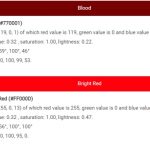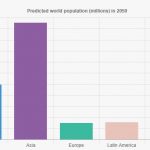A switch port, or network ports are what you need to connect your computer to the internet.
A switch port is a physical opening on the side of a network switch where data connections can be connected to. These ports are usually rectangular and have three sides with one point either at top or bottom, creating an inverted V shape.
A switch is a piece of hardware that facilitates computer networking. It accepts physical connectors from computers and other devices on a network to facilitate data transfer within the device itself. Most switches also connect with internet access, allowing them to provide internet for their connected devices as well!

Table of Contents
How Many Ports Does a Switch Have?
A typical home router may have five ports whereas a switch for a large network can range from ten to 52 ports. When multiple devices connect, one port is reserved so there are always N-1 physical connections where N represents the number of devices that will be connected at any given time.
Different Types of Cables for Switch
Depending on the type of switch, network ports vary. A basic home router may have one port for connecting to your PC or laptop whereas a commercial-level router would have multiple ports for each user.
There are different types of Ethernet cables that connect devices to switch ports depending on the device’s function.
- Rolled Ethernet – connect PCs and printers
- Unshielded Twisted Pair (UTP) – connect the switch to a modem or router
CAT5 UTP Cable – these cables get their name from categories that indicate the different standards of cable quality. Each category has a slightly different design and construction, usually differentiated by color. For example, CAT5 cables are named for their ability to handle speeds of up to 100 MHz.
CAT6 UTP Cable – these cables are for even higher speed connections that operate at frequencies up to 250 MHz.
If multiple devices are connected to a single switch port, they will be shared between the various computers and other devices using the same port. It’s important not to exceed the amount of bandwidth available on a single port, otherwise devices may not work properly.
Typically, the connections between switches are made with UTP cables or fiber optic cables.
What Is an Ethernet Switch?
An Ethernet switch is similar to a hub in that it allows multiple computers to connect at one time to the same network. The main difference is that a hub connects all devices into one central point, which then sends out information to each device individually. This means that data will be sent to every computer on the network resulting in wasted bandwidth and slower speeds for everyone who is connected to the hub.
A switch, on the other hand, “listens” to incoming requests for connections before accepting them. Once it has identified where data should go, it accepts or rejects the connection accordingly. This significantly increases speed because only necessary devices are multiplied instead of every device on the network.
Advantages of Using an Ethernet Cable
An ethernet cable can allow multiple devices to connect through one network port through wired systems instead of wireless ones. Wired networks typically have faster data transfer speeds and are more secure than wireless connections.
Using an ethernet cable is also beneficial because it’s a fast, reliable way to connect devices. The network will be able to handle multiple requests at one time and the connection won’t be affected by weather or non-related issues.
An ethernet cable can be used instead of a wireless connection because some devices don’t support wifi connections. It’s better for some gamers who need fast internet for online gaming and others who use their devices in remote locations where wifi isn’t available such as on farms or out in the country.
Ethernet cables provide wired connections that allow users to access the internet through traditional means such as with dial up modems. This is beneficial if the internet is inaccessible through wireless connections or other sources.
How to Tell If There Are Any Available Switches on Your Router
It’s easy to see an ethernet cable connected but sometimes it’s unclear if there are any available switches on your router. Many modems and routers come with multiple ports, allowing users to connect more than one device. The lights located at the front of each port indicate how much data traffic has gone through that particular switch.
The number of lights will vary depending on your type of modem or router, but typically each light represents one connection. A green light indicates that the device associated with this port is communicating while a red light means there is no connection. If you have devices plugged into all available ports and they still aren’t working, you may need to check the type of connections your modem or router uses.
If you have an ethernet cable plugged in but it’s not working, first try replacing the ethernet cable itself. Sometimes older cables stop working after long periods of use or for other unknown reasons. If this doesn’t work, try resetting your modem/router back to its original settings. If that also fails, there may be an issue with the device itself.