Ever stumbled upon a web page that just isn’t there? That’s a 404 error for you. Imagine you’re all set to dive into a site, but instead of the content you were expecting, you’re greeted with a big, bold “404” message, basically the internet’s way of saying, “Oops, can’t find what you’re looking for.” This happens when the page or file you’re trying to reach has either vanished into thin air (because it’s been deleted or moved) or there’s some glitch keeping you from getting to it.
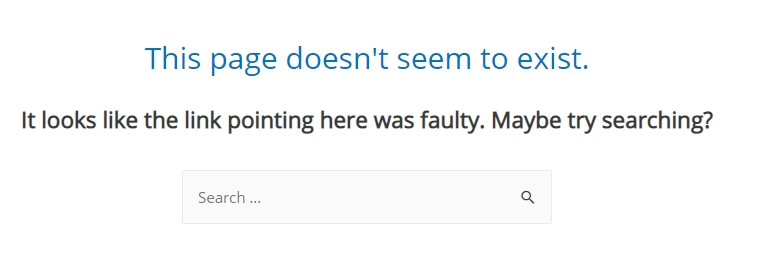
Table of Contents
Common Causes
- Missing in Action: Maybe the page you requested simply doesn’t exist anymore. It could have been removed or renamed by the website owner.
- Lost in Translation: Sometimes, technical glitches can cause a 404 error, even if the page actually exists.
Let’s say you’re trying to hit up google.com, expecting to see the familiar Google homepage. But instead, all you get is a blank screen staring back at you with a “404” plastered in the corner. It’s like showing up to a party only to find out it was canceled last minute.
In geek speak, a 404 pops up when your browser requests a URL—a web address—that’s a dead end. It’s the internet’s version of a dead-end sign. This could be because the link you followed is outdated or mistyped, leading you to a non-existent webpage.
Solutions
So, what do you do when your site throws a 404 at your visitors?
While a 404 error isn’t ideal, it doesn’t mean you’re doomed. Most websites will display a custom 404 page with helpful information. This might include:
- A friendly explanation of what happened (like, “The page you requested couldn’t be found!”).
- Suggestions for getting back on track, like links to the homepage or a search bar to help you find what you’re looking for.
Now, you might be wondering what to do on your end. Here are a few tips:
- Double-check the address: Typos happen! Take a look at the web address and make sure it’s spelled correctly.
- Try the search bar: Many websites have a search function you can use to find the information you need.
- Head back to the homepage: The website’s homepage is a great starting point to navigate to different sections.
By understanding what a 404 error means and how to deal with it, you can navigate the web with more confidence. Remember, even the best websites encounter these glitches from time to time. So next time you see a 404 error, don’t panic – just use the tips above to find your way around it!



