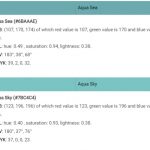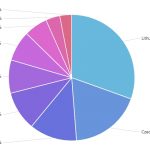Do you ever feel like you have too much stuff and not enough space to keep it all? The same thing happens with digital data; as we create more and more of it, we need somewhere to store it all. That’s where storage devices come in.
Storage devices are devices that allow us to save digital data for later use. In this blog post, we’ll cover some basic information about what they do and common types.
Table of Contents
What is a Storage Device?
A storage device is a hardware component that stores digital data. They provide the digital data needed for the computer to function and store important information. There are many different types of storage devices available, each with its advantages and disadvantages.

A hard drive is the most common type of storage device in use today. If a computer doesn’t have storage, it can’t store settings or information and would be considered a “dumb terminal.”
Types of Storage Devices
Temporary devices
- RAM: RAM, or Random Access Memory, is the most common type of primary storage. It stores data that is currently being used by the CPU, or Central Processing Unit. This allows the CPU to access the data much faster than if it had to retrieve it from a secondary storage device, such as a hard drive. RAM is generally classified into two types: SRAM and DRAM.
- ROM: ROM, or read-only memory, is a type of storage device that can store data permanently. Once the data is stored in the ROM, it cannot be modified or deleted. The data stored in ROM is usually essential for the proper functioning of the device. For example, the BIOS, or basic input/output system, of a computer is typically stored in ROM. The BIOS contains the code necessary to start up the computer and load the operating system. ROM is also used in other devices, such as game consoles and digital cameras. The data stored in ROM can be accessed quickly and easily, making it an ideal storage solution for critical data.
- Cache memory: It is a type of computer memory that is designed to be very fast. It is embedded in the processing chip of CPUs, and it is faster than RAM but has a much smaller storage capacity. Cache memory is used to store instructions and data that are frequently used by the CPU. When the CPU needs to access this information, it can do so quickly from the cache memory, which reduces the overall processing time.
Magnetic storage
- Floppy Disk: In computing, a floppy disk, also called a floppy diskette or simply diskette, is a type of data storage medium that is composed of a disk of thin and flexible magnetic storage medium encased in a square or rectangular plastic carrier. The floppy disk was invented by IBM in 1967 and became the standard for personal computer data storage until the mid-1990s.
- Magnetic card: A magnetic card is a type of card that has a strip of magnetic tape on the back. The stripe is usually encoded with information such as a credit card number or other personal data. Magnetic cards are commonly used in credit cards, ATM cards, and hotel key cards.
- Tape Cassette: Also known as a music cassette, this rectangular flat container was where we stored our data on an analog magnetic tape. Though often thought of as outdated technology, the tape cassette still has a few practical uses. For one, cassettes are much more durable than CDs or other digital media formats, making them a good choice for long-term storage. Additionally, cassettes can be easily transcribed to other formats, such as MP3s, meaning that your old mixtapes can live on in the digital world.
- SuperDisk: Imation’s rewritable SuperDisk, also called LS-240 or LS-120, was popular among computer manufacturers because it could store up to 240 MB of data. Usually, a single SuperDisk drive came installed in OEM computers.
- Hard Disk Drives (HDDs): HDDs are older and larger than SSDs; they consist of spinning disks (usually made of metal) that store data magnetically. One advantage of HDDs is that they can store large amounts of data; some HDDs can hold up to 10 terabytes (TB) worth of data, which is the equivalent of about 10,000 gigabytes (GB). They are slower than SSDs; it can sometimes take them several seconds to access stored data. They are also more fragile than SSDs; if you drop an HDD, there’s a good chance it will be damaged beyond repair.
Flash memory
- USB Flash Drive: A USB flash drive, also called a jump drive or thumb drive, is a type of data storage device that is used to store and transport data. The device consists of a small printed circuit board with an integrated circuit, a USB connector, and a removable flash memory chip. USB flash drives are often used to store personal data, such as photos, music, and documents.
- Secure Digital (SD) Card: SD cards are a type of flash memory card, which is a removable storage device that uses non-volatile flash memory to store data. SD cards are used in digital cameras, phones, and other portable devices. They are available in various sizes, with the most common being SD, SDHC, and SDXC.
- CompactFlash (CF) Card: CF cards are a type of flash memory card that is used in digital cameras, camcorders, and other portable devices. CF cards are available in various sizes, with the most common being CF, CF II, and CFast.
- Multimedia Card: A multimedia card, also known as an MMC, is an integrated circuit that is used in a variety of devices, including car radios and digital cameras. MMCs are used to store data or information on an external device. MMCs are available in a variety of sizes, from small cards that can hold a few megabytes of data to large cards that can hold several gigabytes of data. MMCs are also available in a variety of shapes, including square, rectangular, and round. MMCs can be made from a variety of materials, including plastic, metal, and silicon. MMCs are typically made from synthetic materials such as polycarbonate or polyurethane.
- Solid State Drives (SSDs): One type of storage device is a solid-state drive or SSD. SSDs are made up of flash memory chips, which are pieces of electronic hardware that can store data even when there is no power supply. SSDs are very fast; they can often read and write data much faster than other types of storage devices. They are relatively small and lightweight, making them easy to transport. A disadvantage of SSDs is that they are usually more expensive than other types of storage devices.
Optical Storage Devices
- CD: A compact disc, or CD, is a small, portable disc that is used to store information. CDs are generally made of plastic and metal, and they can hold up to 700 MB of data. CDs are commonly used to store music, videos, and software programs. CDs were first introduced in the early 1980s, and they quickly became popular due to their portability and durability.
- DVD: This is a technological marvel that has revolutionized the way we watch movies and store data. DVD stands for Digital Versatile Disc, and it can store large amounts of data in a small space. DVDs were first introduced in 1997, and they quickly became the preferred format for watching movies at home. DVDs offer many benefits over traditional videotapes, including higher video and audio quality, more storage capacity, and the ability to view special features such as behind-the-scenes footage.
- Blu-ray Disc: Blu-ray Discs are just like CDs and DVDs, but with a much higher storage capacity. With Blu-ray, you can store up to 25GB of data – that’s enough for more than two hours of high-definition video! Blu-ray Discs are becoming increasingly popular as a way to store and watch high-definition movies and TV shows.
Cloud and network storage
- Cloud storage: Nowadays, our secondary memory devices have been switched to virtual or cloud storage options. Cloud storage is a model of data storage in which digital data is stored on remote servers accessed from the internet or the “cloud.” Cloud storage is more convenient because you can access your data from anywhere with an Internet connection.
- Network Attached Storage (NAS) Devices: NAS devices are devices that connect to your home or office network and allow you to share files between computers on the network. One advantage NAS devices offer is flexibility; you can add or remove drives from a NAS as needed, without having to reconfigure the entire system. Another advantage NAS devices offer is increased security; since NAS devices keep your files on a separate network from your computer, it’s more difficult for hackers to access them.
Why are There so Many Different Storage Devices?
There are a lot of reasons why we have so many different storage devices.
One reason is that different devices are better suited for different types of data. For example, SSDs are much faster than HDDs, but they’re also more expensive. So, if you’re just storing files that you rarely access, an HDD will be fine. However, if you’re working with large files or doing a lot of video editing, an SSD will give you a significant speed boost.
Another reason for the variety of storage devices is that different devices are better suited for different purposes. For example, an external hard drive is great for backing up your data, but it’s not very portable. On the other hand, a USB flash drive is very portable, but it doesn’t have enough storage for most people’s needs.
Some storage devices don’t need power to operate, while others do. If your device needs power, then it might be useful for storing large amounts of data – such as video or music files – when you want them available even if the computer is off.
There are also flash drives that can store small-ish amounts of data and work differently than larger hard drives (they’re faster).
Desktop computers typically contain both an HDD and SSD on the same machine so users can take advantage of their benefits by installing some applications on one drive and other apps onto another drive containing more space.
What are the Most Popular Storage Devices These Days?
The most popular storage devices these days are hard drives, USBs, solid-state drives, and cloud storage. These four types of digital data storage can be found in phones, cameras, cars with a navigation system installed, and many other products that rely on the ability to store information.
- USB flash drives can hold a lot of data but need to be plugged in for them to work. This is convenient because you don’t have to wait long periods of time while they load up like with other types of drives. The downside? Flash drive’s small capacity limits what type of files it can store. However, many USBs’ capacities have been increased up to several terabytes recently.
- HDDs are still the most popular type of storage device because they’re cheaper than SSDs and offer larger capacities. But, as prices for SSDs continue to drop, likely, they will eventually replace HDDs as the primary type of storage device used in desktop and laptop computers.
- Solid state drives (SSDs) provide fast read and write speeds and high-reliability thanks to their use of flash memory chips rather than spinning discs found on hard disk drives or HDDs. However, SSDs come at a higher price point due to the costlier components used in production. SSDs have got more advantages over HDDs but not as much capacity.
- Cloud Storage is a form of data storage on the Internet that allows users to store files, images, and other types of media online. Files are usually not stored in one central physical location but instead across different servers connected via a network (cloud).