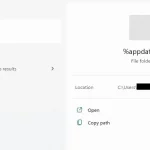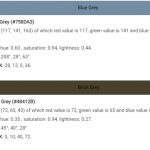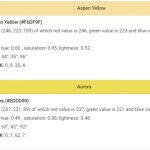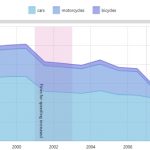So, Windows 11 has hit us with some fresh updates, and the standout among them is the Microsoft Copilot. What’s that? Well, think of it as Bing Chat AI’s older, more sophisticated sibling.
It’s a chatbot powered by some smart AI tech. Even if you can’t get your hands on the update right now, it’s a good idea to understand Copilot’s magic because it’s about to shake things up.
Windows Copilot Explained
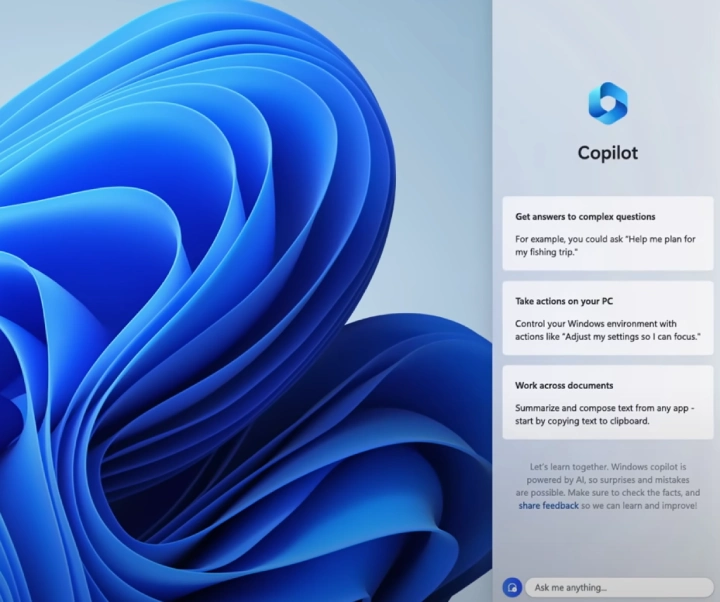
Copilot is basically an AI assistant that’ll chill within your favorite Office apps and other apps. It’s built on a language model, kinda like ChatGPT, making document creation smooth.
It is like to have someone (or something) handle the grunt work while you tackle the big stuff. This helpful tool excels at crafting concise email summaries, serving as your personal scheduler for meeting coordination, improving your written content, offering valuable input on your drafts, and delivering a plethora of other useful features.
And guess what? Copilot’s got some art skills too – it’s cozying up in Microsoft Paint.
But that’s just scratching the surface. The toolset Copilot brings to the table is vast, so don’t miss out on exploring them.
For the artists, Copilot has given Paint a neat trick: background removal. And for photo enthusiasts, the Photos app now flaunts AI-backed editing features. Think snazzy background blurs and a beefed-up search function for your treasure trove of pictures in OneDrive.
The writers aren’t left out either. The revamped Notepad will remember your work session, ensuring you don’t lose your words even if you hastily close it without saving them.
And for the surfers, well, on Microsoft Edge, Copilot will act a bit like Apple’s Siri. It’ll take a sneak peek at your chat history to whip up search results in a jiffy.
Before you start thinking about it, let’s clarify: Copilot isn’t here to steal your job. Think of it as a trusty sidekick. It’s designed to give the classic Windows OS some modern-day shortcuts, making your tasks snappier.
And for those things you don’t do daily – like enabling the dark mode, adding a new user, tweaking your screen’s look, or skimming through lengthy emails – Copilot’s got your back.
Remember the waves Siri made with phone interactions? Copilot’s gearing up to do the same for our experience with Windows office tools.