A WAV editor is a powerful tool that can edit and cut samples, adding effects, and even adding music. This is a great way to get samples for your compositions and even remix some of your favorite songs at home!
WAV editors allow you to manipulate audio files in order to create new sounds or take existing ones from other sources. You can also combine two or more samples together which opens up many possibilities for creativity.
The versatility of this type of program makes it an invaluable asset when producing any kind of audio-based project, be it games, movies, TV shows, podcasts or anything else under the sun.
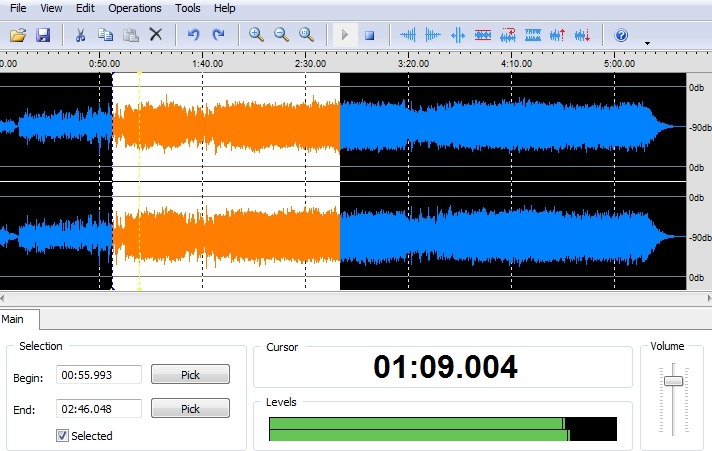
In this article, we will explore what a WAV editor actually does as well as how you can use it to have fun making music.
Table of Contents
What is a WAV editor?
As mentioned before, a WAV editor (short for Waveform Audio File) is an audio editing program that allows you to edit sound files. These files come in many different formats like MP3 or OGG but WAVs are by far the most popular because they provide the best level of quality when compared with other file types.
Not only does this allow you to create unique sounds, but it can also be used to process existing samples and layer them according to your needs.
A typical user would open up their WAV editor and load in one or more sound samples into the program, then proceed to cut out parts of the file using tools like “scissors”, “lasso” or just using the cut and paste functions that come standard in every editor.
You can also add effects to your samples by inserting them into a plugin chain. These chains include a variety of different effects like reverberation, chorus, flange and much more. Some editors even have specific plugins designed for certain tasks such as vocal removal or noise reduction which take out any unwanted sounds from the file being edited.
Finally, you can take two or more samples and layer them together seamlessly thanks to the “piano roll”. This allows you to line up each sample so they play one after another at precisely timed intervals according to how you set it up.
By layering samples together, your final composition can sound much fuller than if all you had were a bunch of one-shot samples. The piano roll, which is the waveform editor’s take on musical notation.
What can you use WAV editors for?
As mentioned above, there are tons of different ways to use a WAV editor and no two projects will be exactly alike. However, here are some common examples:
- Remixing songs – if you want to take an existing song and change it up a bit to give it your own personal touch, then chopping up the individual parts and layering them together in your preferred order is probably the best way to go about doing this.
- Games and movies – similar to remixing music, you could also do this with sound effects from a particular film or game. You can even combine them with your own music to create a custom piece of audio content!
- Creating unique sound effects – these are great for adding character to your games and projects.
- Ringtone – if you ever want to have a song or sound effect as your ring tone, then chopping it up and layering it in the order you want is an easy way of doing this.
- Creating music – specifically, if you are a DJ, WAV editors provide a great opportunity for finding parts of songs that could fit together well according to their key or tempo. This is how mashups are made!
The sky is the limit when you have a WAV editor at your disposal. There’s nothing that hasn’t been done before, so get creative!
Conclusion
With all this in mind, it’s clear that a WAV editor is a powerful tool that has many uses from the casual user right up to professional projects. Thanks to their versatility, they provide endless opportunities for creativity and experimentation so take advantage of what they have to offer by learning how to use one today!





