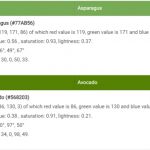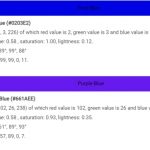eSATA (External SATA) is a standard interface for connecting storage devices to your computer. eSATA uses the same connector as FireWire and USB, so it will work with any of these standards. eSATA stands for “External Serial Advanced Technology Attachment.”
Table of Contents
Advantages of eSATA
eSATA offers several significant advantages over other connection types such as FireWire or USB:
Speed
The most noticeable difference between eSATA and other external interface options is the speed advantage.
For example, an internal hard drive connected by traditional PATA/IDE interfaces has a maximum transfer rate of 133 MB per second whereas an internal hard drive connected via SATA or SCSI can deliver data at up to 150MBps. For comparison’s sake, this makes SATA one-third faster than its predecessor SCSI and one-half faster than USB 1.1 and FireWire 400. On the other hand, USB 2.0 delivers data at up to 480MBps – comparable to SATA 133 – but eSATA maxes out at 3Gbps (3,000 MBps).
Hot Swapping
eSATA supports hot plugging; you can disconnect and reconnect devices without turning off your computer or halting any programs that are currently running. This allows users to connect external storage devices such as hard drives or DVD burners while they’re executing other tasks on their systems.
For example, if you’re sharing files over your network, eSATA-connected external hard drives greatly simplify the process of data sharing. You can simply plug and share – or plug and unplug, depending on your needs.
The drive is immediately available to all users connected to the network, not just the user who plugged it in. Because some external interface standards require that you restart your computer whenever you connect external storage devices, you may lose your network connection during the process. eSATA also supports “Hot Swap,” which means that a drive can be connected and disconnected while the computer remains running. With this functionality, you can work with external drives as if they were directly attached to your internal hard drive.
How is eSATA Different from External Connectivity Standards?
eSATA is very similar to eSATAp and USB 3.0, the two new external connectivity options that replace eSATA in newer computers. It supports the same transfer rates and data transmission protocols as its predecessors, with one important exception: it offers “Hot Swapping” capabilities. This means that you can connect or disconnect an external drive while your computer is on, without shutting down the system.
Alternatives to eSATA
Though it’s faster and more powerful than older connectivity standards, eSATA is not a widely used option for connecting external drives. Part of the reason may be that there aren’t many alternatives available yet. Compared to eSATA, USB and FireWire are more widely used interfaces. eSATA is also currently following the trend of combining external connectivity standards.
It appears that “the next-generation” USB 3.0 combines all three types of external connectors under one standard: a single port can be used to connect external storage devices, digital cameras and mobile phones. That doesn’t mean that eSATA will disappear anytime soon. However, these new ports might at least make programs such as ” Hot-swap enablement” possible.
What is eSATAp?
eSATA, an older interface than FireWire, USB and Thunderbolt is the only one that does not provide power to connected devices. Therefore all drives with eSATA must be plugged in separately for electricity so they can operate properly.
eSATAp (or “power over eSATA”) is an external connectivity option that lets you connect external storage devices, DVD burners and other peripherals to your computer without using a separate power supply.
Summary
eSATA is an external connectivity option that delivers fast data transfer speeds and hot swapping capabilities. If your computer does not have eSATA support, you can still buy newer storage devices equipped with eSATA ports; however, you won’t be able to take advantage of these benefits until you upgrade your system.