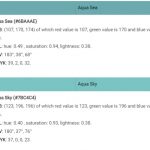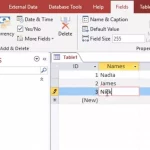DDR RAM, or Double Data Rate Random Access Memory, is a type of memory used in modern computing. It is a crucial component in any computer system, as it allows the processor to access data quickly and efficiently. DDR RAM has come a long way since it was first introduced in the early 2000s, and today it is a standard component in most desktops, laptops, and servers.
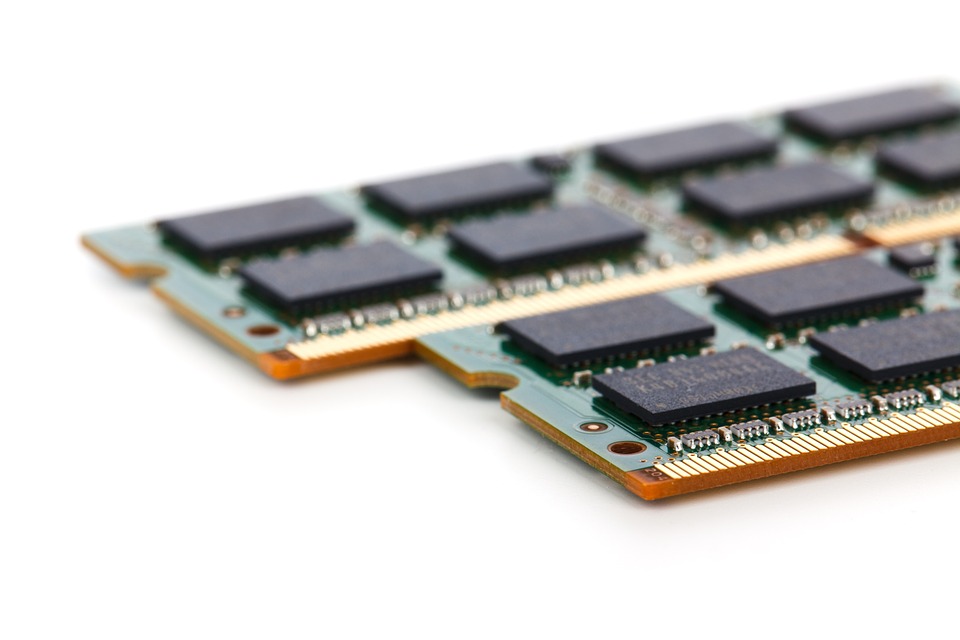
Table of Contents
What is DDR RAM?
DDR stands for Double Data Rate, which means that the data is transferred on both edges (rising and falling) of the clock signal. The “double” refers to the fact that this data rate transfers twice as much information per clock cycle (i.e., two bits instead of one).
This doubled transfer rate results in higher bandwidth, hence double data rate name. Because DDR RAM can deliver twice as much data compared to other memory types, it’s commonly referred to as the first generation of DDR SDRAM.
Another characteristic that differentiates DDR RAM from other computer memories is its ability to transfer data on both edges (rise and fall) of the clock signal. The ‘double’ in this case refers to the fact that this doubles the amount of information per clock cycle (2 bits instead of 1).
This means that due to the doubled transfer rate, there is higher bandwidth which results in a double data rate name. Because DDR RAM can deliver twice as much data compared with other memory types, it’s often referred to as the first generation of Double Data Rate SDRAM.
Types of DDR RAM
There are several different types of DDR RAM, each with its own set of specifications and advantages. The first type of DDR RAM, DDR1, was introduced in 2000 and was followed by DDR2, DDR3, and DDR4. Let’s take a closer look at each type of DDR RAM:
- DDR1: DDR1, or Double Data Rate 1, was the first type of DDR RAM to be introduced. It has a clock speed of up to 400 MHz and a maximum data transfer rate of 3.2 GB/s. While DDR1 was a significant improvement over its predecessor, SDRAM, it has since been surpassed by newer, faster types of DDR RAM. One advantage of DDR1 is that it is still compatible with older systems, but its slower speed and lower capacity make it less desirable for modern computing.
- DDR2: DDR2 was introduced in 2003 and has a clock speed of up to 800 MHz and a maximum data transfer rate of 6.4 GB/s. DDR2 has a higher capacity and faster speed than DDR1, making it a popular choice for mid-range computing systems. DDR2 is not compatible with DDR1 or DDR3 systems, which can limit its flexibility.
- DDR3: DDR3 was introduced in 2007 and has a clock speed of up to 1600 MHz and a maximum data transfer rate of 12.8 GB/s. DDR3 is faster and more efficient than DDR2, making it a popular choice for high-end gaming and server systems. DDR3 is backward compatible with DDR2 systems, which can make upgrading easier.
- DDR4: DDR4 was introduced in 2014 and has a clock speed of up to 3200 MHz and a maximum data transfer rate of 25.6 GB/s. DDR4 is the newest and fastest type of DDR RAM, making it the ideal choice for high-performance computing systems. DDR4 has several advantages over its predecessors, including a higher capacity, lower power consumption, and increased stability. However, DDR4 is not backward compatible with DDR3, DDR2, or DDR1 systems.
- DDR5: DDR5 SDRAM is a type of memory that’s faster and more efficient than DDR4 SDRAM. It uses less power and can transfer data twice as quickly. The standard was supposed to come out in 2018 but was released on July 14, 2020.
DDR vs SDRAM
Older computers used SDRAM. This type of memory worked well in the old days, but they are limited when handling graphics and multimedia functions. SDRAM is not that fast when it comes to random accesses which are becoming common in programs like Windows Vista.
SDRAM has only one channel for transferring data which limits its speed when compared with DDR RAM where you can have four or more independent channels for data transfer.
Another difference between the two types of computer memories is that DDR uses a single channel instead of SDRAM’s single plane architecture – meaning that each plane contains 16-bit rams or 8-bit rams.
If we take into account both factors (the number and width of the buses) then we’ll see that DDR’s capabilities will be doubled when compared with SDRAM due to the fact that it has two independent 32-bit buses or four independent 16 bit data paths.
SDRAM is limited when handling graphics and multimedia functions and doesn’t transfer data quickly enough to keep up with modern computer demands. It isn’t very fast when it comes to random accesses, which are common in programs like Windows Vista. This means that newer computers need a different type of memory – one that can handle all of these tasks without slowing down the entire system, such as DDR RAM.