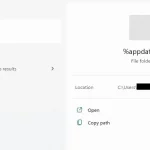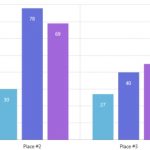Ever noticed a .GamingRoot file on your Windows 10 or Windows 11 computer? It’s nothing to worry about. This file is part of the Xbox app from Microsoft. It’s definitely not a virus, and it’s best not to delete it. The purpose of this file is to help the Xbox app figure out where it can put the games you install.

Table of Contents
What Does the .GamingRoot File Do?
If you open the file with notepad, you will see the content as RGB XboxGames:
RGBX X b o x G a m e s
Let’s say you use the Xbox app, maybe for Xbox Game Pass, to download games onto your PC. This file pops up on any drive (like C: or D:) where you’ve got games installed.
It’s like a marker for the Xbox app to know where it’s allowed to install games.
Normally, you won’t even see this file because it’s hidden. But if you’ve set your File Explorer to show hidden files, then you’ll spot the .GamingRoot file on your C: drive and any other drives where you’ve installed Xbox games. This could be an internal secondary drive or even an external one.
You’ll find the .GamingRoot file right at the root level of your drive – that’s why it’s called ‘root’. For example, if it’s on your C: drive, it’ll be in C:\.GamingRoot, not tucked away in some folder.
Curious about which drives are set up for game installs? Open the Xbox app, click your name, hit “Settings,” and choose “General.” Under “Game Install Options,” there’s a dropdown list showing all your drives with a .GamingRoot file.
Should You Delete the .GamingRoot File?
It’s better to leave this file alone. If you’re not using the Xbox app or any games from it, deleting the file won’t do any harm. But if you’re an active Xbox app user or have Xbox Game Pass games, getting rid of it might cause issues with your games, like trouble starting them or installing new ones.
This file is tiny, almost empty, and takes up just 28 bytes. Deleting it won’t really free up space on your drive. Since it’s so small and unobtrusive, our advice is to just ignore it. If it’s bugging you, you can set File Explorer to hide hidden files again.
Although the .GamingRoot file isn’t harmful, if you’re worried about viruses, it’s always a good idea to run a scan with a reliable antivirus program.