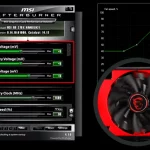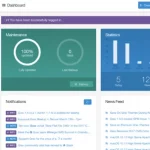A slash is a punctuation mark, and sometimes a diacritical mark is used to indicate alternatives or choices. The two types of slashes are the forward-slash (/) and the backslash (\).

Differences between a Backslash and a Forward Slash
In a normal English sentence, a forward-slash indicates an alternative; for example, “He ate ham/eggs.”
Forward-slashes are used in website URLs. A backslash is often used when typing either Unix commands or regular expressions.
A backslash is used to mark file paths in the Windows operating system. As opposed to Unix, where forward slashes are used for file paths, on Microsoft Windows operating systems, the slash character (\) has a special purpose of separating folder names within a path string. For example: C:\Program Files\Git\.
Both the backslash and front slash have a certain use in regular expressions.
The HTML5 specification contains much detail on this topic as part of its explanation about newline handling. According to it, “the backslash character \ shall be interpreted as a single line-feed character.”
This is because “Escape sequences that begin with the backslash symbol are reserved for future standardization.” In comparison, forward slashes are used to delimit regular expressions. For example, /javascript/i is a pattern that matches “JavaScript” when written in a case-insensitive way i.e. without the uppercase J.
The forward slash character has different uses depending on the context of use. In a Unix shell environment it is usually used for redirection of input or output, as in ls > myoutputfile, where typing ls would list the contents of the working directory and “myoutputfile” will be overwritten with that listing unless you specify otherwise, as in ls 2>&1 | more after which it means errors will be sent to your screen instead of being redirected to “myoutputfile”.