There are many people who are confused by these two terms, but there is no real difference between them. Both of these terms refer to the size of a unit that each computer can process at one time, which affects how quickly it can perform its tasks.
Key Differences
| 32-bit | 64-bit | |
| Memory | Can access up to 4GB of RAM | Can access up to 16 exabytes |
| Speed | Slower | Faster |
| CPU | Supports older CPUs | Requires newer CPUs |
| Software | Some older software may not run | Can run most software |
| Security | Less secure | More secure |
| Compatibility | Can run on both 32-bit and 64-bit systems | Can only run on 64-bit systems |
A 64-bit processor, on the other hand, can address 264 memory addresses, whereas a 32-bit processor can only access 232 memory addresses.
The 32-bit system works best in older systems that have less RAM or less space on the hard drive, whereas 64-bits creates an operating environment that can efficiently handle more data at any given time.
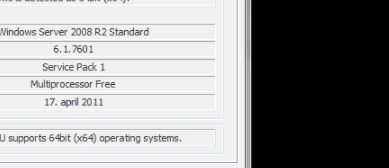
32-bit CPUs can process 32 bits at a time, which means they can make use of 4GB worth of RAM and 2 to the power of 32 different addressable locations in the memory space. A 64-bit CPU, on the other hand, can handle twice as much data – up to 16 exabytes – and only has 2 to the power of 64 unique address points for memory allocation.
As such, it can run programs that depend on larger amounts of memory than those that could be handled by a 32-bit processor. The speed at which each one operates depends entirely on how well it is made and how fast the system itself is.
The 32-bit system works best in older systems that have less RAM or less space on the hard drive, whereas 64-bits creates an operating environment that can efficiently handle more data at any given time.
For example, the game Minecraft, which requires a significant amount of memory to run smoothly, was developed for the 32-bit processor; it only runs on 64-bit processors if ported by another company. This means that there are different types of games (and other applications) available depending on what kind of processing unit you use.
Many 32-bit applications may run on a 64-bit operating system (OS), but 64-bit programs are not compatible with 32-bit systems. When downloading new software, it is important to know if you have a 32-bit or 64-bit operating system installed on your computer. This information will help determine which version (and updates) of programs can be run properly with the different platform requirements for each type of instruction set architecture (ISA).
