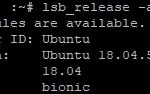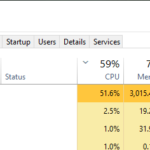An Ethernet port is a physical connection on your computer that allows you to connect it to the Internet. It plugs into your router and provides WiFi for all of your devices, as well as an Ethernet cable that can be used as backup or by other devices in the area. They are common ports found on desktop computers and laptops. A wired network is much more reliable than a wireless one, so if you’re looking for stability over speed, this may be the option for you!

Table of Contents
What does an Ethernet port do?
An Ethernet port allows the creation of wired connection networks and is a big phone jack looking socket which accepts an Ethernet cable.
Data cables and ports are typically used only to connect devices at a close range, such as in the same building. This is because it would impractical to lay miles of cabling across town or hundreds/thousands of miles worth over continents.
Computers and printers have one port that allows them to join a network while networking equipment like modems may have several so they can be connected with multiple components.
Ethernet ports are identified by the number of pins they have, although they may also be known as sockets or jacks. An ethernet port is a connection that allows for an internet source to be shared across multiple devices.
With the connecting of multiple devices comes a variety of different network types. These include LAN, WAN and MAN networks which are used to connect computers with servers, switches hubs routers printers etc… While many networks in homes are LANs, the most important part of a network is its ethernet port.
The ethernet port connects one to many different devices. The most popular connection method for an ethernet port is between your computer and your router, which serves as a hub by hardwiring all these devices together creating the internet connection you desire.
Do you need an Ethernet port for WiFi?
An ethernet port is not necessary for WiFi to work.
With no cables, WiFi connections are more mobile than other connection types. If you want to access the network via an Ethernet cable instead of over wireless, then use ethernet cables!
Should I connect Ethernet to router or modem?
You can use an Ethernet cable to connect your router or modem depends on your needs.
If you have a separate modem, make sure to connect your router’s internet port directly to the modem with an Ethernet cable. Modems typically have one or more ports labeled “internet”/”WAN”, but it is important that they are connected using this specific port on the back of your router.