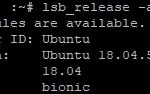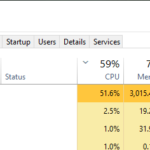Computer terminals are devices that allow a person to enter data into the computer, view information on the computer, or control the operation of the computer. There are three basic types of terminals: dumb terminal, intelligent terminal, and handheld computers.
Dumb terminals were very common in the 1970s and 1980s but have been replaced by more advanced technologies such as laptop computers and tablet computers. Intelligent terminals can run applications from many different vendors without being programmed for each application separately.
Handheld computers have capabilities similar to those of laptop computers but they’re much smaller and lighter than laptops so they’re easier to carry around with you all day long.
Table of Contents
Dumb terminals
Dumb terminals are the simplest type of computer terminals that use an attached keyboard and screen. Dumb terminals connect to a larger mainframe computer and receive all data and processing instructions from the mainframe.
This may be as simple as a computer with a network connection to a network router, or it might be a tower unit that is linked to the office’s network. The terminal’s trademark feature is that it has no processing capacity of its own, relying on a larger central computer for all of the work. Because dumb terminals are unable to save data to a local hard drive and must instead forward all information and demands via the core computer system, they are both cheap and secure.
Intelligent terminals
Intelligent terminals are capable of executing programs or performing tasks with minimal involvement by humans or other computers once they’ve been programmed for specific applications.
They’re able to operate independently in some cases since they can do many functions without help from other devices or systems. Intelligent terminals are used with mainframes in banking, insurance, and government applications.
Desktops and laptops are the most popular intelligent terminals.
A desktop is a stand-alone or tower machine that usually sits on your desk and can be used to access the Internet, browse the web, play online games, and more. The other type of terminal is a laptop.
Laptops generally have smaller screens and come with accessories like keyboards and mice built in which make them better for taking on the go.
Handheld computers
Handheld computers are smaller than laptop computers but larger than personal digital assistants (PDAs). They generally have no hard drive but use flash memory to save data so they’re easier to carry around all day long.
Since they’re operated by batteries, most don’t support heavy-duty programs that require lots of computing power or access to large databases like laptops do. They’re mostly used for minimal tasks such as accessing information stored on remote servers or checking email.
Handheld computer terminals received their name because they mimic the style of a briefcase which makes it easy for people to carry around. The first handheld computer was the GRiDPad and manufactured by Samsung and IBM. It had a touchscreen interface and could be used for applications such as word processing, email and browsing the web.
This device never received much attention because it wasn’t very successful financially but today’s handheld computers are more powerful than this type of terminal.