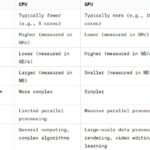Imagine a bustling city, teeming with life and energy. Now, replace the concrete buildings and jam-packed roads with the digital world’s equivalent – servers. These powerhouses act as the linchpins of the internet, functioning tirelessly behind the scenes, paving the path for communication, data storage, and much more. Just like buildings differ based on their purpose — a library isn’t built like a skyscraper — servers, too, are designed to serve unique purposes in the vast landscape of the digital world.
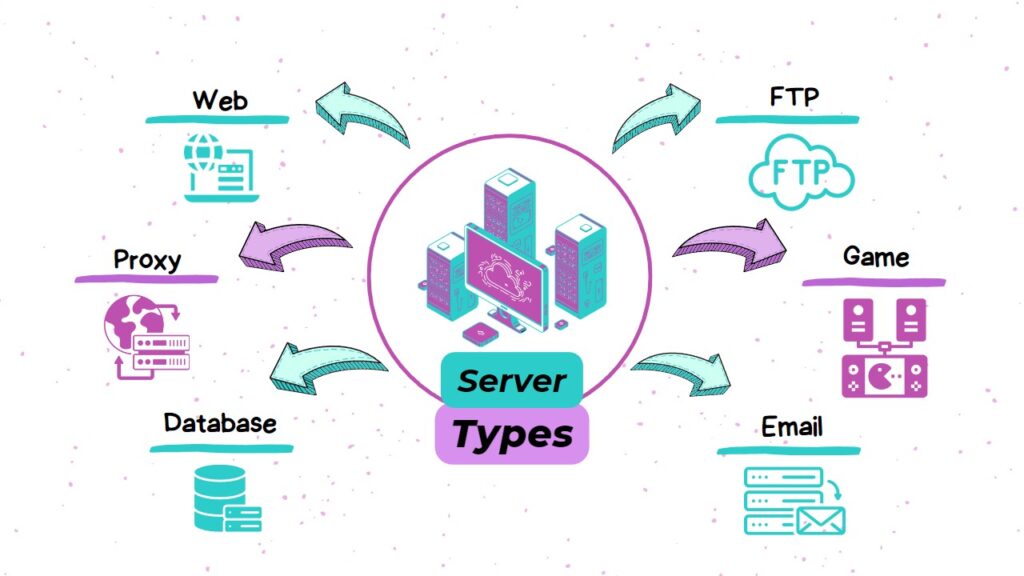
There are many types of servers, including web servers, mail servers, and file servers. Each type runs software specific to the purpose of the server. In today’s blog post, we will embark on a journey exploring the diverse world of servers.
These virtual entities, often overlooked in the shadows of more glamorous tech developments, form the backbone of our online experiences. From enabling us to send emails, stream our favorite shows, access websites, or play online games, servers play an integral role in all these activities.
Understanding the different types of servers helps businesses and individuals alike, choose the most appropriate technology for their needs. It also provides insights into the unseen mechanics that make our digital world tick. Whether you are an IT professional wanting to brush up your knowledge, an entrepreneur pondering the right server type for your startup, or just a curious mind, this guide is sure to quench your thirst for understanding the vibrant world of servers.
Table of Contents
Web Server
In essence, a web server is a system that delivers content, or services, to end-users over the internet. This content, formatted in HTML (Hyper Text Markup Language), can include text, images, video, and other types of multimedia. The fundamental protocol used by web servers is HTTP (HyperText Transfer Protocol), although they can also use more secure variants such as HTTPS (HTTP Secure).
When a web browser sends a request to access a web page, the request is received by the web server hosting the website. The server then fetches the required page and sends it back to the browser for display. Each of these requests and responses is handled individually, meaning that web servers are inherently stateless – they don’t save data from previous requests.
The effectiveness of a web server lies in its ability to manage and handle multiple requests simultaneously, without any significant drop in performance. This aspect of handling multiple, concurrent connections is crucial, especially for sites that experience high volumes of traffic.
Web servers also host the requisite software and hardware components for web applications, including the code for the website (written in languages such as PHP, Python, Ruby, .Net, and more), databases, and the necessary operating system and server software.
In the broader sense, web servers are pivotal to the functioning of the Internet as we know it. They underpin the accessibility and performance of websites, allowing for the instantaneous, global access to information that today’s users expect. Whether for personal, professional, or commercial use, web servers ensure that the world wide web continues to be a dynamic, interactive space.
Database Server
At the core of enterprise data management is the formidable and highly specialized database server. Tasked with a crucial role, it stores, retrieves, and manages data in a database, a structured set of data. So, what makes it tick?
A database server functions as a repository of information in a network. Its primary objective is to store data in a centralized location where it can be accessed, updated, and managed securely and efficiently. This consolidated data approach allows other computers (clients) on the same network to retrieve and manipulate data concurrently, optimizing data usage across an organization.
The mechanics of a database server rely on Database Management Systems (DBMS), software designed to manage databases. This could range from well-known Relational Database Management Systems (RDBMS) like MySQL, PostgreSQL, Oracle Database, or SQL Server, to NoSQL databases like MongoDB or Couchbase, each with its particular advantages depending on the use case.
Database servers ensure data consistency and integrity. This means they maintain a single, consistent version of data, even when multiple users access and update records concurrently. Furthermore, they ensure that data remains in a valid state, even if a system or application fails in the middle of a transaction.
In an era where data is the new gold, database servers are the well-guarded vaults. They play a pivotal role in an organization’s operations, be it in tracking sales, managing resources, or even streamlining manufacturing processes. Efficient data management via a database server can provide invaluable insights and give businesses a competitive edge in their respective markets.
Email Server
An email server, often termed a mail server, functions as a digital post office. It operates using a variety of protocols, including SMTP (Simple Mail Transfer Protocol) for sending emails, and IMAP (Internet Message Access Protocol) or POP3 (Post Office Protocol 3) for receiving them. Each protocol is purpose-built for its role and together, they ensure efficient and reliable email communication.
An email workflow typically involves two primary kinds of servers – an outgoing mail server and an incoming mail server. When an email is sent, it is initially routed through the outgoing server (SMTP server) of the sender’s email service provider. This server then communicates with the incoming server (IMAP or POP3 server) of the recipient’s email service provider, which delivers the message to the recipient’s mailbox.
Email servers are engineered to manage a substantial volume of data traffic and handle numerous requests concurrently. They also play a crucial role in spam prevention, email filtering, and enforcing policy controls, contributing significantly to the security aspect of email communication.
DNS Server
a DNS server acts as an interpreter between humans and machines. Humans prefer to use intuitive, easy-to-remember domain names (like www.tldevtech.com), while computers and web servers interact using Internet Protocol (IP) addresses (such as 192.0.2.1). The DNS server translates these domain names into their corresponding IP addresses, allowing devices to connect with each other over the internet.
DNS servers function within a distributed database system, each storing a small portion of the total DNS host-to-IP mapping information. When you request a URL, your computer contacts a DNS server to resolve the domain name into an IP address. If the queried DNS server does not have the requested information, it will contact other DNS servers in a hierarchical manner until it retrieves the correct IP address.
Without DNS servers, we’d have to remember long, complex IP addresses instead of easy-to-remember names. It’s like having to know the exact latitude and longitude of a restaurant, rather than its name and street address. Thanks to DNS servers, surfing the web is as easy as pie!
Beyond the convenience of using easy-to-remember domain names, DNS servers also contribute to the scalability and reliability of the internet. They help manage the traffic load by distributing requests across multiple servers, offer redundancy to prevent single points of failure, and even provide options for load balancing.
In the grand scheme of the internet infrastructure, DNS servers are crucial. They provide the essential service of name resolution, facilitating seamless access to the vast resources and services available on the web. They contribute significantly to the overall efficiency and user-friendly nature of the internet, transforming complex numerical IP addresses into the simple domain names we use daily.
File Server
In the world of computer networking, the file server holds a central role, providing a centralized system to manage, control, and distribute files across a shared network. Acting as a linchpin in collaborative environments, a file server fosters efficiency and coherence in the way data is stored and accessed.
A file server, at its core, is a computer attached to a network with the principal purpose of providing a location for shared disk access. This shared access enables multiple users to utilize various files simultaneously, thereby improving collaboration. Files such as documents, databases, presentations, spreadsheets, or even multimedia such as photos and videos can be stored and managed on a file server.
File servers are designed to provide both robust storage capabilities and high-speed access to data. Equipped with large storage capacity and fast network connections, file servers ensure that users can access and retrieve files swiftly and efficiently. They employ file-level security protocols and backup solutions to ensure data safety, integrity, and recoverability, providing an additional layer of security to protect sensitive data.
FTP Server
Diving into the networking domain, an FTP (File Transfer Protocol) server earns its stripes through its robust capabilities in the world of file transfers. It’s a specialized type of server that facilitates the secure transmission of files over the internet, proving its mettle in environments where large files or volumes of data need to be shared or transferred.
FTP servers operate based on the client-server model using the File Transfer Protocol. They provide a secure method to upload and download files between the client and the server. When a user needs to send or retrieve files, the FTP server is contacted through an FTP client program. The server then verifies the user’s credentials before allowing them to access files or directories.
FTP servers are great when you need to transfer large files or batches of files too hefty for an email. This makes it an excellent choice for organizations that regularly handle bulky data transfers, like multimedia files or extensive databases.
It also offers valuable features like resume capability, which allows interrupted downloads to be resumed instead of starting over, saving time and bandwidth. From software updates to massive data transfers, FTP servers keep the digital world running smoothly.
Another standout feature of FTP servers is the high level of security they offer during data transfers. With options for data encryption, like FTPS (FTP Secure) and SFTP (SSH File Transfer Protocol), they ensure that your files remain secure during transmission.
DHCP Server
A DHCP server is a network server that utilizes the DHCP protocol to assign unique IP addresses to devices within a network. In addition to IP addresses, DHCP servers can also assign other network configuration parameters, such as subnet masks, default gateways, and DNS server information, to DHCP-enabled clients. This allows devices to communicate effectively on the network.
The DHCP server operates on a lease concept. It assigns temporary IP addresses to the devices on the network. Once the lease expires, the device must request a new IP address or the lease could be renewed. This dynamic process allows for the efficient utilization of a limited number of IP addresses within a network, especially useful in large networks with numerous transient devices.
Without DHCP servers, network admins would have to manually assign IP addresses to every device. With DHCP servers, it’s all taken care of automatically, saving time and preventing IP conflicts.
Web Proxy Server
Web proxy servers can provide improved performance by caching web pages, offer increased security by blocking malicious websites, and even maintain anonymity by hiding a user’s IP address. In short, they’re your personal digital bodyguards, ensuring your browsing experience is smooth, safe, and secure.
A Web Proxy Server, often just referred to as a proxy server, takes on requests from users, fetches web pages on their behalf, and returns the fetched content to the users. By acting as an intermediary, the proxy server can mask the client’s IP address, providing a level of anonymity to the user and potentially safeguarding from malicious web activity.
Beyond security, web proxy servers also offer performance advantages. They can cache previously accessed web pages. So if a request comes in for a page it has already fetched before, the proxy server can return the cached page, reducing load times and saving bandwidth.
Further, web proxy servers also play a pivotal role in content filtering, restricting access to specific websites or web content, based on corporate policies or regional regulations. This makes them particularly useful in an enterprise setting, where internet usage often needs to be controlled and monitored.
Print Server
A print server receives print jobs from numerous clients on a network, queues these jobs, and then sends them to appropriate printers for execution based on availability and job priority. This process aids in managing print jobs in busy network environments, providing an organized, central control point for all network printing.
The major advantage of a print server is its capacity to connect multiple printers to numerous devices over a network. This allows users to print documents from any device to any connected printer, without requiring direct, physical connections between the device and the printer.
Print servers also manage printer drivers and print queues, dealing with print job errors and prioritizing jobs based on set rules. This aids in the reduction of print-related issues and facilitates efficient printing operations.
Whether it’s a school report, business proposal, or event tickets, print servers help keep our lives organized and our documents printed. So next time you hit ‘Print’, tip your virtual hat to the trusty print server doing the heavy lifting behind the scenes!
Game Server
In the realm of multiplayer online gaming, the game server rules the roost. Game servers bring us together, creating communities of gamers who might never meet in person but share epic battles, victories, and losses online.
A game server is a dedicated server or a cluster of servers that runs the game world. These servers handle all the logic and rules of the game, keep track of players’ actions, maintain the game state, and sync data between players. This way, when you’re battling dragons or scoring epic goals, everyone in the game sees the same actions in real time.
Game servers are designed to manage high-speed, real-time connections, processing a large volume of data simultaneously. This high-speed processing is crucial to deliver a lag-free, immersive gaming experience to players, regardless of their location.
A primary function of a game server is matchmaking, which involves connecting players of similar skill levels. Game servers also often manage the communication between players, including text or voice chat.
Security is another critical aspect managed by game servers. They implement measures to prevent cheating and handle disruptive players, ensuring a fair and enjoyable gaming experience for all participants.
Application Server
In the sphere of enterprise computing, the application server stands as a pivotal component. It provides a flexible, scalable, and secure environment for applications to run, thereby ensuring seamless business operations and facilitating dynamic web experiences.
At its core, an application server is a software framework that serves business logic to application programs through various protocols. It is capable of handling complex transactions, application execution, and workflows that go beyond the simple request-response communication of traditional web servers.
The magic of an application server lies in its ability to separate the nitty-gritty details of handling data access and managing simultaneous connections from the business logic of the application. This division of labor enables developers to focus on the core functionality of their applications, while the server handles the complexities of multi-threading, concurrency, resource pooling, and more.
Application servers can scale easily. As demand for an application grows, these servers can manage increased load through clustering or load-balancing techniques. This ensures that the application remains responsive and reliable, even under high demand.
Furthermore, application servers provide comprehensive security measures, including authentication, encryption, and data integrity checks. They play a crucial role in enterprise environments, hosting applications that drive business processes, manage complex transactions, and enable dynamic web experiences.
Cloud Server
A cloud server is like a vast, digital warehouse full of computing power, storage, and applications. It’s located on a network -usually the internet- and is accessible to various users whenever needed. Regardless of where you are in the world, you can tap into this digital warehouse through a system known as a cloud computing environment.
So why is this helpful? Let’s say you’re playing a game on your phone and you want to save your progress. If you save it on your phone and then your phone gets lost or broken, your game progress is gone. But if your game progress gets saved on this giant computer on the internet – or the “cloud server” – you can just log in from another device and pick up where you left off.
In a more technical sense, a cloud server allows you to store data (like photos, documents, or game progress) and run programs (like complex software or applications) over the internet, rather than on your personal device or a single computer.
The cool things about cloud servers are:
- They can be made bigger or smaller: Depending on how much you need, you can make your space on the cloud server bigger or smaller.
- They can be customized: You can set up your part of the cloud server just the way you like it. It’s like choosing what apps you want on your phone.
- They’re safe from crashes: Because your stuff isn’t just stored on one machine, if one part breaks down, your data is still safe.
- They only cost what you use: Instead of buying a whole computer for one task, you can pay just for the part of the cloud server you use.
- You can use them from anywhere: As long as you have internet, you can access your data from anywhere, whether you’re at school, at home, or on vacation.