The internet is a vast and dynamic network of information. But how do we access it? There are many ways to connect to the internet, and these different types of connections can be explained in two categories: wired or wireless. Wired connections usually require an Ethernet cable that connects your computer to the router with a physical connection. Wireless connections use radio waves from routers that communicate with computers without any physical connectivity needed – this allows for much more mobility but has its disadvantages as well. Read on for our guide!
As mentioned previously, there are two categories in which we categorize our different types of internet connections : wired or wireless. Each type has its own set of benefits and disadvantages that we will further explain in the next section.
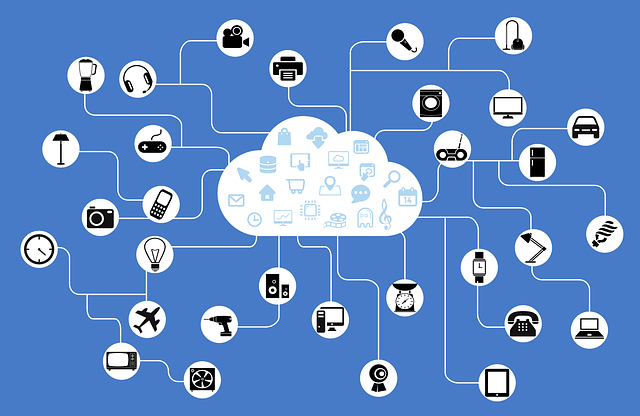
Table of Contents
Wired Connections
Dial-up Connection
A dial-up connection is the slowest way to connect to the internet, but it’s also one of the cheapest.
A dial-up modem uses your phone line and a traditional telephone handset in order for you to access information from online servers on different websites through an ISP (internet service provider).
Dial up connections are still used today by some internet service providers, but are not used as often because of their low speed.
Broadband Connection
A broadband connection is one of the most popular and common ways to connect to the internet. The term “broadband” refers to any type of high-speed, always on connection that uses cable lines or optical fibers as a main source for connectivity.
Cable modems are just like they sound: cables used by your ISP (internet service provider) that allow you access to many different types of information online from websites and email accounts all over the world!
Ethernet connections can be wired through an Ethernet port directly into a modem, but more often than not these days – it’s done wirelessly with wireless routers .
Wired Connection Advantages and Disadvantages
Advantages
- Reliability: there will be no interference as long as the physical connection doesn’t fail (e.g.: fraying or cut wires)
- Speed: where you connect to your modem via an Ethernet cable, faster speeds are possible because of a direct and less-interrupted pathway between source and destination.
Disadvantages
- A physical connection is required.
- Connection method limits mobility.
- It can be costly if installed by ISP (hardwire installation would require additional fees/services from them).
- If not done properly – poses fire hazards due to exposed wiring in walls or ceilings etc.
Wireless Connections
Wireless connections are the most popular option nowadays because of their mobility and ease of use. There’s no need to be physically tethered to a router or modem – you can move around your house (or office) while still staying connected!
WiFi
A wireless network, like one that uses Wifi, allows computers and other devices access online through radio waves that connect two or more wireless devices to a router. A wireless router is the main component that allows for internet access and broadcasting of these radio waves.
WiFi can be stronger or weaker, which ultimately affects how far your signal travels – and thus the range (or distance) between where you are and where your router is. An indoor range extender like this one will allow a strong connection throughout many rooms in your home or business.
Satellite Internet service
Satellite internet is a type of wireless connection that uses satellites in geosynchronous orbit around the earth to provide high-speed connections for users.
This type of connectivity can be expensive because you will need an antenna installed on your house, which needs professional assistance and may cost extra depending on where you live . This service also requires regular maintenance to remove any possible obstructions that may interrupt your connection.
Satellite internet is also less reliable than other wired and wireless connections because the satellite is constantly moving, making it susceptible to disruptions from bad weather conditions .
In locations where cable and DSL connections are either unavailable or unreliable, satellite connections are generally slower.
They may also have trouble getting onto the internet, especially because of data transmission delays, which can lead to a sluggish performance, especially when it comes to gaming and downloading.
Wireless Connection Advantages and Disadvantages
Advantages
- Mobility: being able to access internet on different devices without having to be physically near the source (i.e.: modem/router) is a huge benefit of wireless connections .
- Ease of use : similar to wired connection, setup is simple. Most wireless connections are encrypted to avoid unwanted access by hackers, though if you’re concerned about security – it’s best practice to change the default password during installation .
- Potential interference from other devices : cordless phones or microwaves can interfere with your connection which could either slow down or temporarily suspend that connection until there is little-to-no interference.
Disadvantages
Wireless connections are very convenient, but they do have their disadvantages as well.
- Signal interference from obstructions such as walls and doors can cause disruptions in connectivity which results in slower speeds.
- Additionally, the further away you get from your wireless access point (router) – the weaker the signal, and the slower your connection will be. So move closer if necessary and check for any possible sources of interferences before assuming it’s a problem with your actual wireless connection itself .

