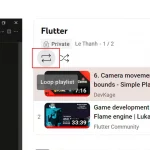Is your computer always running and not shutting down? Is it slowing down over time making you want to just unplug it? Well, if so, now is the perfect time to learn what are the best ways to turn off your computer-either by shutting it down or putting it into sleep mode. There are pros and cons for both methods that you need to know about before choosing the one that’s best for your situation. Learn more about these two popular shutdown methods in this article!
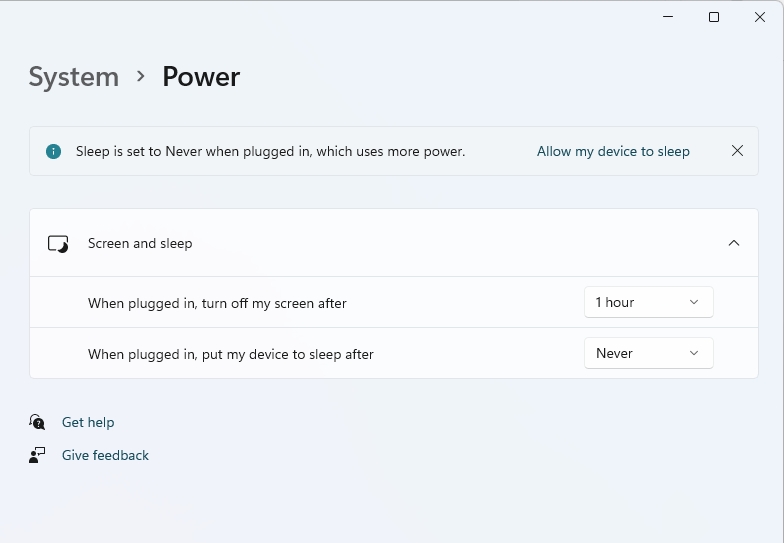
Table of Contents
Pros and Cons of Shutting Down Your Computer
Pros
Kills all programs running in the background
This includes apps that are downloading, uploading, updating or syncing to the internet. So if you’re worried about files not being saved or work not being completed, this is a great way to make sure they are before turning off your computer.
This also means you will have all the same open windows when you turn it back on so nothing is out of place. Also, any viruses/malware that are running in the background are killed as well since no one can access your computer when its shut down.
And one big pro is that it completely powers off everything inside including fans and hard drives which helps them last longer lasting healthier for your computer!
Helps save energy
Even though your computer might not use all that much energy, it still uses some! Plus, more importantly, turning off your computer saves the electricity being used by the devices plugged into the wall since they are not being powered on anymore-such as speakers, TVs or whatever else you have plugged in.
This makes it good for the environment and helps lower your electric bill each month. Think about how many people probably do this every day with their computers around the world! It adds up to a lot of power saved for our planet.
Cons
Requires time to start back up depending on what you need it for
If all you’re doing is sending an email or writing an essay for a class, it wouldn’t be too bad to wait a few minutes for your computer to start up. But, if you need your computer ready right away, this is obviously not the choice for you because it takes time to power everything back on and get it going again.
This can mean either waiting a certain amount of time before turning it back on or leaving it off until you need to use it.
Your computer might crash if you turn it back on too quickly after shutting down
If your computer was just working fine before shutting down and now when you turn it back on something goes wrong (such as the monitor not showing anything), this could be why.
Because all the components inside were powered off completely, now that they are powered back on they are trying to communicate with each other again which can cause problems if one of them wasn’t working properly.
Can reduce the lifespan of your computer
Since components inside were powered off, when you power it back on all those parts are now actives once again and may not be in perfect condition anymore because of this.
This can lead to internal issues later on for your computer so it’s best if you leave it running at least half the time so it doesn’t get damaged by being turned off too often.
Pros and Cons of Putting Your Computer to Sleep
Pros
Allows for faster access to your computer
This is because as soon as you press the power button again it wakes up and you don’t have to wait for everything inside to start back up like when shutting down your computer. It will be almost immediately ready to use if this is what you need.
Computer components stay powered on and not powered off
It’s basically putting your computer into a state of hibernation just like on an iPod, laptop, or tablet. So components are never being powered off which can help with extending their lifespan since they are constantly running but at the same time, it doesn’t use as much energy as having them turned on all the time would!
Computer is ready to use when turning it back on quickly
Just like if you had put your computer to sleep, when you turn it back on after this state there is no waiting time for anything to start up and get working again.
Cons
Slowly drains battery life on laptops or notebooks
Even though it doesn’t seem like turning the monitor off would drain much battery life, turning it into sleep mode actually reduces the battery life up to 2 hours depending on how long it stays turned off.
If you notice your batteries draining faster than usual, make sure you aren’t putting your laptop or notebook to sleep because it could be causing this problem.
Can cause problems if you need to turn it back on quickly
Just like above, if you need your computer and you can’t be waiting for a few minutes then put it into sleep mode before leaving.
This is definitely not the choice if we’re talking about needing it right away since it takes longer than shutting down and you might even end up turning it on and nothing will show up again like mentioned earlier (which happened to my own personal laptop).
However, once it’s started back up you can return it to sleep mode again easily.
Lowers the performance of your computer
If you’ve ever seen options for putting your monitor or computer into low power or high-performance modes, this is why putting it to sleep lowers the performance.
This isn’t necessarily a con but just another reason why it’s not as smart as shutting down since you want your computer to perform at full speed when you need it!
Conclusion
In conclusion, I think turning off your computer is a better choice since it saves energy and doesn’t cause damage like putting it to sleep would which makes lasting longer healthier for all those components inside. Turning off also allows everything inside to start up properly each time so you don’t have any issues with crashing before starting back up again. However, if you need the computer and it takes a while for it to start up, I would suggest putting it into sleep mode before leaving. This gives the components a break from being on and can make it start up a little faster next time!