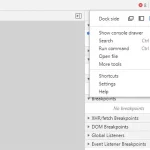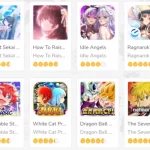If you’re a dedicated Roblox gamer, you’re well aware of how frustrating it can be to encounter an error message just when you’re about to jump into a game or collaborate on a project. These error codes may look like indecipherable combinations of numbers and letters, but they serve an essential purpose.

They provide clues about the issues affecting your gameplay and indicate possible solutions. To save you from the agony of sifting through forums and outdated advice, this comprehensive guide aims to demystify Roblox error codes and offers practical fixes.
Table of Contents
Why Do Error Codes Exist in the First Place?
Before diving into specific error codes and their fixes, it’s helpful to understand why these codes appear.
Typically, a Roblox error code will pop up in a dialog box with a message that gives you a general idea of what went wrong. These messages are accompanied by a specific code that consists of a combination of numbers and sometimes letters.
Essentially, error codes are generated to alert players about issues that need addressing, whether it’s an unstable internet connection, problems with the server, or compatibility issues with the device being used.
Knowing how to decode these messages can save you time and enhance your overall gaming experience.
Game Client Error Codes
- Client Crash: Typically caused by insufficient memory, high ping, or extreme lag. Connecting while using known exploits can also trigger this.
- Connection Fail: This happens when the user loses their internet connection or there’s a DNS resolution issue.
- Error starting game: This could be a transient issue; retrying usually works.
- Mobile version (Android) “Sorry! The game failed to start for an unexpected reason.”: Usually due to poor internet or Roblox maintenance. Account suspension is also a possibility.
- HttpSend RequestFailed: Indicates an issue with Roblox’s communication with servers.
- Loading Error 0x1 (Intentional) (Unused): Triggered when the user violates Roblox’s terms of service.
- Purchase Error:
- #1: The user tried buying an item that’s not for sale.
- #2: Not enough Robux in the account.
- #3: A hiccup occurred during the purchase process.
- 6: Most probably due to a bad internet connection or interference from antivirus software.
- 103: This happens when Xbox users try joining a PC/Mobile exclusive Roblox experience.
- 110: Generally signifies Roblox server issues.
- 256/274: The developer or VIP server owner shut the server down, or the user was banned in-game.
- 260: An issue on the data receiving end.
- 261: This could be due to a bad internet connection, Roblox going down, or other unidentified issues.
- 262: Usually occurs when the game cannot send data.
- 264: Multiple sessions detected on the same account. Security concerns.
- 266: Either the user’s connection lagged or was inactive for an extended period.
- 267: The user was booted by a game developer script.
- 268: There could be connection issues, use of exploits, or lag; OS compatibility issues are also a possibility.
- 271:
- #1: Server empty of active players.
- #2: User joined during server shutdown.
- #3: An outdated version of an inactive player issue.
- 272: Likely because of exploiting activities in the game.
- 273: Similar to 264 but adds the scenario where a user joined a game while being banned or warned.
- 275: Roblox or the game server is under maintenance or was deleted.
- 277: This could be due to IP address changes, turning off WiFi, or general internet instability.
- 278: The user was idle for too long.
- 279:
- #1: Connection issues or Roblox is down.
- #2: Invalid teleport destination.
- #3: The client or launcher needs an update.
- 280: Update the client; verify the system date and time if the issue persists.
- 517: Server closure or Roblox uninstallation while in-game could be the reasons.
- 522: The user attempted to join someone who already left the game.
- 523: Server shutdown or change in-game status.
- 524: Occurs during Roblox downtime, joining a blocked VIP server, or guest attempting to join.
- 529: Generally Roblox servers are either down or running slow.
- 769: Teleportation failure for a variety of reasons.
- 770:
- #1: The target game section is inactive.
- #2: Invalid or deleted game section.
- #3: Common with games that frequently use teleportation.
- 771: Trying to teleport to a section of the game that’s no longer active or has been deleted.
- 772: The server you’re attempting to teleport to is full.
- 773: Attempted to join a game that is either not approved or is restricted to the user.
Website Error Codes
- 503: The root cause is typically an outage on Roblox’s part, and it’s not related to scheduled maintenance.
- 504: This usually boils down to one of two issues: Either Roblox is going through a period of maintenance or downtime, or the user’s internet connection is unstable.
- 403 – Access Denied: The error pops up when you’re trying to access a page you’re not authorized to see.
- Error – An error occurred, please try again.: This could be because the user’s IP address is flagged or they’re attempting to use certain VPNs.
- Avatar Page Error: This happens due to some kind of technical snag on the Roblox platform.
- 400 – Bad Request: This is activated when the user’s device sends an improperly formatted request to the server.
- Down For Maintenance: The site is not accessible because either routine maintenance is being performed, or the admins are fixing something specific.
- Game Pass Loading Error: The root of this issue could be a hiccup on Roblox’s end or a spotty internet connection on the user’s side.
- 500 – Internal Server Error: This is an internal issue, and if it persists, reaching out to Roblox customer service is advised.
- Item Owned: The issue arises when a user tries to buy an item they already have in their inventory.
- Library Error: Occurs when the user has put an incorrect category number into the site’s URL bar.
- Maximum Friends Error: This shows up when you’re trying to friend someone who’s already hit their friend cap.
- 404 – Page Missing: This could be due to either a typo in the URL or attempting to visit a profile that’s been deactivated.
- Registration Error: This often occurs either because of issues on Roblox’s part or a flaky internet connection for the user.
- Error – Something Went Wrong: This manifests when the error number in the URL is switched to a non-valid number.
- Too Many Redirects: This typically happens with accounts that have been given a poison ban.
- Unable to Join: You’re seeing this because you tried to join a VIP server linked to a game that’s either private or under review.
- Updating Avatar Error: This happens when the user tries to don an item that’s either been traded away or has been removed from their inventory.