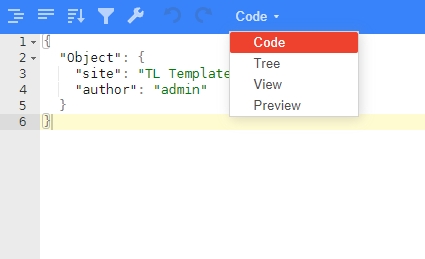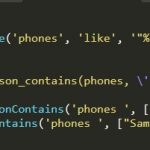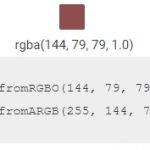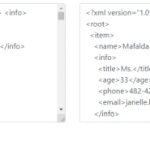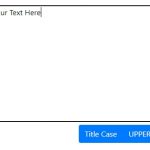Need to create a clean, organized JSON string? Have no fear! This tool is specifically built for this purpose and makes it fast & easy. With this tool, you can play with string formatting to understand how each part of the JSON object relates to one another.
You’ll also be able to use this tool as an online editor so that next time you have some data stored in JSON format and want to share it with someone else, you don’t need any additional software packages.
The application will automatically populate the necessary fields once you add more information like deciding the programmatic indentation of your data or what type of data type a field should be.
How to Format JSON
- In the Editor, switch View mode to “Code” .
- Paste the unformatted JSON string to the editor.
- Switch View mode to View or Preview to make the editor format the string.