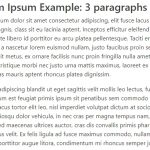A lot of people who use keyboards or type on tablets forget about uppercase and lowercase letters, but for those that still do want to capitalize letter case, there is our tool. Whether you’re talking about cars or potatoes, it takes just a click (or tap) to switch between upper- and lower-case versions of your text to get attention from viewers.
Online Case Converter lets you transform the input text into UPPER CASE, lower case, Title Case, Sentence case, and Capitalized Case. You can format your case with this handy conversion tool. Whether you need to type UPPER, lower, Title, Sentence, or Capitalized case the converter is always there when you need it!
Convert Text Case Online
Type or copy text to the field below and pick a case type with respective button:
What Does Online Case Converter Do?
Online Case Converter is a convenient tool that allows users to quickly and easily convert text cases. This can be useful in a variety of situations, such as when preparing a document for printing or when trying to make the text in a document more consistent.
With Online Case Converter, users can convert text to uppercase, lowercase, sentence case, or title case with just a click. This can save a lot of time and effort compared to manually changing the case of each word in a document.
This online case converter allows you to convert text from one case to another:
- You can use it to convert text that is written in all uppercase letters (also known as “upper case” or “capital letters“) to all lowercase letters (also known as “lower case”) or vice versa.
- You can also use it to convert text to “sentence case,” which means that only the first letter of each sentence is capitalized, and all other letters are lowercase.
- This also offers other case conversion options, such as “title case,” which means that the first letter of each word is capitalized, and all other letters are lowercase.