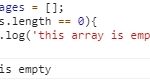jQuery is a popular JavaScript library that makes it easier for developers to create dynamic and interactive websites. With jQuery, you can manipulate HTML elements, handle events, and create animations with ease. But when it comes to creating plugins, things can get a bit complicated. That’s where jQuery plugin boilerplate codes come in handy.
A jQuery plugin boilerplate code is a pre-written code structure that provides the basic foundation for creating a jQuery plugin. It contains the essential elements needed to create a plugin, such as an object literal, options, methods, and events. This makes it easier for developers to focus on writing the actual functionality of their plugin, without having to worry about the boilerplate code.
If you’ve just started writing your first plugin, here is the most simple boilerplate for a jQuery plugin.
Table of Contents
jQuery Plugin Boilerplate Code
(function ( $ ) {
$.fn.myPlugin = function(options) {
//default settings
var defaults = {
option1: "",
option2: 200,
};
var settings = $.extend({}, defaults, options );
return this.each(function(){
var element = $(this);
//do something to the element here
});
};
}( jQuery ));
How to use the plugin
$('.any-class').myPlugin();
$('#any-id').myPlugn({option1: 'hello', option2: 1000});
Why Use a jQuery Plugin Boilerplate Code?
There are several reasons why you should use a jQuery plugin boilerplate code:
- Consistency: By using a boilerplate code, you ensure that your plugin follows a consistent structure and coding style. This makes it easier for other developers to understand and use your plugin.
- Time-saving: Writing a plugin from scratch can be time-consuming, especially if you are new to jQuery. A boilerplate code can save you time and effort by providing you with a pre-written structure that you can build upon.
- Best practices: Boilerplate codes are usually written by experienced developers and are based on best practices and established patterns. This means that you are starting with a well-written code base that has been tested and proven to work.
- Flexibility: Most jQuery plugin boilerplate codes are highly customizable and can be adapted to meet your specific needs. You can easily change options, add methods, and extend the functionality of the plugin to suit your requirements.
How to Use a jQuery Plugin Boilerplate Code
Using a jQuery plugin boilerplate code is relatively straightforward. Simply follow these steps:
- Download the boilerplate code: YOu can copy and paste the code above to a
.jsfile. - Customize the code: Once you have downloaded the boilerplate code, you can start customizing it to meet your specific requirements. This usually involves changing the plugin name, options, methods, and events.
- Add your plugin’s functionality: Next, you can start adding your plugin’s actual functionality. This usually involves writing your own code that interacts with the HTML elements and manipulates them in some way.
- Test your plugin: Before you release your plugin, it is important to test it thoroughly. You can do this by creating a test page and checking that the plugin works as expected.