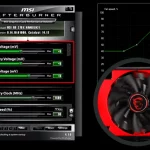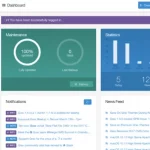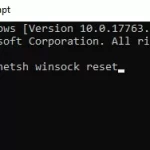Public Wi-Fi has become ubiquitous in the modern world. It’s easy to find, and there are many places that offer it for free. But is public WiFi safe? Not always! Public networks can be unsecured which means your personal information could easily fall into the wrong hands. Keep reading for more on what you should know before connecting to public Wi-Fi!

Table of Contents
What is Public Wi-Fi?
Public WiFi is a wireless local area network (WLAN), or “wireless” for short, that typically provides access to the internet. It’s used in homes, coffee shops, airports ,and businesses across the world.
Public networks are convenient because you can sit down at a café with your laptop and have free internet access–no cables required! Similarly, you might be able to find a wireless connection from your hotel room or an airport terminal while waiting for your flight.
These types of connections are often free of charge which makes them very appealing to travelers and business people who need a quick internet fix. But these public networks can also pose potential threats due to their lack of security controls.
The Risks of Public Wi-Fi
Public Wi-Fi can be a hotspot for cyber criminals. How do they access your personal information?
Man-in-the-Middle attacks
Unsecured networks leave you vulnerable to “man in the middle attacks,” where a hacker intercepts and decrypts data between two parties or points, which is why many hackers use them.
The main concern with using public Wi-Fi is that hackers can easily access users’ sensitive data if their network isn’t secured by a password.
SPAM emails
Other concerns include SPAM email campaigns, where users are encouraged to click on links that them to viruses and malware directly to their computers.
Malware distribution
Malware distributors also take advantage of free public networks by uploading malicious software onto people’s devices when they connect to a network.
Corrupt code may be installed onto the device through these vulnerabilities, allowing hackers to take control of it. They can exploit this hole by creating code that targets a certain vulnerability and then putting malware on your device.
Snooping and sniffing
Not only can hackers break into your computer, but they can also access information on your device. Snooping and sniffing are common threats to public Wi-Fi networks that allow hackers to see what you’re doing online by intercepting unsecured data.
Hackers can use this approach to access everything you do online, from reading all of your web pages to stealing your login information and even seizing your accounts.
How to Protect Yourself While Using Public Wi-Fi?
These are just some of the various risks that come with using public WiFi – but what should you do to protect yourself?
First and foremost, always use a VPN when connecting to any public network. A Virtual Private Network encrypts your data while it’s being transmitted so not even hackers can access it while at a coffee shop or hotel lobby.
It can also reroute your encrypted data through an intermediary server which makes it difficult for online attackers to trace back your Internet traffic to your actual IP address.
When finding a public network, always make sure it’s password-protected and only connect to networks that require passwords. If you don’t want to be bothered by signing up for a VPN service, consider using the Opera browser with its built-in free VPN feature. Just download and install the application and you can start browsing safely!
Also, remember that public Wi-Fi isn’t safe for all activities. Unless you’re encrypting your data, never do any banking or shopping online as those transactions are usually done over secure HTTPS connections which hackers can easily access if they manage to break into your unsecured network.
If you need to look something up on the Internet while waiting in line at Starbucks, just use your smartphone. It’s much safer than using your laptop!
If you’re not sure whether a network is secure or not, just remember this simple rule: If it’s free, then YOU are the product being sold to advertisers! Consider purchasing a premium VPN service if you need to constantly access public networks for work purposes.
At least that way you can feel safe knowing your data will be protected at all times – no matter where you are. There are even some companies that offer free VPN services now with limited downloads per month, which is another option to look into!
Unlike coffee house chains like Starbucks and Dunkin’ Donuts whose WiFi is password-protected, smaller establishments might provide open Wi-Fi access in order to attract more customers. This makes it all the more important for you, as a customer, to be aware of the risks but also know how to protect yourself
There are many mobile apps available today that can help secure your data when using public Wi-Fi networks by acting like a virtual private network (VPN). For example, VPN Free is free to download and use with unlimited bandwidth. Another option is Atlas VPN which provides “double encryption” in order to mask any sensitive information you’re transmitting over public connections.
As with anything else in life, it’s always best practice not to take things at face value. Make sure your data is protected whether you’re browsing online on your computer or smartphone while connecting to an open WiFi network – after all, you never know who’s watching.
Conclusion
Free public WiFi is convenient, but it can also be dangerous. Make sure you’re using protection when connecting to unsecured networks by subscribing to a VPN service or downloading one of the many available apps that act as virtual private networks. Never access sensitive information like passwords and credit card numbers on an unsecured network.