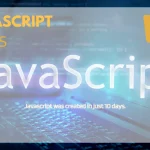HTML, which stands for HyperText Markup Language, is the standard language used to create webpages. It is used to structure and present content for the World Wide Web, and it is the foundation of all websites. HTML is a relatively easy language to learn, but it is also full of interesting facts that you might not know. Here are some interesting HTML facts that you should know.

- HTML was created by Tim Berners-Lee, a British computer scientist, in 1990. He had the idea of creating a system where people could share information between different computers. He wrote the first version of HTML and released it to the public. Since then, HTML has evolved and become an integral part of the internet.
- Although HTML has code that looks similar to a programming language, it is not actually a programming language. HTML is a markup language, which means it is used to structure content on a webpage. It is made up of tags, which are used to tell the browser how to display the content on the page. HTML does not have the ability to create complex programs like other programming languages like Java, Python, or C++.
- HTML is an open standard, which means that anyone can use it to create web pages. It is not owned by any company, so it can be used without any restrictions. This makes it easy for developers to create websites without having to worry about licensing fees.
- In 2006, the World Wide Web Consortium recognized the need for a renewed version of HyperText Markup Language. They decided to work with the Web Hypertext Application Technology Working Group to create the newest version of HTML, which is now referred to as HTML5.
- HTML5 is the latest version of HTML and it is the fifth major revision of the HTML standard. It supports new features such as audio and video elements, drag and drop, geolocation, local storage, and web sockets. HTML5 is designed to be more semantic than previous versions, making it easier for developers to create well-structured web pages.
- HTML tags are used to create the structure of a webpage, including headings, paragraphs, lists, and more. HTML tags are usually written in pairs, with an opening tag and a closing tag, and must be properly nested within each other. HTML tags can also contain attributes, which provide additional information about the tag and its contents. HTML tags are case-insensitive, meaning that it doesn’t matter if you write them in upper or lowercase.
- HTML5 is supported by all major browsers, including Internet Explorer, Chrome, Firefox, and Safari.
- Cascading Style Sheets (CSS) and JavaScript are two coding languages that are used together to create HTML documents. CSS is responsible for the visual elements of a webpage, such as fonts, colors, and layout. JavaScript adds interactive features, such as animation, forms, and games. When used together, CSS and JavaScript can create a unique and functional webpage.
- The HTML noscript element is used to provide alternate content for users who have disabled or lack support for client-side scripting languages such as JavaScript. This alternate content is displayed when the browser is unable to interpret the script, so it is important to provide an alternative that still provides useful information or functionality.
- Accelerated Mobile Pages (AMP) is a project created by Google to help make websites load faster on mobile devices. Since most content publishers have made their pages available in both traditional (non-AMP) and AMP formats, it is important for the user experience that Google and other platforms can recognize the connection between them. To ensure this, webmasters must link the AMP and non-AMP versions together. This way, the platform will be able to show the faster loading version to visitors, depending on their device’s capabilities.
- BEM stands for Block Element Modifier. It’s an approach to writing CSS classes that use meaningful names, rather than generic ones. Blocks are the highest level of abstraction and are generally considered the root of the component. Elements are components within the block and are dependent on the block. Modifiers are used to change the look and behavior of a block or an element. This approach helps keep your code organized, making it easier to read and maintain.
- The autofocus attribute is a helpful tool when creating web pages. It allows an input element, such as a text box or a drop-down menu, to be automatically focused on when the page loads. This is useful for quickly guiding the user to the right place on the page, and making the page easier to interact with.
- The iframe tag is not always a negative element; it can be used in a positive way. An iframe, or an inline frame, is an HTML element that allows you to embed another document within the current HTML document. It can be used for a variety of purposes, such as displaying an advertisement, providing a media player, or displaying an external website. Although iframes can be used for malicious purposes, they can also be used for legitimate purposes, such as displaying an external website within your own page. For example, you could use an iframe to embed a YouTube video or a Google Map onto your website.
- The HTML meta viewport tag is used to set the width and initial scale of a webpage, allowing it to be optimized for different device sizes.
- HTML5 Server-Sent Events (SSEs) are a new way of pushing data from the server to the client. This technology allows the client to receive updates from the server without the need for the client to make a request. This makes it more efficient than traditional methods such as AJAX requests, as there is no need for the client to continually poll the server for updates. SSEs are also more secure than other methods, as the server only sends data when it is available, rather than allowing the client to make frequent requests. SSEs are also useful for applications such as real-time data streaming, where data needs to be pushed from the server to the client in real time.
- HTML5 has an attribute called “contenteditable” which can be set on any element such as DIV, P, UL, etc. This attribute allows the content of the element to be edited directly in the browser, without the need of a form field.