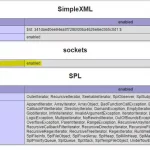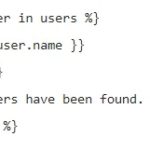Most Ubuntu servers come with PHP 5 installed. With recent updates of major PHP CMSs and platforms it requires users to update PHP to version 7.2 to benefit from latest changes and security patches.
PHP 7.2 comes with numerous improvements and new features such as:
- Convert numeric keys in object/array casts
- Counting of non-countable objects
- Object typehint
- HashContext as Object
- Argon2 in password hash
- Improve TLS constants to sane values
- Mcrypt extension removed
- New sodium extension
PHP 7.3 new changes:
- Heredoc and Nowdoc syntax requirements are more relaxed
- Allow trailing comma in function and method calls
- PCRE to PCRE2 migration
- References in
list() - Deprecate
image2wbmp()function - Deprecate
FILTER_FLAG_SCHEME_REQUIREDandFILTER_FLAG_HOST_REQUIREDflags used withFILTER_VALIDATE_URL - Deprecate case-insensitive constants
- Option to make
json_encodeandjson_decodethrow exceptions on errors - Introduced
is_countable()function - Introduced
array_key_first()andarray_key_last()functions
Table of Contents
Install PHP 7.x on Ubuntu
If you want to upgrade your server’s PHP to the newest version and you’re running Ubuntu & Apache, the following commands will be good to use.
sudo add-apt-repository ppa:ondrej/php sudo apt-get update sudo apt-get install php7.2-cli sudo apt-get install php7.2-mysql php7.2-curl php7.2-json php7.2-cgi php7.2-xsl
Install PHP 7.x on Debian
sudo apt install lsb-release apt-transport-https ca-certificates sudo wget -O /etc/apt/trusted.gpg.d/php.gpg https://packages.sury.org/php/apt.gpg echo "deb https://packages.sury.org/php/ $(lsb_release -sc) main" | sudo tee /etc/apt/sources.list.d/php7.3.list sudo apt update sudo apt-get install php7.3 php-pear
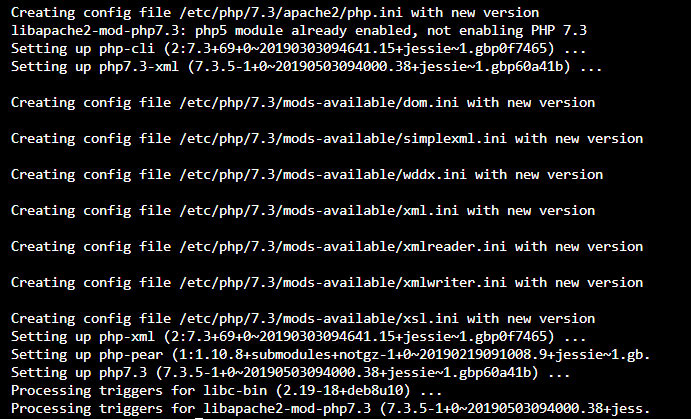
Remember to install support for MySQL with php7.3-mysql package if you are using this database engine.
sudo apt-get install php7.3-mysql
After installing new PHP version, you must restart Apache server.