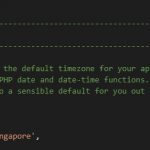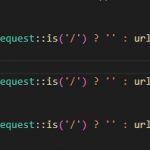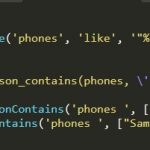DaybydayCRM is a Laravel’s CRM package (customer relationship management) based on Laravel 7. It can help you keep track of your client, projects, tasks, appointments, etc.
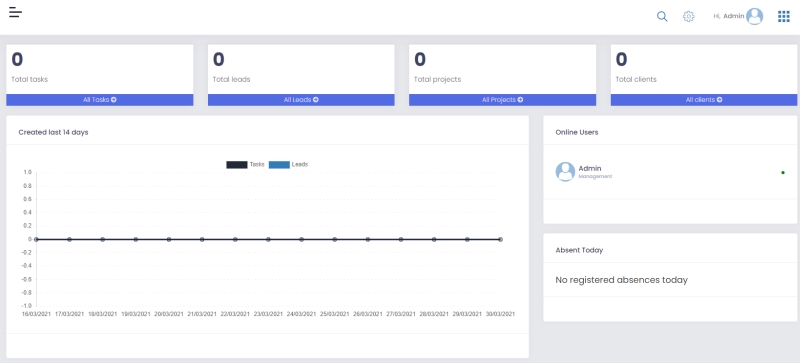
Steps to install
- Create an empty folder then clone from git with
git clone https://github.com/Bottelet/Flarepoint-crm.git. - Copy the .env.example to .env and modify database depends on your localhost’s database name and user.
- Open the folder in command tool and run the following commands
composer install
php artisan migrate --seed
php artisan key:generate
npm install
npm run devAfter completing the database creation, you should see all tables as following in phpMyAdmin.
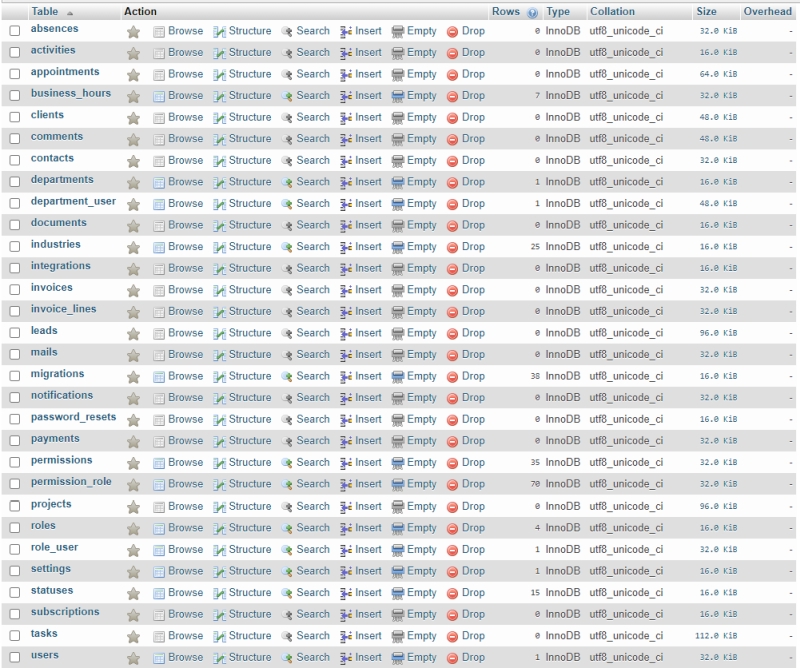
If your MariaDB version is under 10.2, you need to change a part in migration script. Under database > migrations > 2016_05_21_205532_create_activities_table.php, replace $table->json('properties')->nullable(); with $table->text('properties')->nullable();
//old code
public function up()
{
Schema::create('activities', function (Blueprint $table) {
$table->bigIncrements('id');
$table->string('external_id');
$table->string('log_name')->nullable();
$table->unsignedBigInteger('causer_id')->nullable();
$table->string('causer_type')->nullable();
$table->string('text');
$table->string('source_type');
$table->unsignedBigInteger('source_id')->nullable();
$table->string('ip_address', 64);
$table->json('properties')->nullable();
$table->timestamps();
});
}
//replace with
public function up()
{
Schema::create('activities', function (Blueprint $table) {
$table->bigIncrements('id');
$table->string('external_id');
$table->string('log_name')->nullable();
$table->unsignedBigInteger('causer_id')->nullable();
$table->string('causer_type')->nullable();
$table->string('text');
$table->string('source_type');
$table->unsignedBigInteger('source_id')->nullable();
$table->string('ip_address', 64);
$table->text('properties')->nullable();
$table->timestamps();
});
}
After completing setup, you can login in with the default admin credential
- Username: [email protected]
- Password: admin123