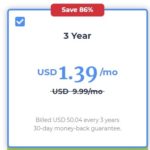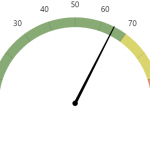The internet has changed the way we communicate. Anyone with an email address can send messages to hundreds of people at once, without ever leaving their house.
Communication is no longer one-to-one; it’s many-to-many. You don’t need a television or radio station to broadcast your message anymore – you just need Twitter and Facebook accounts that are open to the public.
But this new age of communication comes with its own set of problems: anyone who wants to reach you on social media may be able to do so very easily, whether they want something from you or not.
If you’re uncomfortable sharing certain things about yourself publicly, there are steps you can take make sure only the right people see what you post on social media.
To maintain your privacy on social media, you should consider going “off the grid” a bit. If an online account is set to private or doesn’t have your real name associated with it, then what you post there is less likely to become controversial – and therefore searchable by anyone on Google.
So before we get into specifics of staying anonymous on Twitter, let’s back up a bit and talk about how this entire conversation has changed in just the last few years.
Table of Contents
Social Media is the New Trend

The Internet used to be a place where people could hide what they were doing from parents, coworkers and possibly even law enforcement agencies. Young adults who wanted to discuss intimate details about their lives could do so without worrying too much about being caught by parents or teachers checking their kids’ web history.
When AOL chatrooms and instant message became popular, people could have candid conversations with others about whatever they wanted to talk about – drugs, sex, television shows, philosophy – without being judged.
In the beginning of social media, it offered a way for people to get in touch with various groups of friends from high school or college who had scattered all over the country after graduation.
However, this also opened up many new ways for law enforcement agencies to monitor what was going on between these groups through their Internet connections.
Law enforcement agencies could monitor online chats by “sniffing” them out using programs that scanned for keywords related to illegal activity. This is where the idea of staying anonymous came into play: if you wanted to converse about a certain topic online without being monitored, you kept the conversation free of keywords that would indicate you were doing something illegal or talked about an activity that “normal” people wouldn’t do in public.
But as time went on, social media became more popular and mainstream among all socioeconomic groups. People wanted to share their lives online with friends and family members who lived far away, and law enforcement agencies got better at using computers to monitor their activities.
Even though today’s chats are encrypted, they’re still not completely private. Anything you say can be used against you if it can be linked to your real world identity: what was once purely anonymous is now easily traceable back to its owner through simple Internet searches (using Google, for example).
So now you’re on social media, and your conversations are open to anyone who can find you. As more time goes on, it becomes harder and harder to stay anonymous as law enforcement agencies learn new ways of finding out whatever they want about people online. So what do you do? You have a few options:
You can just not use social media for anything that might get you into trouble, if that’s an option for you. Simply living a life free of controversy is a great way to avoid becoming a target of the legal system.
However, this doesn’t address the fact that other people may be searching your name or tying your identity with other information about yourself – whether it’s from publicly available Facebook photos or something less innocent.
How Can I Stay Anonymous on Twitter and Facebook?
So now let’s break down the two major social media sites to see how you can stay anonymous on each of them: Facebook and Twitter.
General Rule for Those Who Don’t Want to Be Serious about Social Media
Use Fake Information
The first thing you should do is connect your account to a fake name, not your real one. This won’t stop law enforcement agencies from finding out who you are – after all, they can just use Google or another search engine – but it will make it harder for anyone else to find your personal information.
Just like avoiding keywords in chatrooms many years ago, this tactic still works today; if people don’t know who you are talking about online, there’s much lower chance that they’ll be able to find out anything about what you’re saying or doing (including having access to your private messages).
Use VPN or Proxy
VPN stands for virtual private network, and it is a way to connect to the Internet that would otherwise be unavailable. There are free VPNs available on the web, but they are not always reliable. If you’re looking for a VPN provider, I recommend Atlas VPN because their service is paid but cheap and very reliable.
One of the main benefits of using a VPN is that all of your data packets are encrypted before they are sent through the Internet – usually using 128-bits of encryption. This means that your data can’t be intercepted by someone who might want to snoop around in it!
Another great benefit of this type of connection is that you appear as if you’re connecting from somewhere other than your actual location. This is great for people who want to go on Twitter or Facebook without anyone knowing where they are!
You can also use a proxy server, which does the same thing as a VPN in terms of encrypting your connection and making it harder to find out information about you when you’re online.
Using a Proxy or a VPN will make it much harder to tie your identity to your online conversations, but they’re not foolproof.
Stay Anonymous on Facebook
Facebook has facial recognition software that analyzes your profile pictures for public or private use. If you’re trying to be anonymous online, this might not be the best course of action.
Facebook also encourages users to link their accounts to other social media sites like Twitter and Instagram through their apps (and vice versa), meaning that all of your identities are tied together – something you definitely don’t want if you’re trying to protect your information from prying eyes.
The easiest way to stay anonymous on Facebook is simply not having a Facebook account at all.
However, if you already have an account, take the following steps:
- Change your birthdate, making it a few years older than you really are in order to make yourself harder to find. A great thing about Facebook is that it gives you the option of sharing your birthday publicly or privately with just one click.
- Does your religion have anything to do with what you’re trying to keep hidden? If so, don’t choose a religious affiliation on Facebook – while this won’t prevent law enforcement agencies from finding out more about you, it will make it more difficult for anyone else who might be looking into you.
- Don’t use profile pictures that are recognizable, especially if they can link back to other social media accounts or personal information. Keep photos set to “Friends” only if possible.
- Finally, if all else fails and there’s still lots of identifiable information in your photo albums (like license plates or something similar), hide them using the audience selector.
Stay Anonymous on Twitter
Twitter is another tricky platform for maintaining anonymity, but some precautions are easier to take than others.
The biggest problem with Twitter is that you can’t change your birthdate or religion without deleting and then completely re-creating your account (including all of your followers!).
It’s not typically necessary to hide these things about yourself, but if this is an issue for you it might be time to find a new social media network.
Another thing law enforcement agencies will do when trying to find information about you online is search for keywords in your username or bio linked back to other identities.
For example, if I’m trying to stay anonymous on Twitter under the username @CaitieCat4Ever, I probably don’t want my bio to say “I love kitties” or anything else that can easily be tied back to me.
So if knowing about your real name is a problem, don’t let it show up anywhere on Twitter, especially in plain text! This can be a difficult thing to do for some people, but if you’re really struggling with this there are resources available that will help you.
Conclusion
It’s not always easy to take precautions against being identified online. But by using the steps above and keeping yourself aware of what other people might find out about you, you can better protect your privacy. Good luck staying safe!