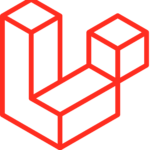WordPress, a household name in the world of web development, has evolved significantly since its inception in 2003. Over the years, it has grown from a simple blogging tool into a robust content management system (CMS) powering over 40% of the web. For developers, understanding the history of WordPress releases is crucial to grasp the platform’s capabilities, innovations, and best practices.
Let’s take a trip down memory lane and revisit some of the most impactful releases:
Timeline of Major WordPress Releases
-
2003WordPress 0.7The very first version of WordPress was released.
This initial release was a fork of b2/cafelog, created by Matt Mullenweg and Mike Little.
It introduced basic functionalities like a text formatting feature, XHTML 1.1 compliance, and a structured default template, laying the foundation for future development. -
2004WordPress 1.0Known as “Davis,” this release introduced search engine friendly permalinks, multiple categories for posts, and easy installation.
WordPress 1.0 introduces new features such as comment moderation with bulk editing, extended XFN and Atom support, simplified admin interfaces with new template tags, and improved import tools for seamless migration from platforms like Blogger and Movable Type. -
2005WordPress 1.5This version, called “Strayhorn,” brought in themes and static pages, allowing users to manage non-blog content more easily.
-
2005WordPress 2.0Dubbed “Duke,” it included a rich WYSIWYG editor and image uploading, which significantly improved the content editing experience.
For developers, the highlight was the inclusion of a new user role system and improvements to the post editor, including rich text editing capabilities with TinyMCE.
The introduction of caching mechanisms improved performance significantly. -
2008WordPress 2.5Introduced the dashboard and a cleaner UI. This version was more focused on media management improvements and better plugin architecture.
It incorporates customizable widgets, allowing users to tailor their dashboard with local news or preferred stats, alongside improved plugin integration.
WordPress now supports multi-file uploads with a progress bar and EXIF data extraction, expands search functionality to include pages, enhances tag management, and introduces concurrent editing protection to safeguard multi-author blog content -
2010WordPress 3.0Known as “Thelonious,” this major release featured custom post types, better menus, and multi-site capabilities, which were a game changer for WordPress users managing multiple sites.
It introduces the new “Twenty Ten” default theme and custom menu management, enhancing theme customization with custom headers and backgrounds.
Additional features include contextual help, admin username and password setup during installation, bulk theme updates with maintenance mode, support for shortlinks, improved custom post types and taxonomies, and a lighter admin color scheme for better accessibility. -
2014WordPress 4.0This version, called “Benny,” enhanced media management, including an improved gallery preview and an easier way to edit widgets and manage themes in the Customizer.
The content-editing experience improves with an expanding visual editor, a fixed toolbar, and embeddable content previews.
Plugin discovery and installation are streamlined with a new grid view, while developers benefit from the Customizer Panels API, updated external libraries, and more flexibility with WP_Query ORDER BY. -
2018WordPress 5.0Introduced the Gutenberg block editor, replacing the classic TinyMCE editor, which changed how users build and edit content, making it more flexible but also controversial among long-time users.
-
2019WordPress 5.3WordPress 5.3 enhances the block editor with new blocks, more intuitive interactions, and improved accessibility, along with increased design freedom and layout options.
The new Twenty Twenty theme integrates seamlessly with the block editor, allowing for more flexible and advanced web page designs.
This update also includes over 150 new features, such as better large image support, accessibility improvements in the admin interface, and a Navigation mode for easier keyboard navigation. -
2021WordPress 5.8WordPress 5.8 introduces block management for widgets and the Customizer, allowing for no-code mini layouts and extensive block library usage.
The new Query Loop Block and pattern suggestions make displaying posts based on specific parameters easier, while more than 20 new blocks and the ability to edit post templates using the block editor enhance design flexibility.
Additional features include List View for better content navigation, Pattern Transformations for styling inspiration, duotone filters for images, the theme.json file for global style settings, dropping IE11 support, and adding WebP image support for improved compression. -
2022WordPress 6.0WordPress 6.0 enhances the writing experience with features like selecting text across multiple blocks, quick access to recent posts and pages, and retaining styles when transforming blocks. The new style variations for the Twenty Twenty-Two theme and style switching within block themes allow for easy customization of site aesthetics.
Additional highlights include new template options, integrated patterns, advanced design tools, improved list view with better block management, block locking controls, performance improvements, and over 50 accessibility updates.