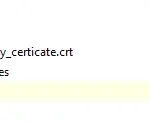ClipPath in Flutter is a widget that clips its child using a path. We use ClipPath to make the child widget appear masked in our designed shape.
If you want to animate ClipPath, read this post.
Table of Contents
Wave

ClipPath(
clipper: WaveShape(),
child: Container(
width: MediaQuery.of(context).size.width,
height: 160,
color: Colors.lightGreen,
),
)
class WaveShape extends CustomClipper<Path> {
@override
getClip(Size size) {
double height = size.height;
double width = size.width;
var p = Path();
p.lineTo(0, 0);
p.cubicTo(width * 1 / 2, 0, width * 2 / 4, height, width, height);
p.lineTo(width, 0);
p.close();
return p;
}
@override
bool shouldReclip(CustomClipper oldClipper) => true;
}
Wave
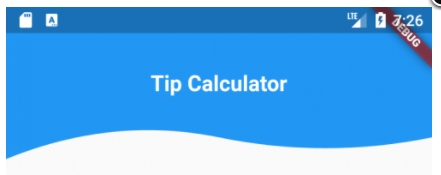
ClipPath(
clipper: WaveClip(),
child: Container(
color: Colors.blue,
child: Column(
mainAxisAlignment: MainAxisAlignment.center,
children: <Widget>[
title,
],
)
class WaveClip extends CustomClipper<Path> {
@override
Path getClip(Size size) {
Path path = new Path();
final lowPoint = size.height - 20;
final highPoint = size.height - 40;
path.lineTo(0, size.height);
path.quadraticBezierTo(
size.width / 4, highPoint, size.width / 2, lowPoint);
path.quadraticBezierTo(
3 / 4 * size.width, size.height, size.width, lowPoint);
path.lineTo(size.width, 0);
return path;
}
@override
bool shouldReclip(CustomClipper<Path> oldClipper) {
return false;
}
}
Round bottom
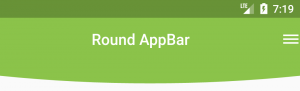
ClipPath(
clipper: RoundShape(),
child: Container(
height: 40,
color: Colors.lightGreen,
),
)
class RoundShape extends CustomClipper<Path> {
@override
getClip(Size size) {
double height = size.height;
double width = size.width;
double curveHeight = size.height / 2;
var p = Path();
p.lineTo(0, height - curveHeight);
p.quadraticBezierTo(width / 2, height, width, height - curveHeight);
p.lineTo(width, 0);
p.close();
return p;
}
@override
bool shouldReclip(CustomClipper oldClipper) => true;
}