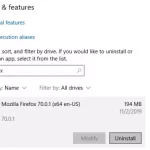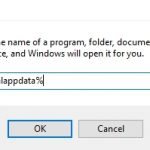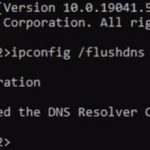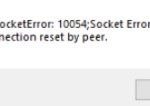Are you encountering the frustrating “[scrippt_name].ps1 cannot be loaded because running scripts is disabled on this system” error message when trying to run a PowerShell script? Don’t worry; we’ve got you covered!
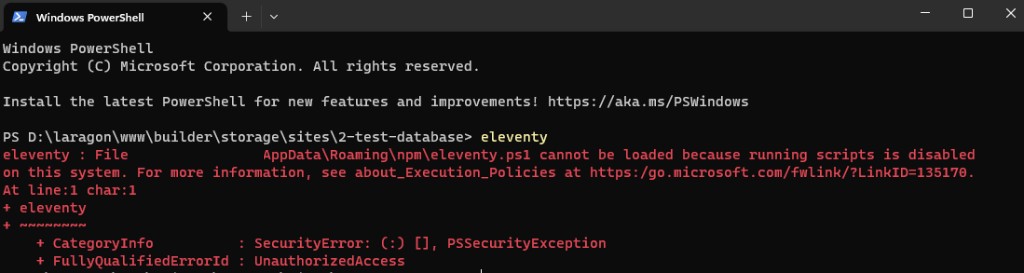
In this guide, we’ll break down the problem and provide you with easy-to-understand solutions to get your scripts up and running smoothly.
Table of Contents
Understanding the Error
When attempting to execute a PowerShell script, you may come across the following error message:
eleventy : File C:\Users\[user]\AppData\Roaming\npm\eleventy.ps1 cannot be loaded because running scripts is disabled
on this system. For more information, see about_Execution_Policies at https:/go.microsoft.com/fwlink/?LinkID=135170.
At line:1 char:1
+ eleventy
+ ~~~~~~~~
+ CategoryInfo : SecurityError: (:) [], PSSecurityException
+ FullyQualifiedErrorId : UnauthorizedAccessThis error stems from your system’s PowerShell Execution Policy settings. These restrictions are in place to safeguard your system against accidentally running potentially harmful scripts.
Choosing the Right Solution
To resolve this issue, you need to decide whether you want to enable script execution only for the current session or for all future sessions. Let’s explore both options:
Option 1: Running the Script for the Current Session
If you only want to run the script for the current PowerShell session, you can use the following command to temporarily allow it:
Set-ExecutionPolicy -ExecutionPolicy Unrestricted -Scope Process
By setting the scope to ‘Process,’ you’re permitting the script to run solely within the current session. Keep in mind that the previous restrictions will still apply once you exit this specific PowerShell session.
Option 2: Running Scripts Freely Across Sessions
Alternatively, if you want the freedom to run scripts without constraints in all your PowerShell sessions, use this command:
Set-ExecutionPolicy -ExecutionPolicy Unrestricted -Scope CurrentUser
With the scope set to ‘CurrentUser,’ the new execution policy will persist in the registry, ensuring that it remains effective across multiple PowerShell sessions and even after system reboots.
Conclusion
In summary, the “Script.ps1 Cannot Be Loaded” error in PowerShell is typically caused by execution policy settings. Understanding your specific needs—whether for a single session or system-wide—allows you to choose the appropriate solution. Follow our simple steps, and you’ll be running your PowerShell scripts smoothly in no time!