Many Firefox users have recently noticed that their installed browser extensions are no longer usable. When they access the Add-ons page (about:addons), they are presented with a message that the extensions have been disabled due to not being verified for use in Firefox. This message reads “[Extension name] could not be verified for use in Firefox and has been disabled”.
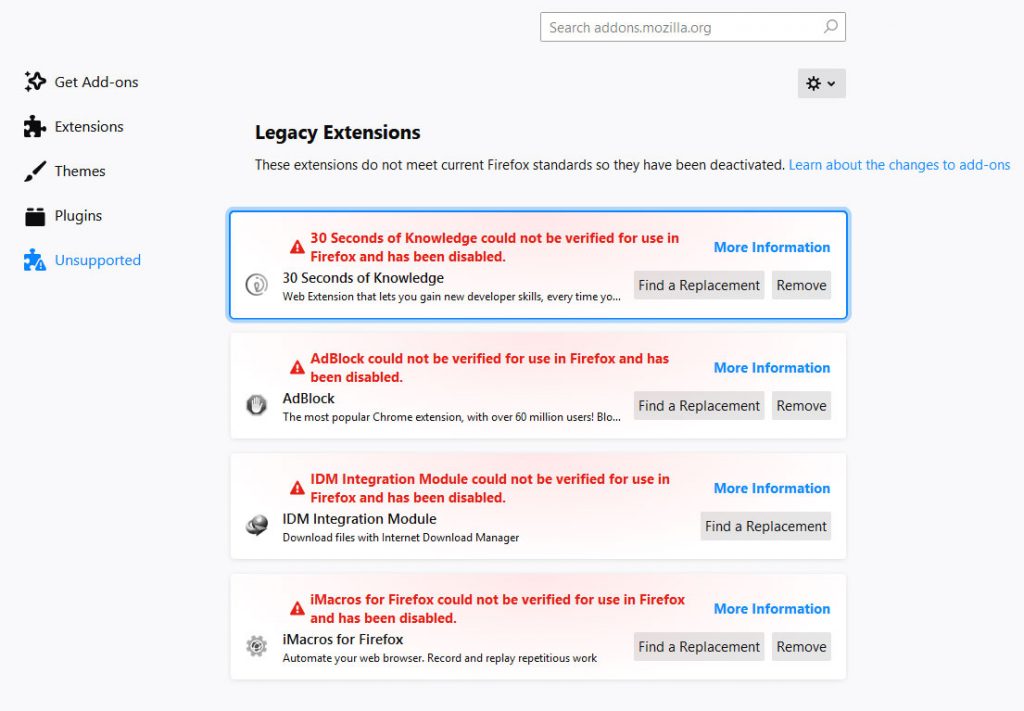
When Firefox encounters an extension that is no longer supported, it will prompt users to find a suitable replacement. If users are unable to locate a suitable replacement, Firefox displays a message asking users to remove the unsupported extension. This often confuses users, as they are uncertain of which course of action to take.
How to Fix This Issue
If you don’t use certain extensions, just disable them according to Firefox’s suggestion. However, it is not ideal. Many extensions are mandatory.
Mozilla started to roll out a fix for the Release, Beta, and Nightly versions of Firefox. Users can download and install those versions to fix this issue.
There is another temporary solution you can try, which is to edit extensions.json. The file is located at C:\Users\[YOUR_USER]\AppData\Roaming\Mozilla\Firefox\Profiles\eknvp9aw.default.
- Open
extensions.jsonusing any text editor - Change
appDisabledfromtruetofalse - Change
signedStatefrom-1to2
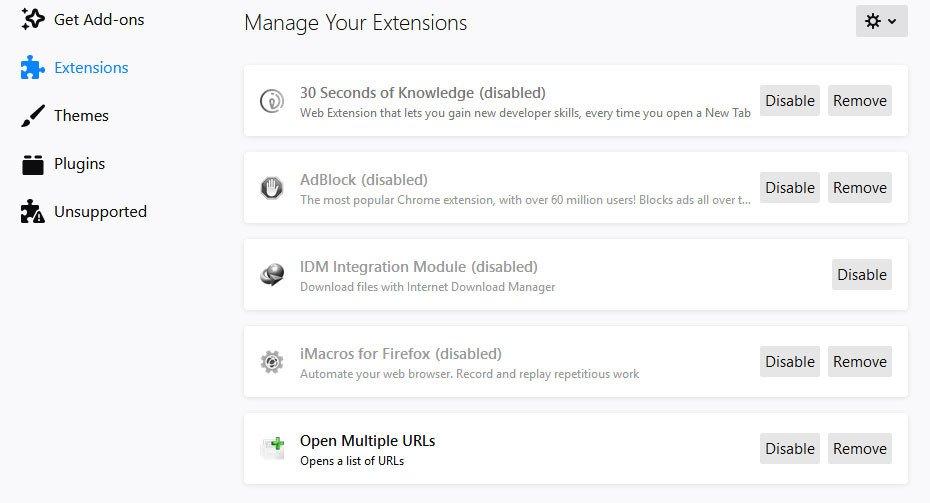
The real solution is to wait for Mozilla to update the stable version of Firefox.


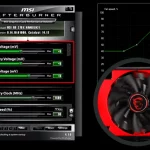
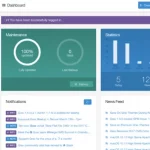
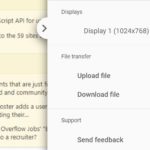
enable IDM extension