It’s a common question that is asked, “do I need to buy more RAM for my computer?” Or does adding more RAM improve the speed of your computer? Before you spend money on additional hardware, it can be helpful to understand what adding more memory will actually do. This article will help answer those questions and provide some insight into how much RAM should be installed in a typical system.
RAM stands for Random Access Memory and is a type of computer hardware that stores information in its circuits like a hard drive or CD-ROM does. RAM stores the program and data currently in use, which is why it needs to be replaced when the application or the power to the computer is shut off. RAM also acts as a temporary filing system for files that are opened and not saved.
It is important to note that when many people refer to their computer’s “speed,” they are actually referring to how fast it can calculate math equations. A faster chip with fewer cores will be able to process calculations quicker than one with more cores but slower clock speeds.
Table of Contents
Benefits of Adding More RAM
Help programs run at maximum RAM
Adding more RAM to your computer can help programs use the maximum amount of memory that is possible.
However, there are some programs that are sometimes written with a specific memory limitation in mind or cannot be run on computers with certain amounts of RAM.
A program running on a computer with only 4 GB of RAM will not be able to function at its best potential without filling up all the free space with files and data.
Less time to open a program
Programs and files that are currently in the system’s RAM take less time to open.
Opening a program that has been loaded into RAM is much quicker than if the same file had to be opened from storage, such as opening a picture stored on your hard drive.
When an application or document is open and in use, it will take up space in memory until either closed by the user or automatically when no longer needed.
If the user decides to open another program while an application is already open, it will be instantly accessible without having to load from storage.
As a result of this, memory usage increases until there isn’t enough available space left in RAM for both programs or files are closed.
This can also happen when more than one user is accessing the same system.
When a computer starts up, programs and data that were stored on the hard drive load into RAM to provide quick access, taking away free memory until all files are closed or need to be opened for use again.
The user will experience slow performance if there isn’t enough available space in RAM for everything to be loaded, but adding more RAM will allow for all programs to start up much faster.
Faster consecutive access to programs
Consecutive access to programs and files is faster when they’re in the RAM.
Having the program stored in RAM allows for faster access because it doesn’t have to load from the storage device.
However, this isn’t always true – using a program that requires large amounts of data may be slow if there is not enough free space left on your hard disk after loading all necessary files into RAM during the startup process.
Enhanced gaming performance
Adding more RAM can help improve gaming performance.
Computer games operate best when they have access to as much memory as possible, and RAM is a great place for this data storage since it allows quick access without delay from the hard drive.
However, it’s important to consider that not all programs or files will automatically be stored in your computer’s primary memory – some may still be loaded onto a different device which could affect overall speed.
More Efficient Video Editing
Adding RAM can help improve the speed of video editing.
Computer programs used for audio and visual work are often memory intensive, which means that they require a larger RAM memory to function efficiently.
Disadvantages of Adding More RAM
As with most things, there are disadvantages of adding more RAM to your computer.
Adding additional memory will not positively affect a system’s performance if the other hardware is too slow or has limiting factors that prevent it from being able to benefit fully from having extra memory available for use.
The user should only consider increasing the amount of RAM if there is a need for additional memory or it can be done without spending too much money.
This means that buying more than what you will use isn’t beneficial to increasing performance, so avoid purchasing large amounts just because they are cheaper per GB at higher capacities.
Some systems may have problems recognizing the full amount of memory installed. If there are other hardware issues, it may not be able to take advantage of the extra RAM that is available.
It’s important to remember that adding more can help performance if done properly and with an understanding about what will benefit from having additional space for files in-memory storage, but only as much as needed without wasting money on upgrading too much based on marketing materials alone.
The computer system should have fast enough speeds to make use of the improved speed or else you won’t see any difference at all.
How to Know Your Computer’s RAM?
You can find out how much RAM your computer has by looking at Windows Task Manager or by viewing directly in your computer mainboard’s RAM slots.
- View directly: You just need to open your PC’s case and look for RAM slots.
- Via Task Manager: Righ-click on Taskbar then choose Task Manager. You then switch to Performance tab and to view your total RAM which is shown there.
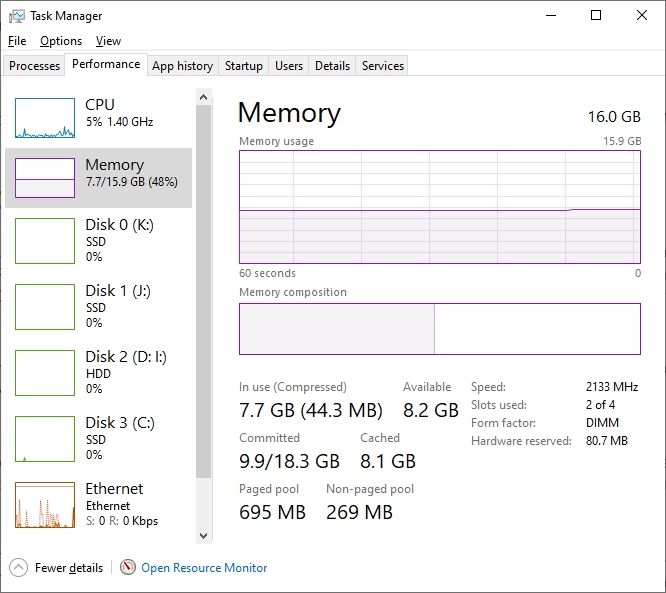
How Much RAM is Enough?
First, it’s important to make sure that your computer’s hard drive is fast enough in order to make use of the improved performance. If your system is slower than 8 GB DDR3 (or DDR4), you won’t see any difference at all when adding more RAM. For example, if you have a 32 GB DDR3 RAM and your PC only has 4 GB DDR3 RAM currently installed, then you will feel the improvement on performance if you install 8 GB DDR3 RAM. This also applies for video editing, where some programs require a lot of memory to function optimally.
Second, not all computers can take advantage of more than 8 GB of RAM. It is not guaranteed that every laptop or high-end desktop will be able to handle all the RAM offered. For example, some laptops may only have one slot for RAM and won’t be able to take advantage of more than one.
Third, the type of RAM makes a difference for your computer’s performance. For example, DDR-SDRAM is less expensive and slower than DDR-SDRAM. The same goes for the CPU: some CPUs may only be able to use a certain type of memory and won’t be able to use another type of memory.
Fourth, not all programs will read from the RAM directly. Some may still load files from a hard drive or an external location instead. This can affect overall speed depending on how much it is used and what hardware you have available for data storage in your computer system.
Fifth, adding more RAM will also not replace the need for having enough storage space to store files. Not all files can be stored in-memory, so it is important to still have an ample size of hard drive available even with additional memory added.
Sixth, if your computer already has too much installed (16 GB or more), then adding more won’t help improve performance. You’ll actually see a decrease in computer speed since it will have to manage all of the information stored without being able to benefit from having additional memory available for use.
Seventh, adding more RAM won’t help your system if there is another hardware part that limits overall performance or prevents using the full amount already installed on the motherboard.
Conclusion: What Does Adding More Memory Do?
In summary, adding additional system RAM has many benefits such as helping apps run at their maximum potential while also providing faster consecutive usage of those applications and increased speeds during startup processes. While there are some limitations to what more RAM can do for your computer, it is usually a good option for improving your overall experience.