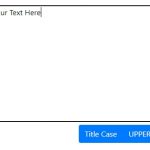Do you have a spreadsheet or CSV file that needs to be converted to XML? This tool allows you to convert files from Excel or CSV into XML format. You’ll be able to see some examples of what an exported file looks like after conversion.
Convert CSV and Excel to XML Online
Paste the CSV or TSV text to the field below and Convert:
What is CSV?
CSV stands for “comma separated values,” and is a very common file type. Every time you save an Excel spreadsheet, it’s saved as a CSV file. If you are importing data from another tabular form into Excel in order to analyze it, the CSV format may be your best bet because many programs can import CSV files without much trouble.
What is Excel?
Microsoft Excel is a spreadsheet application that was first released by Microsoft on October 26, 1985. It has been updated and changed over the years to meet the needs of users and is one of the most widely used programs in business today. Although it is not as complex or robust as other software such as Sage 50c or QuickBooks, it can still be an invaluable tool for those who use it correctly.
Excel is a spreadsheet, database and graphing program that has been around for decades. It’s an easy to use software package that can be used across various industries from accounting to education. Despite being so old Excel still remains one of the most popular programs in existence today.
What is XML?
XML stands for Extensible Markup Language, it is a markup language that both humans and computers can read. XML is used to describe data in an application-independent way so the same information can be sent over different computer networks or stored on different types of computers.
It was originally designed as a subset of SGML (Standard Generalized Markup Language) with a simpler syntax and broader scope. The Web’s HTML code uses XML and defines the structure of web pages written in HTML.