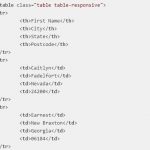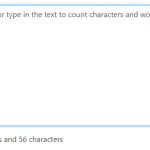Need to seamlessly switch between px and em units in your web projects? Our Online px to em Converter has got your back.
With a simple interface and instant calculations, effortlessly transition between pixel and em values to ensure your designs are responsive and pixel-perfect.
Convert px to em
- Type in a base pixel.
- To convert from pixel to em, type in number in Source (px) then press Convert.
- To convert from em to pixel, type in number in Source (em) then press Convert.
Quick Conversion with the Base as 16px
| pixel | em | percent |
|---|---|---|
| 8px | 0.500em | 50.0% |
| 9px | 0.563em | 56.3% |
| 10px | 0.625em | 62.5% |
| 11px | 0.688em | 68.8% |
| 12px | 0.750em | 75.0% |
| 13px | 0.813em | 81.3% |
| 14px | 0.875em | 87.5% |
| 15px | 0.938em | 93.8% |
| 16px | 1.000em | 100.0% |
| 17px | 1.063em | 106.3% |
| 18px | 1.125em | 112.5% |
| 19px | 1.188em | 118.8% |
| 20px | 1.250em | 125.0% |
| 21px | 1.313em | 131.3% |
| 22px | 1.375em | 137.5% |
| 23px | 1.438em | 143.8% |
| 24px | 1.500em | 150.0% |
What is PX and EM?
PX (Pixels) and EM (Element Magnification) are both units of measurement used in web design and development, but they serve different purposes and have distinct behaviors.
PX (Pixels):
- Fixed Size: Pixels are a fixed unit, meaning they won’t change size based on parent or root elements.
- Device-Dependent: The size of a pixel can vary based on the device’s display resolution.
- Precision: Pixels allow for pixel-perfect design but may not adapt well to various screen sizes.
- Common Use: Often used where exact dimensions are needed, like for images and border widths.
EM (Element Magnification):
- Relative Size: EM is a scalable unit that’s relative to the font-size of its closest parent with a set font-size or the root element.
- Adaptability: Makes for a more responsive design since it adapts to user settings or parent element sizes.
- Inheritance: Can create a compounding effect when nested, as the size is based on the parent’s size, which can be confusing to manage.
- Common Use: Generally used for typography and spacing where scalability and proportion are important.
Comparing PX and EM:
- Accessibility: EM is generally better for accessibility because it scales with user-defined browser settings, unlike PX.
- Ease of Use: PX is easier to understand and implement for beginners, whereas EM requires understanding of its relative nature.
- Responsiveness: EM offers a more fluid and responsive layout, whereas PX is static and doesn’t adapt.
The choice between PX and EM depends on the needs of your project. Both have their merits and drawbacks, so understanding how and when to use them is key.