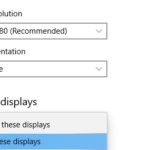Picking out a new laptop can be confusing, especially if you’re not sure what all of the specifications and terms mean. In this post, we’ll explain some of the most common laptop specs and terms so that you can make an informed decision when shopping for your next computer. Keep in mind that these are just general guidelines; different laptops may offer different specs and features. So, when in doubt, consult the manufacturer’s website or your local computer store for more information.
Table of Contents
Common Laptop Specs and Terms

Processor (CPU)
The processor is the brains of your laptop and one of the most important factors to consider when buying a new one. A faster processor will make your laptop more responsive and better at handling demanding tasks like gaming or video editing. However, a more powerful processor will also use more battery power, so it is important to find a balance that suits your needs.
If you are mostly using your laptop for basic tasks like web browsing and word processing, then you can save some money by opting for a less powerful processor. However, if you need your laptop to handle more demanding tasks, then it is worth investing in a faster model. Ultimately, the decision comes down to finding the right balance of speed and power for your needs.
Graphics card (GPU)
A graphics card is a computer component that’s responsible for generating the images you see on your screen. If you’re looking to do any kind of gaming or video editing, you’ll need a laptop with a good graphics card. Graphics cards come in different shapes and sizes, and they use a variety of technologies to generate images.
The most important thing to consider when choosing a graphics card is the type of games or videos you’ll be playing or editing. If you’re just looking to do some casual gaming, you won’t need a powerful graphics card. However, if you’re planning on doing some serious gaming or video editing, you’ll need a graphics card that can handle those demands.
There are also some external factors to consider, such as the resolution of your monitor and the amount of memory on your computer.
RAM
RAM, or random-access memory, is a computer component that stores data temporarily. This means that the data can be accessed randomly, which is why it’s called “random access.” The more RAM your laptop has, the more tasks it can handle at once.
If you’re going to be doing a lot of multitasking or heavy-duty computing, then you’ll need a laptop with plenty of RAM. However, if you’re just using your laptop for basic tasks, then you can get away with less memory.
When shopping for a new laptop, it’s important to consider how much RAM you’ll need. If you’re not sure, consult the manufacturer’s website or your local computer store. They can help you find the right model that fits your needs.
Display
The display is the laptop’s screen. The resolution, size, and type of screen can all have a big impact on your experience using the laptop. Resolution is measured in pixels and refers to how sharp and clear the image on the screen will be. Size is measured in inches and determines how large the screen is.
Finally, type refers to the technology used in the display, with IPS screens offering better color accuracy and wider viewing angles than TN screens.
Storage
Storage is where your files and data are stored. When it comes to storage, there are a few different options to choose from. The most common are SSDs and HDDs, with SSDs being the faster option but more expensive, and HDDs being the slower option but cheaper. There is also the option of a hybrid drive, which combines an SSD and HDD for the best of both worlds.
Ultimately, it comes down to personal preference and what you plan on using your laptop for. If you need speed, then an SSD is the way to go. If you’re looking for more storage space without sacrificing speed, then a hybrid drive might be the best option. And if you’re on a budget and don’t need the extra speed, then an HDD will suffice. Whichever route you choose, just make sure that you get a laptop with enough storage to meet your needs.
Operating system (OS)
The operating system is the software that controls the basic operation of your laptop. It manages the hardware and provides a platform for running applications. The most common operating systems are Windows, macOS, and Linux.
- Windows is a proprietary operating system developed by Microsoft. It is the most widely used operating system in the world, but it is not available for free.
- macOS is a proprietary operating system developed by Apple. It is only available on Apple laptops.
- Linux is a free and open-source operating system that can be installed on any laptop. It is not as widely used as Windows or macOS, but it has a loyal following among computer enthusiasts.
Ports
Ports are the physical connections that allow your laptop to interface with other devices. The most common ports are USB, HDMI, and Thunderbolt. Thunderbolt is the newest and fastest port available, offering speeds up to 10 Gbps. USB 3.0 is also quite fast, with a maximum transfer rate of 5 Gbps. HDMI is the most common type of port found on laptops, and it is capable of transmitting both digital video and audio signals.
Most laptops will have at least one or two USB ports, an HDMI port, and a Thunderbolt port. Some older laptops may only have USB 2.0 ports, which are much slower than the newer USB 3.0 standard. If you need to connect to a device that uses a different type of port, you will need to use an adapter. For example, there are adapters that allow you to connect a USB device to an HDMI port. Adapters can also be used to convert between different types of Thunderbolt ports.
Weight
Weight is an important consideration when choosing a laptop. Lighter laptops are usually more expensive, but they’re also easier to transport. If you plan on carrying your laptop around with you often, choose a lighter model. A lighter laptop will be easier to carry in a backpack or shoulder bag, and won’t weigh you down as you travel.
However, keep in mind that lighter laptops generally have less powerful processors and shorter battery life. So if you need a powerful machine for heavy-duty tasks, you may have to sacrifice portability. Decide what’s more important to you, and choose accordingly.
Battery life
This is how long a laptop’s battery will last on a full charge. It’s usually measured in hours and varies depending on what you’re doing with your laptop. For example, if you’re just browsing the web, you can expect your laptop to last much longer than if you’re gaming or watching movies.
Ultrabook
An Ultrabook is a type of laptop that’s designed to be thin and light. They typically have powerful processors and long battery life, but they’re also more expensive than traditional laptops. Ultrabooks first became popular in 2012, and they’ve only become more popular in the years since. Many people choose Ultrabooks because of their portability and performance.
Chromebook
Chromebooks have been gaining in popularity in recent years, thanks to their low price tags and ease of use. A Chromebook is a laptop that runs on the Chrome OS operating system. Chromebooks are known for their simple design and user-friendly interface.
For many users, a Chromebook is the perfect choice for students and first-time laptop users who want a budget-friendly option that is still easy to use. Chromebooks typically have long battery life and are often used for browsing the web, checking email, and working on documents. Some newer models even come with touchscreen displays and convertible designs that allow them to be used as a tablet.
2-in-1
2-in-1s are laptops that can be transformed into tablets. They usually have touchscreen displays and come with a stylus, making them a good choice for people who want the versatility of a tablet with the power of a laptop.
2-in-1s are becoming increasingly popular as they offer the best of both worlds: the portability of a tablet and the productivity of a laptop. While they may not be suitable for everyone, 2-in-1s are a great option for those who want the versatility to use their device in multiple ways.
Gaming laptop
A gaming laptop is a type of laptop that’s specifically designed for gaming. They usually have powerful processors and high-end graphics cards, making them ideal for playing games.
Gaming laptops are often quite expensive, but they offer the best performance for gamers. If you’re looking for a machine that can handle the most demanding games, a gaming laptop is your best option.
In addition to their powerful hardware, gaming laptops also come with features that are designed specifically for gamers. For example, many gaming laptops have backlit keyboards so you can see the keys in the dark, and they often come with software that allows you to customize your gaming experience.
MUX switch
A MUX switch is a hardware device that allows a laptop to improve graphical performance. The switch improves graphical performance by swapping the GPU actively used by the display. This way, instead of pulling from the integrated GPU, the discrete GPU can be used.
Now that you know the basics of laptop specs and terminology, you’re ready to start shopping for your new machine! Keep these terms in mind as you compare different models, and you’ll be sure to find the perfect laptop for your needs.