There are more than 3 million apps available in Google Play and the App Store and many of these apps have the same functionality. Rather than spending countless of hours searching for the best app, here the are the best free android apps of all time that you must have to make your life better.
Table of Contents
eBook Reader
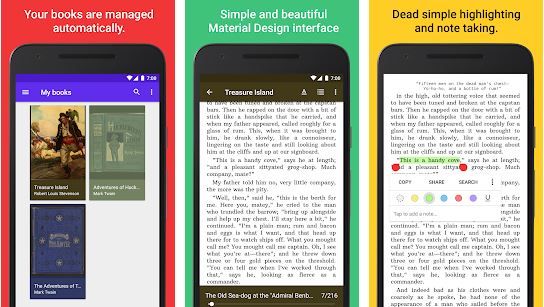
- Lithium: EPUB Reader – Lithium is an EPUB reader with automatic book detection, highlighting & notes. It supports night & sepia themes.
Instant Messaging
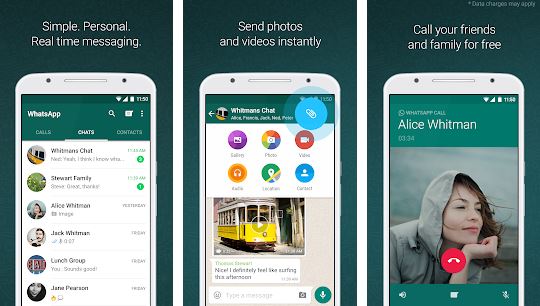
- Telegram – Telegram is a pure instant messaging. It is simple, fast, secure, and synced across all your devices.
- WhatsApp – WhatsApp is a free instant messaging app. This app allows you to communicate with others using the same app and an internet connection. Unlike the text messaging, this allows you to send and receive messages such as text and voice messages with your phone for free. As long as you have internet connection you can share images, location and links as well as make video calls and much more. The best instant messaging app is secured and can be access from a desktop environment.
Navigation
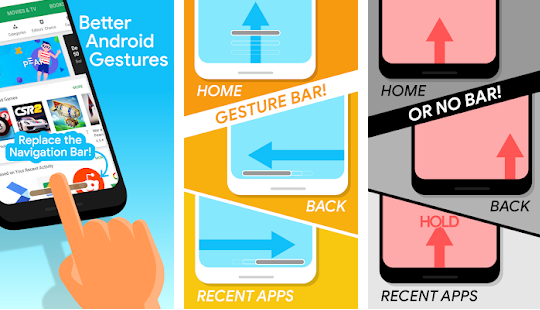
- Navigation Gestures – You don’t need to buy a new phone or wait for the next Android update anymore. Navigation Gestures brings new gesture navigation feature, swipe gesture controls to old phones. It can completely hide the stock navigation bar without root.
Photo Editor
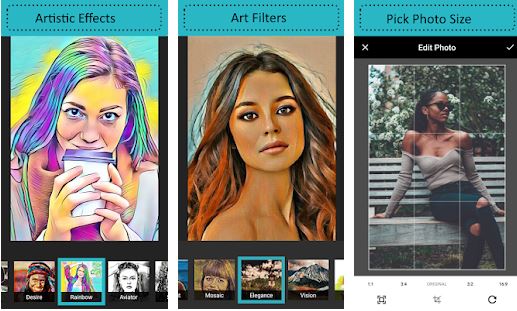
- PicsArt – PicsArt features lots of options to customized your pictures. It features social media so you can share your photos through the app. Basic features include frames, stickers, drawing on photos, collage, clone tool, free cropping, and perspective changer. Other advance features can include filters.
- Art Filter Photo Editor & Pic Art Painting Effects – Art Filter Photo Editor & Pic Art Painting Effects is a great photo editor for art filters, artists, cartoon effects, painting, pictures and photos, sketch styles and artwork on canvas.
Launcher
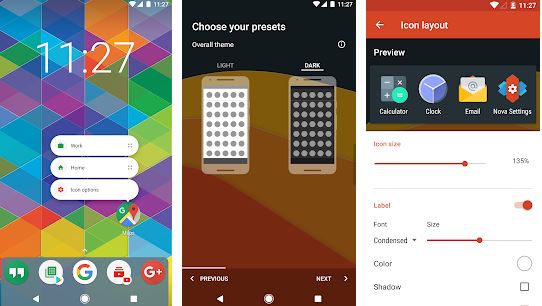
- Nova Launcher – Nova Launcher is a launcher app for Android users which have been in Play Store since it comes in existence. The launcher app is lightweight and smooth with plenty of customizations. There are lots of icon packs available in Play Store that can be used to change its interface. Plus, Nova Launcher supports customization apps, notification badges, scrollable dock, icon and folder customization, and gesture functions.
Assistant
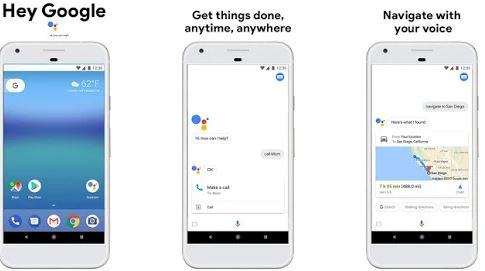
- Google Assistant – An assistant app such as Google Assistant that allows users to communicate, navigate, and get plenty of things done swiftly. Compatible with both android and iOS platforms, this assistant app can be used to trigger other apps to play games, ask any questions, make plans, set alarms, and much more. The best assistant app also feature useful voice commands that you can trigger apps without tapping your phone.
Keyboard
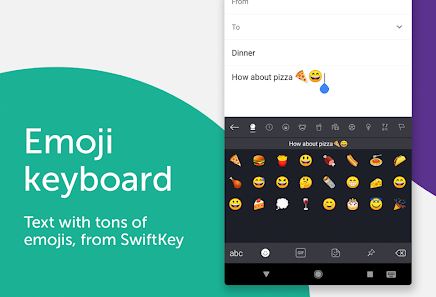
- Swiftkey – Swiftkey is a keyboard app which has more than 200 millions downloads worldwide and growing each day. Its artificial intelligence can predict what users are intending to type. It feat ewes a gesture and autocorrect typing enabling faster input. In addition this keyboard app features wide range of themes and built in GIF search engine that can help you to liven up your messages. The best keyboard app does not keep information from online logins and passwords as well as sensitive information like credit card numbers. With a keyboard app, you can have a better typing experience on your android device.
Conference and Video Calling

- Google Duo – A video calling app such as Google Duo is definitely the best free apps for android featuring a simple interface. The simple interface allows users to easily log in and verify their number as well as make video calls just like when using traditional mobile phones. It has a unique feature that allows users to have access to the live preview of the incoming caller before accepting the call. It’s totally free and available for both Android and iOS users.
Note Taking
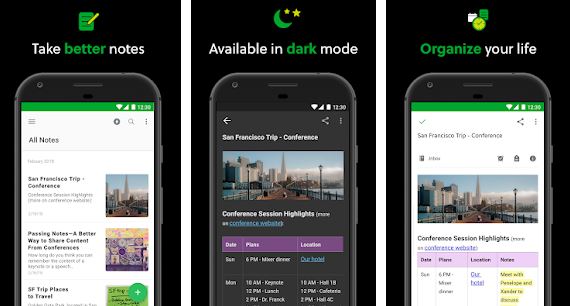
- Evernote – Evernote is a cross platform app that can be used to take notes in different formats such as texts, videos, photos, audio, sketches, and more. It is a must have tool if you want to keep yourself organized in your busy schedule. It can help to facilitate workflow by syncing all devices. The best note taking app features home screen widgets for one tap access on your notes.
Office Suite
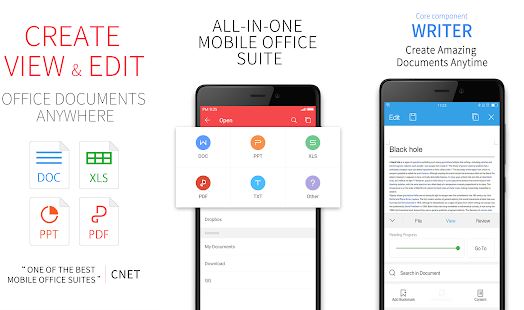
- WPS Office + PDF – WPS Office + PDF has all-in-one features such as PDF, Microsoft Word, PowerPoint, and Excel. It should be able to offer memos, presentations, Google docs, presentations, and much more. The app also contains a free PDF reader, editor, and converter along with its sharing capabilities. As a free office suite app, it can support date encryption and multi-window mode. It’s easy to use that you can connect to cloud drive to instantly save your files and documents to the cloud based storage platform.
News

- Google News – Know to deliver accurate relevant news and events using A.I. techniques, Google news is currently the best current event app available for free. The “for you” tab features personalized news that you can access anytime. The “full coverage” feature allows you to tap on the same news story released by different news channels and highlights different important perspectives.
File Manager

- ES File Explorer – File manager app such as ES File Explorer has the necessary features to effectively manage your files. The Space Analyzer feature enables you to free up space on your android device while the social media feature allows you to share photos, links, videos, and events. In addition, the App Manager feature allows you to install and uninstall backup applications.
Cloud Storage
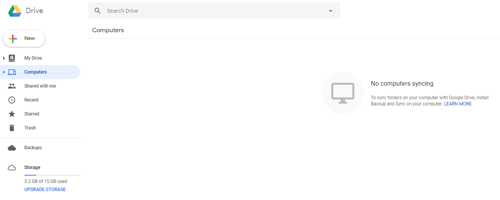
- Google Drive – Google Drive offers a storage service that provides you free space to keep and access your files through a cloud platform. Download this app and browse trough folders, files, pictures, videos, and more through your drive. Other features include the share function, download, move, and rename your files within the application. This will also enable you to access your files in your smartphone or desktop environment wherever you are as long as there is internet connection.
Web Browser
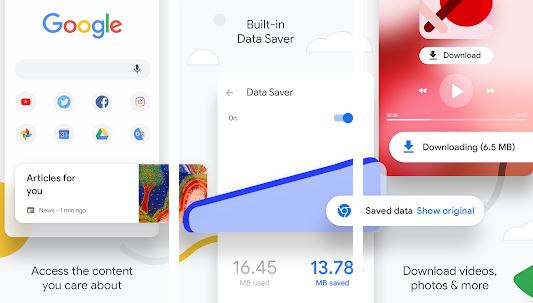
- Google Chrome – A cross platform browser, Google Chrome offers free necessary features for web browsing such as desktop syncing, unlimited tabs, HTML 5 support, bookmarks, google mail, google translate, and much more. This app is fast and convenient and offers secure browsing experience. No doubt, it is the best browsing app available.
File Sharing
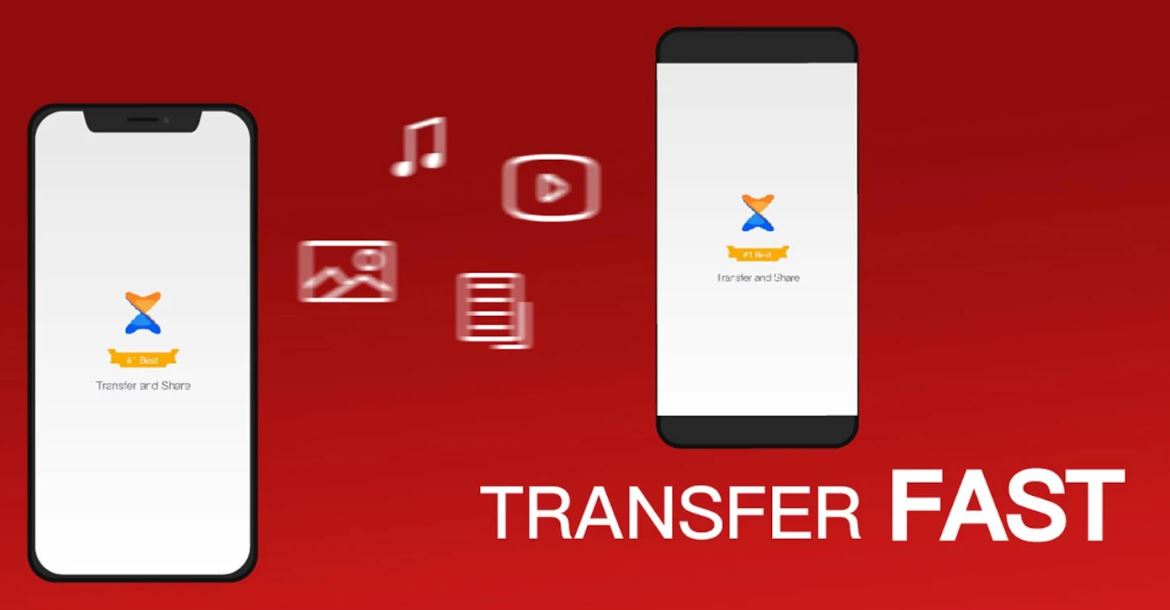
- Xender – A file sharing app such as Xender can help you to transfer files from one android phone to another. It takes away the trouble of transferring files through a USB cable or an external storage device. In addition, its 100 times faster than the old infrared and Bluetooth to when it comes to file transferring between devices.
Video Player

- MX Player – MX Player supports all kinds of audio and video file formats such as MP4, 3GP, etc. It is packed with editing features such as subtitle timeframes, volume control gestures, fast forwarding, backwards, and zoom in/out gestures. Some apps may include plugins that you can get through in-app purchases. MX Player is one of the best media player for Android.
Maps
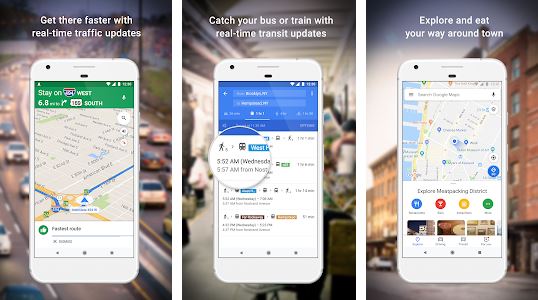
- Google Maps – This app is definitely one of the best app of all time due to its accurate GPS navigation feature. It offers satellite imagery, street maps, route planning, real time traffic information, and many more. With the help of this app, you can never get lost on unknown places or country.
Remote Control
- Unified Remote – Unified Remote is a remote control app can be used to have full control of your PC or desktop using your android phone. Using Wi-Fi or Bluetooth, the best remote control app features over 100 popular programs that supports various operating systems such as Linux, Windows, and Mac.
RSS Reader
- Feedly – An RSS reader app can help you to simplify the process of accessing content from different websites. The best RSS reader app will able to neatly organize all news and information in one database. This way, you no longer need to spend longer time in seeing feeds and events from online magazines, social media websites, YouTube, and more. Many businesses use RSS reader app to stay up to date to help them analyze their market and do the necessary steps not to stay behind from the competition.
Password Manager
- LastPass – A password manager application like is a secure password manager that features a private vault that you can use to lock down your personal information and passwords. This will allow you to autofill your email and passwords in apps and browsers. This way you can log in to your online accounts without having to memorize your logins and passwords that are too many and hard to remember.
Music Discovery
- Shazam – A music discovery app such as Shazam can automatically identify music that plays within your surroundings and play it on your device. It works by simply holding your android phone near from the source of the music and it will instantly identify the song. This will enable you to add the song on your playlist with a single tap.
Task Automation
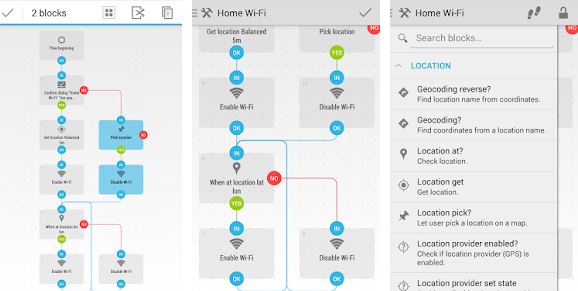
- Automate – A task automation app allows you to automate different tasks with a lick of a button. App such as Automate can be used to set the system to automatically adjust the brightness, volume, GPS, Bluetooth, Wi-Fi, and more. It even allows you to trigger tasks depending on the time of the day, your location, battery level of your device and other events. With an automation app, you can automate everything on your Android phone.
Free apps are definitely on the rise and offers plenty of benefits. However, get the in app purchases of these apps to enjoy their full features and benefits.


