All of us have a creative soul within us. Such creativity tends to materialize into beautiful art, especially when we are bored. By having apps which allow creating pixel art, you can ensure that the creativity inside you always has a channel to come out.
Here are five of the best Android apps which allow you to create pixel art.
Pixel Animation Studio MP4 GIF
![]()
GIFs and animations surround us. They tend to come in handy during all sorts of conversations, and this app allows you to create animations and GIFs using pixel art in a matter of seconds. It lets you draw those 8-bit or 16-bit animations and bring them to life.
![]()
This app allows you to create pixel art without taking too much space on your smartphone. An easy-to-operate interface accompanies the app which lets you quickly grasp how to use it. Moreover, it allows you to draw on grids rather than the original pixel to ensure better results at an amateur level.
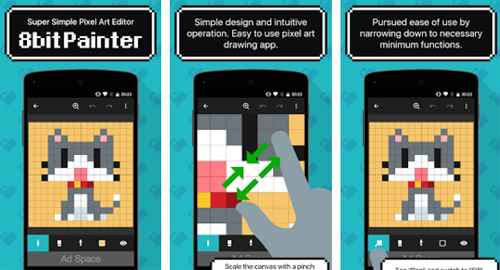
8bit Painter caters to the masses by including a simple interface with overall fewer functions so as to ensure that users do not get lost in the complex operations of the app. It allows you to have fun as you create new colors and sketch various designs.

Pixly consists of an array of features including the creation of animations with onion skinning, a diverse palette, text drawing and a variety of brush sizes. Via such features, the app ensures that you will have a fun time creating 8bit pixel art.
![]()
A multi-touch system accompanies the app to allow users to interact with the art editor easily. The app lets you zoom in on your creation as you enjoy various other features including cloning and using shapes. It supports basic tools such as pencil, brush, eraser, flood, picker and basic shapes such as line, rect, fill rect, and circle.
Check out PixelHeart – https://play.google.com/store/apps/details?id=com.Company.PixelHeart&hl=en_US
With Pixel Art Video you can create pixel art