By default, the Android framework already supports camera features that allow developers to add pictures and video capture in their applications. The following libraries will add more features to Camera API.
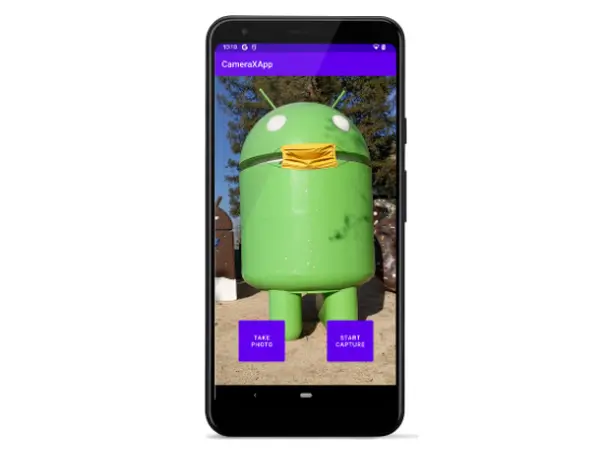
Developing a camera app until now has been quite painful. CameraX is an Android Jetpack library that was built with the intent to make camera development easier. It’s a framework that provides an API surface that is consistent and simple to use, with backward compatibility to Android 5.0 (API level 21).
Thí camera library was built to make common tasks easier for developers. instead of having to focus on device-specific configurations, CameraX allows you to worry about the task at hand.
The most popular camera use cases are all supported by this library: from simply viewing an image on the display, to saving video and audio footage. What’s more, is that with Image analysis, you gain access to a buffer which can be passed along to ML Kit for further processing.
CameraX makes life as a developer significantly easier and takes away some of the tedious work that is often involved in camera applications.
CameraKit is an easy-to-use library to work with the infamous Android Camera and Camera2 APIs.
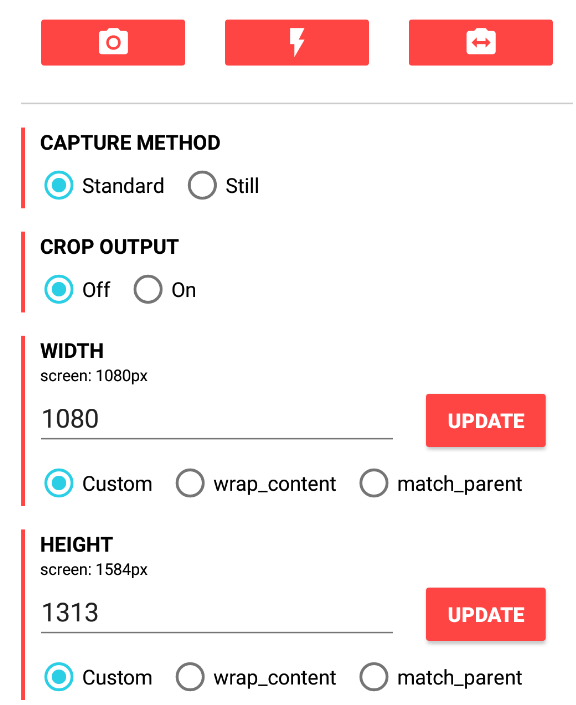
CameraKit allows you to effortlessly capture images and videos while seamlessly working with the same preview session. With automatic system permission handling and preview scaling, you can create a CameraView of any size and output cropped content to match your CameraView bounds.
Additionally, multiple capture methods are built-in, including standard image capture, still, freeze frames, and speed-based captures. Lastly, continuous focus and tap-to-focus features are included to make capturing images easy.
OpenCV is an open-source library of computer vision algorithms with a wide range of applications in fields such as facial recognition, autofocus, augmented reality, and motion tracking. OpenCV was designed with a strong focus on real-time application. Developers use it to add real-time filters and effects to photos.
OpenCv4Android is a version of the library designed for use on Android devices. It is available as a software development kit (SDK) with a set of samples and Javadoc documentation for the OpenCV Java API. The SDK also contains prebuilt apk-files that you can run on your device instantly.
OpenCV4Android is a powerful tool that can enable developers to create sophisticated computer vision applications for Android devices.
Fotoapparat provides simple yet robust parameters customization which will make using both old and new Camera API easier. It supports both Java and Kotlin.
Fotoapparat camera API offers a robust and easy-to-use interface, tailored for developers who want to build custom camera solutions. The API provides a simple way to customize parameters, as well as a standalone CameraView that can be integrated into any activity.
The library offers fixes and workarounds for device-specific problems. And, the API has excellent test coverage, ensuring that your camera solution will work as intended.
It adds real-time filters to the camera when taking a photo. It uses OpenGL shaders to process frames. It supports both simple and advanced filters such as Pixelize, Contrast, Ascii Art, Cracked, Polygonization, and more.
MagicalCamera helps the implementation of taking pictures easier. It can save pictures to different formats and help save and select pictures faster. It supports Facial Recognition and embeds private information such as GPS location, date, and device info. MagicalCamera requires 14+ API.
StickerCamera library is a comprehensive solution for adding a camera, photo editing, and tagging features to your mobile app. It offers developers a wide range of tools to crop, filter and tag photos with ease.
With StickerCamera, you can easily add collages, tags, and stickers to your photos for a more personalized touch. The library also provides a variety of custom views and better framework integration to save the completed pictures locally.
A library that helps record the screen of Android devices at full resolution. It has a demo app on Play Store.
This library makes it difficult to record APIs on Android easier to access. Material Camera was developed to get video recording to work universally, esp when different manufacturers mount their camera sensors differently.
A simple wrapper for video capture. Start and stop recording are carried out via calling startRecordingVideo() to stopRecordingVideo(). The video will be stored on a disk. This library takes care of permissions at runtime on Marshmallow.

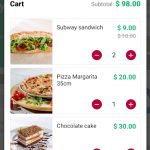
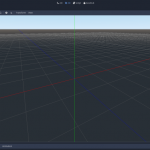
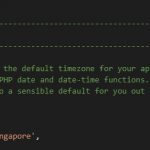
I love CameraX. It is game changer.
I suggest using CameraX, the new library integrated into Jetpack.