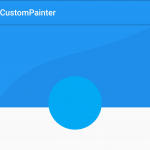Ubuntu backports represent an important feature in the Ubuntu ecosystem, offering users a way to access newer software versions without upgrading their entire operating system. This article explores what backports are, their benefits, and important considerations for users.
Table of Contents
What Are Ubuntu Backports?
At its core, an Ubuntu backport is a newer version of a software package that has been specially modified to function on an older Ubuntu release. This modification process ensures compatibility while bringing the latest features to users who prefer or need to stay on an older Ubuntu version. For instance, you might be running Ubuntu 20.04 LTS but want access to a newer version of a specific application that’s available in Ubuntu 22.04.
Benefits of Using Backports
The advantages of using Ubuntu backports are substantial and multifaceted. First and foremost, they provide access to newer software versions without the need for a system-wide upgrade. This can be particularly valuable for users who rely on the stability of their current Ubuntu release but need specific updated applications.
Security is another crucial benefit. Backports can deliver important security patches for older software versions, helping to maintain system security without compromising stability. Additionally, users gain access to feature enhancements and improvements that wouldn’t otherwise be available in their current Ubuntu version.
Important Considerations Before Using Backports
While backports offer significant advantages, users should carefully consider several factors before implementation. The most important consideration is system stability. Since backports aren’t officially supported by the Ubuntu release team, they may occasionally introduce compatibility issues or instability in your system.
Security support for backported packages requires special attention. Unlike regular repository packages, backports may not receive automatic security updates. Users must therefore take responsibility for manually monitoring and updating these packages when necessary.
Furthermore, working with backports demands a certain level of technical knowledge. Users should be comfortable with package management and basic troubleshooting, as issues may arise that require manual intervention.
Implementation Guide
For users ready to utilize backports, the process involves two main steps. First, you need to enable the backports repository in your system. This can be accomplished either through the graphical Software & Updates utility or by manually editing the software sources list.
Once the repository is enabled, you can install backported packages using the standard package manager, typically apt. However, it’s important to specifically request the backported version when installing to ensure you get the newer package rather than the standard repository version.
Best Practices
When working with backports, it’s advisable to:
- Only install backports for specific packages you need rather than enabling them system-wide
- Regularly check for updates to backported packages
- Keep track of which packages you’ve installed from backports
- Maintain backups of your system before installing significant backported packages