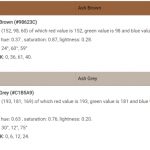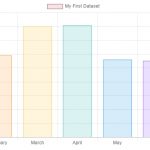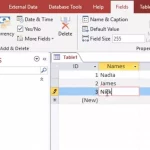Alright, let’s imagine for a moment that you’re at a lavish full-service buffet. The enticing array of dishes is prepared and maintained by a team of professional chefs. You have the freedom to select what you want to eat, and as much as you want, without the hassle of preparing or cleaning up. Plus, you pay a flat rate to access this feast. Pretty sweet, right? That, my friends, is a pretty good analogy for Software as a Service (SaaS).

In this buffet, the dishes represent different SaaS applications – everything from email (Gmail), social networking (Facebook), and customer relationship management (Salesforce), to video conferencing (Zoom). You can pick and choose what you need, just like selecting dishes from a buffet.
Today we’re going to break down SaaS, or Software as a Service.
Table of Contents
What is Software as a Service?
Software as a Service, or SaaS for short, is a software delivery model that’s all the rage these days. Think of it like Netflix but for software.
Picture this: you’ve got your application, but instead of selling it as a packaged product for users to download or buy in a store, you host it on the internet and let users access it for a fee. Users are not buying the software, they’re subscribing to it.
The beauty of it? You don’t have to worry about installing anything, managing any hardware, or dealing with updates. That’s all handled by the provider. You simply enjoy the service, kind of like how you use Netflix or Spotify. It’s all about convenience and cutting out the technical hassle.
From accounting tools like QuickBooks to customer relationship management (CRM) systems like Salesforce, companies are using SaaS to make their operations more efficient. They’re accessible anywhere you’ve got an internet connection, which means you can work from a beach in Bali or a coffee shop in New York. Cool, huh?
And it’s not just big companies either – smaller businesses and startups are jumping on the SaaS bandwagon too, thanks to the lower upfront costs and scalability.
How Does SaaS Work?
If you’ve ever wondered how the cogs and gears of Software as a Service (or SaaS) work, strap in because we’re going to dive into it. Remember, the idea here is to make software easier for you to use, not more complicated. So, let’s break it down, shall we?
SaaS Providers
Think of a SaaS provider as a puppet master. They’re the folks pulling the strings behind the scenes, managing all the complexities of software hosting, maintenance, updates, and security. Their job is to ensure the software is running smoothly 24/7 and is up-to-date with the latest features and security patches.
This kind of setup comes with a bonus. It allows for the continuous delivery of features and improvements. Unlike traditional software that requires you to manually install updates (remember those annoying pop-ups?), SaaS updates are rolled out automatically. No need to hit pause on your work.
Access Anywhere, Anytime
So, you’ve got this amazing software that’s always up-to-date and managed by a dedicated team. Great, but how do you use it? All you need is a device with an internet connection and a web browser. Log in to your account, and voila, you’re in. It doesn’t matter if you’re on a Mac in Melbourne or a PC in Paris, the experience is the same.
This model gets rid of the need for heavy-duty hardware. Your device isn’t weighed down with large software applications, so it performs better. Plus, you can switch between devices easily. Start work on your laptop, continue on your phone during the commute, and finish up on your tablet at home. The possibilities are endless.
The Full-Service Buffet Analogy
Remember when we compared SaaS to a full-service buffet? Let’s revisit that. With a buffet, you arrive, eat, and leave. All the cooking, serving, and cleaning up is taken care of. You enjoy the food without worrying about the mess or the dishes.
Similarly, SaaS eliminates the need for you to grapple with the messy parts of software management. No need to hire an IT team to install and maintain the software. No need to invest in pricey hardware. No worries about whether your system can support the latest version of the software.
Your role is to use and enjoy the service. All the technical heavy lifting is handled by the SaaS provider. Its software consumption is made easy and accessible.
The Structure of SaaS
SaaS comes in a pretty neat package called ‘architecture’. Now, don’t let that word scare you. It’s just the design and organization of the service. Most SaaS solutions follow a multi-tenant architecture.
Picture an apartment building where all residents share the same infrastructure, but each has its own secure, private space. Similarly, all SaaS users share the same software, but their data remains private and secure.
Multi-tenant Architecture
The multi-tenant architecture is similar to an apartment building, where all residents share the same infrastructure – such as the building itself, the electricity and water supply, and the common areas – but each has its own secure, private living space. This architecture provides a way for multiple businesses to use the same SaaS software while keeping their data private and secure.
Each tenant (business or user) accesses their own instance of the software through a web browser. The software’s instance is running on the provider’s servers, which can be scaled up or down depending on demand.
Benefits of Multi-tenant Architecture
- Economies of scale: Sharing a common infrastructure allows for reduced costs, as resources are pooled and shared among all the tenants. This results in lower costs for both the provider and the users.
- Ease of maintenance and updates: In a multi-tenant environment, the provider only needs to maintain and update one application. Any improvements or bug fixes are automatically available to all users.
- Scalability: Multi-tenant architecture can easily scale with business growth. As more tenants join, the provider can simply add more servers or resources as needed.
Data Segregation
While all users share the same software and infrastructure, it’s crucial that each user’s data remains private and secure. This is achieved through data segregation. Each tenant’s data is isolated and inaccessible to other tenants. This is often accomplished through a combination of logical and physical security measures.
Security Measures
SaaS providers use several techniques to keep data secure in a multi-tenant environment. These include encryption, which converts data into a code to prevent unauthorized access; and strong access controls, which ensure that only authorized individuals can access certain data. Providers also need to have robust data backup and disaster recovery plans in place to protect against data loss.
Benefits of SaaS
Flexible Payments
In a traditional software purchase, businesses often have to invest a significant amount of capital upfront to buy licenses. With Software as a Service (SaaS), the financial burden is significantly lighter.
Businesses instead pay a subscription fee, usually on a monthly or annual basis, that covers the use of the software and, often, customer support as well.
This is a form of ‘pay-as-you-go’ pricing, where you pay for exactly what you use. This can be especially helpful for small businesses and startups that may not have the budget for expensive software licenses.
Scalability
As a business grows and evolves, its software needs also change. Traditional software often requires buying more licenses or more powerful hardware to handle increased demand, which can be costly and time-consuming.
However, with SaaS, scaling up (or down) is much easier. If a company needs more storage, more features, or more user accounts, they can simply adjust their subscription plan to suit their needs.
This allows businesses to respond quickly to changes and promotes agility.
Flexibility
SaaS applications can be accessed from any device with an internet connection, which means you can use the software whether you’re in the office, at home, or on the go. This supports remote working arrangements and can significantly increase the productivity of your team.
This kind of flexibility is especially appreciated in today’s working environment, where remote work and flexible working arrangements have become the norm for many businesses and digital nomads.
Automatic Updates
One of the main headaches with traditional software is dealing with updates. They can be time-consuming, and disruptive, and often require specialized IT knowledge to implement.
In contrast, SaaS providers handle all updates and upgrades automatically. These are usually carried out during periods of low activity to minimise disruption to the service, and they don’t require any work on the user’s part.
This ensures that businesses always have access to the latest features and improvements, without the hassle of manual upgrades.
Customization
While SaaS solutions are typically designed to cater to the broadest possible audience, they also often come with options for customization. This means that businesses can tailor the software to suit their specific needs, without having to invest in custom software development.
Whether it’s adding or removing features, adjusting the user interface, or integrating with other software, SaaS applications can be tweaked and fine-tuned to fit the way your business operates.
This not only improves efficiency but can also lead to better user adoption rates as employees are using software that is tailored to their needs.
Challenges and Risks of SaaS
Absolutely, while SaaS does offer many benefits, it’s also important to understand the potential challenges and risks associated with this model. Let’s look into them in more detail:
Uncontrollable Factors
One potential challenge with SaaS is that many issues are beyond the customer’s control.
Because the software is hosted on the vendor’s servers and accessed over the internet, any problems on the vendor’s end could affect the availability or performance of the software. This could include technical issues, server downtime, or problems with the vendor’s internet service.
Customers are also at the mercy of the vendor’s business decisions. If the vendor decides to discontinue a product or go out of business, this could leave customers in the lurch.
Loss of Control Over Versioning
In a traditional software setup, businesses have control over when and if they upgrade to a new version of the software. This can be important if a business relies on specific features that may be changed or removed in a new version.
With SaaS, however, updates and upgrades are controlled by the vendor and are usually rolled out to all customers at the same time. While this ensures that customers always have the latest features, it also means that they may have to adapt to changes or lose the functionality they rely on.
Challenges in Transitioning Between SaaS Providers
Switching SaaS vendors can be challenging, particularly if a business has heavily integrated a SaaS product into its operations. Factors to consider include data migration, retraining staff to use a new system, and the potential loss of customizations or features. Also, there may be costs associated with terminating a contract early or data extraction fees. Therefore, vendor lock-in is a real concern in the SaaS world.
Data Security
Security is a significant concern for businesses using SaaS applications. Because the data is stored on the vendor’s servers, customers must trust that the vendor has robust security measures in place to protect that data.
While many SaaS vendors have stringent security protocols, no system is completely immune to breaches or other security issues. And because data is transmitted over the internet, it’s at risk during transmission unless properly encrypted.