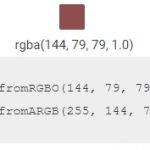Need a clean HTML table for your project, but don’t want to code it from scratch? Check out our HTML Table Example generator! With a single click, you can generate customizable tables that slot right into your webpage.
HTML Table Sample Data
What better way to learn HTML than by taking a look at some sample code that is sure to give you your fix? From headings to cells, and everything in between. Take a gander at the following example data set.
This is a clean list of text organized in an HTML table. It’s perfect for when you’re looking for some realistic examples to assemble your table, or if you just need a simple yet beautiful table populated with sample data.
| First Name | City | State | Postcode |
|---|---|---|---|
| Brian | North Stanley | Nebraska | 80856-9355 |
| Velma | Beattyview | Idaho | 73044-9010 |
| Jayson | South Emilioshire | Delaware | 47488 |
| Ervin | North Margotland | North Dakota | 90711-7691 |
| Krystina | Heaneymouth | Massachusetts | 74667-6384 |
What is HTML Table?
HTML Tables are an easy way to format data in a spreadsheet-like grid. It is important to know how to use these tables for the purpose of presenting data accurately and efficiently. This blog post will introduce you to some sample data displayed as HTML Table. You can use this data as a placeholder for any web project.
HTML tables are a powerful way to display data in a visual format. They can be used for any type of data that is ordered, such as the calories or fat content of different dishes on menus at restaurants. HTML table tags consist of an opening tag, followed by one or more optional attributes, and then finally by a closing tag.
The attributes that you might use include border=”1″ (to set the table’s border to 1 pixel), cellpadding=”0″ (to specify the amount of space between cells), bgcolor=”#ddd” (for setting background color) and width=”100%” (specifying that all cells should take up 100% of available space).
- HTML tables are a great way to organize data.
- They can be used for things like budget planning, tracking inventory levels at stores, and organizing the results of an experiment.
- Tables are easy to use because you just need to know which tags to use in order to create one.
- With a little bit of practice creating them is quick and easy, so it’s worth putting in the time now.
- There are many different types of tables that you can choose from – all with their own unique features.
- You can also customize your table by adding borders or alternating row colors.
How to Create a Table in HTML?
In this section, we will go over some of the basics of HTML table creation. These are not all there is to know about tables in HTML, but these should get you off to a good start. We’ll show you how to create them and what goes into building a basic table with rows and columns.
The beauty of using tables in HTML is that they can be used for more than just displaying data – it’s also possible to use them as containers for other elements on your webpage such as text boxes or images. Tables make it easy for us because they’re created by adding row tags, column tags, and cells.
The basic structure of an HTML table:
<table cellspacing="0" cellpadding="0" width="100%" border="1"> <thead> <tr> <th></th> </tr> </thead> <tbody> <tr> <td></td> </tr> </tbody> </table>