The computer is one of the most important machines in our lives. It has become an integral part of how we communicate, what we do for work, and even who we are as people. But every single person on the planet will experience a slow computer at some point in their life. This article briefly discusses how factors such as processor speed, RAM size, graphics card type, and hard drive size determine your computer’s speed.
Table of Contents
Processor Speed
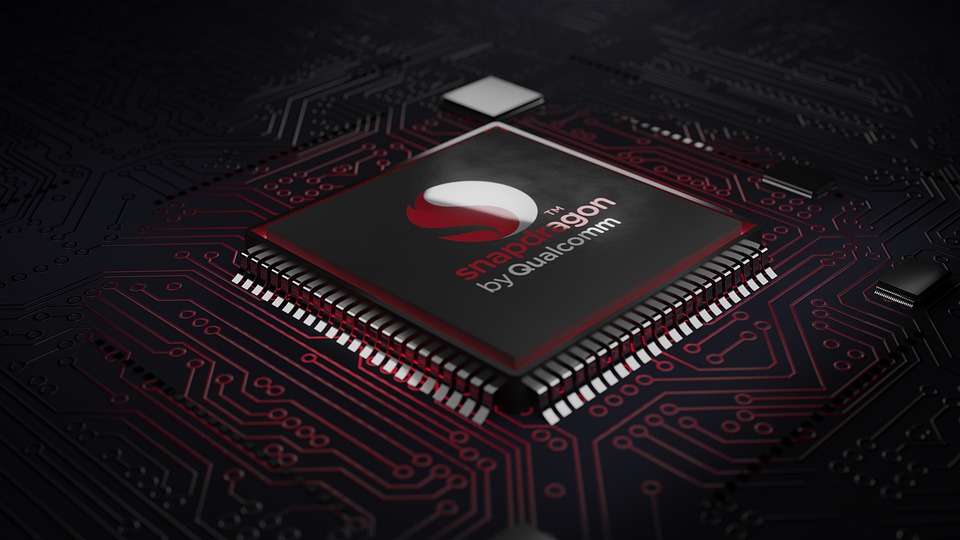
The processor is known as the brain of the computer. It can be considered to be a human’s brain since it tells every other part of the computer what to do. Processor speed refers to how fast each core can execute instructions.
Every core is usually measured in GHz or clock speed. Each core goes through its own pipeline, which limits how many instructions it can process at once. That means that if one core began executing an instruction that involved waiting for input/output (I/O), then all the other cores would have to stop what they are doing until that first core finished with I/O, because otherwise data may become corrupted or lost completely.
Therefore, the more cores there are, and therefore better they work together, the better and faster computer tasks can be completed.
RAM Size
Random Access Memory (RAM) is one of the most important components in a computer, considering that it stores all of the information needed to run any given program.
However, RAM cannot permanently store data itself; instead, your hard drive functions as a large database where this information is stored. When you open a program such as Microsoft Word, for example, the processor will send an instruction to the RAM saying “Hey! Start loading up all of this word-processing information into memory.”
Then when you press Save or Publish in your document and then Quit/Exit out of that program (or in some cases when simply closing down your internet browser), all that information that was loaded into memory will be saved to the hard drive.
Graphics Card
A graphics processing unit (GPU) is a computer chip that is specifically designed for quickly processing and rendering images.
It does this by taking the data from the RAM, such as pixel color and location, and then drawing it onto your computer screen. This happens very rapidly due to the GPU’s ability to work with massive amounts of information at once. When you play high-definition video games or watch HD movies online, you’re really giving those graphics cards a workout!
Hard Drive Capacity & Type
The final factor we will discuss is how much storage capacity your hard drive has: whether it decides on a Solid State Drive (SSD or a traditional Hard Disk Drive (HDD).
An HDD consists of moving parts, so it can’t process information as quickly as an SSD. However, you don’t have to worry about the data on your hard drive deleting itself or becoming corrupt because of this lack of speed.
SSDs are faster than HDDs since they contain no moving parts; however, you will usually pay more for less storage capacity than what an HDD offers. It is up to the consumer to choose which option best suits their needs and budgets!
Operating System and Software
The operating system (OS) is what allows you to control and use all the features and capabilities of your computer. It also makes it possible for other programs and apps to run on your computer.
There are three main OS options: Windows, Mac, and Linux. While they may not be as customizable as a Linux-based OS, Windows and Mac will both allow you to enjoy using your device with great ease.
On each OS update, there might be issues that affect the computer’s speed; in these cases, make sure to update your Windows or Mac-based OS when prompted.
One last thing to consider when purchasing a new computer is its software package. Some computers come with pre-installed trial versions of popular programs such as Adobe Creative Suite or Microsoft Office while others simply have an open field where users can install whatever they want onto the machine.
The computer software that is installed may also have a negative impact on the speed of the machine. Certain programs and drivers are loaded into memory when a computer first boots.
Overall, there are many different factors that determine computer speed; however, some people may be able to get by with a slow one until they can afford a better, faster computer while others need something new every couple of years in order to complete day-to-day tasks such as social media and homework.
This is why it’s important to understand how certain parts work, but also what products are available to suit your needs!




