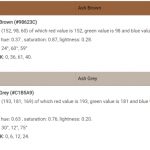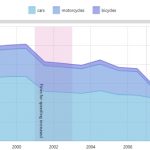A mouse pad is an essential accessory for any PC gamer or those who works in front of a PC for many hours. It provides a flat, smooth surface for the mouse to track across and helps the user maintain control of the cursor. A good mouse pad will also provide insulation between your desk and the rest of your computer which can help prevent static electricity that can interfere with your game or cause files to become corrupted.
Table of Contents
What is a Mouse Pad?
Mouse pads are typically made out of cloth, rubber, plastic, or silicone material. They come in different sizes to fit various types of mice; some models even have specially designed shapes like curves or angles to offer better ergonomics and grip on difficult surfaces.
Some companies have started making special gaming-focused pads outfitted with extra buttons for easier access during gameplay as well as wrist rests for those marathon gaming sessions.
The first computer mouse was used in the early 80s and it had a ball on the bottom that allowed it to track across flat surfaces and roll down inclines. Over time, improvements were made to the material and shape of the pad until we got to our modern-day pad which allows for users to feel more comfortable while using their computer or playing games.
Does a mouse pad make a difference?
Many gamers do not need a mouse pad but in most cases, it makes a huge difference. A smooth surface will allow the cursor to track easily and can improve your aim by increasing your mouse precision. You’ll notice that using the right mouse pad is important for games like CS: GO or League of Legends since you’ll be required to make split-second decisions with high accuracy.
A quality pad will definitely make a difference when playing games on any platform whether it’s your PC or Console or even on mobile devices. If you prefer wireless mice then getting one that has a little receiver plugged into the USB port of your computer is all you need to get started. For those who work at their desk for most of the day, a good mouse pad can also improve your workflow in any application that you use regularly.
Advantages of Using a Mouse Pad
The advantages of using a mouse pad over just a simple piece of paper or other hard surface are multiple:
- they provide better accuracy by tracking your movements precisely
- allow for additional ease-of-use by alleviating fatigue from long playtime
- ensure precision even if you don’t have a perfectly clean desk so as not to interfere with your movement
- and finally, they absorb the noise and vibration from your mouse that would otherwise be transmitted to your desktop or with a cloth pad, your hand.
How to Choose a Mouse Pad?
Of course, the quality of the material is another important factor when considering what kind of pad you will buy. If you are an avid gamer who spends hours in front of the screen every day (like this author), consider getting something made out of rubber or silicone; it will last for longer periods of time than fabric-made pads without wearing down.
Similarly, if you like playing strategy games like Civilization all night long, get one with extra buttons on them so that you can use shortcuts to reduce the amount of time spent clicking through menus throughout your game experience.
A wrist rest may also prove helpful either built into the pad or as an addition that you can buy separately. This will help take some of the pressure off your wrists and let them rest while you continue to play throughout those hours without getting tired so quickly.
Apart from the material, also consider the size since this will determine how much space you have available for your mouse movements. Some pads come with a limited surface area which limits your movement and makes it difficult to perform diagonal or curved movements; these types are best suited for casual gamers who don’t require quick on-the-move maneuvering of their cursor.
If, however, you find yourself constantly raising or lowering your mouse because of its placement, try looking for one with a larger surface area so that you can reach all the important buttons on your mouse without moving it too much.
There are a plethora of choices out there when it comes to buying a new pad so investing a bit of time to research each type and read reviews from other gamers who have the same equipment as you can help you make an educated purchase.