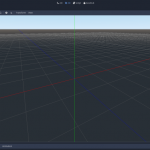Manufacturing drawings and 3D models have never been so easy. Whether you are designing a part, redesigning an old one, or just want to take something apart without destroying it, there is no better software for making the impossible possible.
Table of Contents
What is AlphaCam?
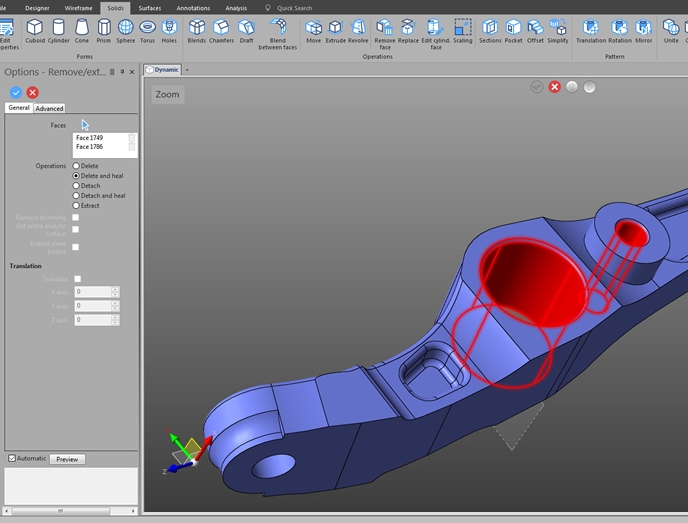
AlphaCam is a customizable, parametric CAM system. It’s designed to work with different CAD systems and CAM software packages such as Rhino, Grasshopper and T-Splines.
ALPHACAM boasts some of the best-designed tools available because they know that your time matters and you’re not just looking for a quick fix: with their advanced graphics tools, professional interface design, exhaustive array of free tutorials from experts around the world, hassle-free licensing options based on how much storage you need (or what device it’s operating on), modular architecture allowing dockable toolkits as well as portable workstations fit for handling heavy duty jobsite activities like shield welding simulations.
Features
- The software is easy to learn. There are tutorials and videos on the website that will guide you through all of the basics and more advanced features, so it won’t take much time before you can be productive with this software system.
- The software has multi-axes machining capabilities for a wide range of applications such as gear cutting, moulding simulation or prototype parts production – making it one of the most versatile CAM systems available today.
- Easy integration into other CAD/CAM packages makes it possible to share files within your team without any additional conversions needed. All open file formats make both importing and exporting data seamless!
- The user interface is intuitive enough that even if you’re new to CAM software in general, there’s no need to be intimidated. The software is very user-friendly and easy to get the hang of, even if you’re new to CAM software in general.
- Additionally, AlphaCAM has a host of training resources on their website that will guide you through all of the basics as well as more advanced features so it won’t take much time before you can be productive with this versatile system for manufacturing machinery.
Hotkeys
| Ctrl+A | Zoom All |
| Ctrl+B | Zoom Previous |
| Ctrl+D | Dimension |
| Ctrl+Delete | Delete |
| Ctrl+E | Edit Operations |
| Ctrl+F | Start Point |
| Ctrl+G | Ghost Tools |
| Ctrl+H | Change |
| Ctrl+I | Input CAD |
| Ctrl+Insert | Insert Alphacam Drawing |
| Ctrl+L | List NC |
| Ctrl+M | Clear Memory |
| Ctrl+N | New File |
| Ctrl+O | Open File |
| Ctrl+P | Printer/Plotter |
| Ctrl+R | Redraw |
| Ctrl+S | Save |
| Ctrl+T | Text |
| Ctrl+U | User Layers |
| Ctrl+W | Zoom Window |
| Ctrl+Z | Undo |
| F1 | Help |
| F2 | Auto Snap On/Off |
| F3 | Ortho Mode On/Off |
| F4 | Close and Finish |
| F5 | Grid Snap On/Off |
| F6 | Snap to End Point |
| F7 | Snap to Mid Point |
| F8 | Snap to Center |
| F9 | Snap to Intersection |
| F10 | Snap to Tangent |
| F11 | Snap to Perpendicular |
| F12 | Snap to Parallel |