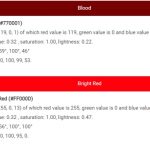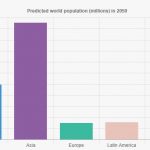The Common Internet File System (CIFS), introduced in 1980s by IBM with their product called “Network Attached Storage” (NAS), was a pioneering technology that reshaped how files were stored and shared. It birthed a new era of inter-platform file sharing, making it easy for users across different platforms, such as Windows and Unix, to collaborate seamlessly.
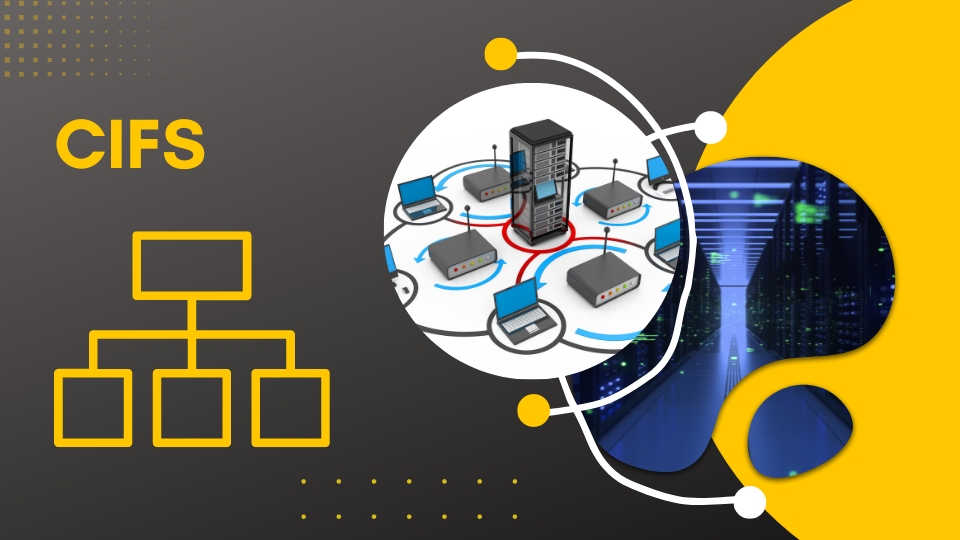
Over the years, CIFS has undergone several enhancements, with each iteration building on its predecessors. Today, CIFS is more reliable and flexible than its original version. It no longer suffers from the setbacks of the older protocols such as NFS, which had a penchant for faltering during network issues.
An instance of such enhancements is the advent of Microsoft’s version of CIFS. It offers a raft of advanced features, such as enhanced encryption support with SMB signings, which enhances the security of shared files. It also introduced more flexible authentication schemes that employed NT domain user logons instead of system-local passwords.
Table of Contents
The Unseen Mechanism Behind CIFS
From the user’s perspective, files seem to be accessed remotely, yet they are not physically stored on the remote system. This is the beauty of the CIFS mechanism. It provides access to files in different formats and is compatible with all major operating systems, including MacOS X and Windows 7.
CIFS commands enable reading and writing of files, providing standard file management functions for any device that supports this protocol. The unique characteristic here is that these functions do not require any software modifications at either end, like filesystem-specific drivers.
A High-level Overview of How CIFS Works
At a high level, the Common Internet File System (CIFS) is a protocol that enables file sharing across TCP/IP networks. By acting as a virtual file system, CIFS allows clients to request specific files or services from a server, which in turn provides a means for the clients to read from or write to those files or request services.
To initiate communication, the client establishes a connection to the server, requests the services or the specific files, and then either reads from or writes to those files based on the permissions assigned. The protocol supports a range of file and print services, including file locking, UNIX permissions, and file notifications.
The files are not physically stored on the client’s computer but are instead accessed remotely, thus ensuring the data’s security and integrity. The file management and manipulation occur through standard CIFS commands, and the protocol works seamlessly without needing any software modifications on either end.
CIFS Protocol Features
- Cross-Platform File and Print Sharing: Enables file sharing and print services across disparate platforms, such as Windows, Unix, and others.
- Data Integrity and Authentication: Supports Server Message Block (SMB) Signing for data integrity and robust authentication mechanisms like Kerberos and NTLMv2.
- File Locking: Prevents data inconsistency by disallowing multiple users from modifying the same file at the same time.
- Resilience to Network Issues: Designed to continue file transfers even during network issues, unlike older protocols.
- Remote Procedure Call (RPC) Support: Allows one program to request service from a program located on another computer on the network.
- Standard File System Operations: Provides standard file system operations without the need for filesystem-specific drivers.
- Security Features: Along with SMB Signing, it supports Access Control Lists (ACLs) to control access to files and directories.
- Unicode Support: Facilitates the use of multiple character sets, beneficial in a global environment where filenames and directories may be in different languages.
CIFS vs Other File-Sharing Protocols
CIFS vs NFS: Network File System (NFS) is another protocol that enables file sharing over a network. However, NFS primarily caters to UNIX-based systems, while CIFS is more platform-agnostic, offering support for Windows, UNIX, and other platforms. CIFS also tends to be more reliable than NFS during network issues, as it does not interrupt file transfers in such scenarios.
CIFS vs SMB: Server Message Block (SMB) and CIFS are often used interchangeably, but they are not the same. SMB is the predecessor to CIFS and was originally a proprietary protocol created by Microsoft. CIFS is actually a version of SMB, specifically SMB1, designed to be platform-independent and work over Internet protocols. While CIFS has become less commonly used due to performance and security improvements in later versions of SMB, it’s still relevant in some cross-platform sharing situations.
Key Components and Terminology Related to CIFS
- TCP/IP: CIFS works over TCP/IP networks, which stands for Transmission Control Protocol/Internet Protocol, a suite of communication protocols used to interconnect network devices on the Internet.
- SMB Signing: An optional security feature in CIFS, SMB Signing helps prevent man-in-the-middle attacks by attaching a digital signature to each packet, which verifies that the packet is authentic and not tampered with.
- NT Domain User Logins: This refers to the authentication process in CIFS, where users log on to the network using credentials stored in the NT domain rather than local system passwords.
- Network Attached Storage (NAS): This is the term for a dedicated file storage system, like a server, that connects to a network. CIFS was first introduced as a component of IBM’s NAS product.
- File Locking: A feature of CIFS that prevents multiple users from modifying the same file at the same time, which helps maintain data consistency and avoid conflicts.
- UNIX Permissions: This refers to the read, write, and execute permissions for files and directories in UNIX-like systems. CIFS respects these permissions when sharing files across different platforms.
Security in CIFS
The Common Internet File System (CIFS) has been designed with several security measures to protect data integrity and confidentiality. Despite this, like any technology, CIFS may be susceptible to various vulnerabilities and threats. Understanding these vulnerabilities and applying best practices can significantly enhance the security of CIFS deployments.
Common Security Vulnerabilities and Threats in CIFS
One notable vulnerability in CIFS is the potential for man-in-the-middle attacks (MITM). In this type of attack, the attacker intercepts the communication between two parties, often with the intent of eavesdropping or altering the data being exchanged.
Another common vulnerability is related to weak user authentication mechanisms. If a CIFS deployment relies on weak passwords or does not adequately manage access controls, it can be exploited by attackers to gain unauthorized access to the files or services.
Unencrypted data transmission can also be a significant security issue. If the data shared over the network is not adequately encrypted, it can be intercepted and read by malicious actors.
Encryption and Data Integrity Mechanisms in CIFS
To combat the vulnerabilities mentioned above, CIFS has implemented several security features. A key feature is the SMB Signing which prevents MITM attacks by attaching a digital signature to each packet. This ensures the packet’s authenticity and confirms it has not been tampered with during transmission.
CIFS also supports the use of Kerberos and NTLMv2 authentication protocols, both of which offer robust authentication mechanisms. Kerberos, for instance, uses tickets to authenticate and authorize users, thereby reducing the risk of password theft.
While CIFS does not inherently support encryption, the protocol can work in tandem with IPSec (Internet Protocol Security), a suite of protocols for securing Internet Protocol (IP) communications by authenticating and encrypting each IP packet in a data stream.
Best Practices for Securing CIFS Deployments
- Enable SMB Signing: To ensure data integrity, it’s advisable to enable SMB signing, especially on networks where the risk of man-in-the-middle attacks is high.
- Use Strong Authentication Mechanisms: Deploy robust authentication methods such as Kerberos or NTLMv2 and enforce the use of strong, unique passwords.
- Implement Access Controls: Grant the least privileges necessary for users to perform their tasks, and regularly review and update these privileges.
- Use Encryption: While CIFS doesn’t inherently support encryption, consider implementing IPSec to encrypt data in transit, particularly when sensitive data is being shared over the network.
- Regular Patching and Updates: Ensure all systems using CIFS are regularly updated with the latest patches to mitigate any new vulnerabilities.