TextButton
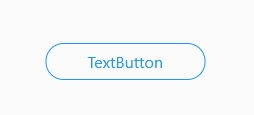
Container(
width: 160,
child: TextButton(
child: Text('TextButton', style: TextStyle(fontSize: 16)),
style: ButtonStyle(
padding: MaterialStateProperty.all<EdgeInsets>(
EdgeInsets.all(16)),
foregroundColor:
MaterialStateProperty.all<Color>(Colors.blue),
shape: MaterialStateProperty.all<RoundedRectangleBorder>(
RoundedRectangleBorder(
borderRadius: BorderRadius.circular(18.0),
side: BorderSide(color: Colors.blue)))),
onPressed: () {}),
)
Elevated Button
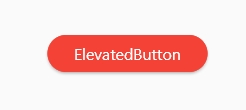
Container(
width: 160,
child: ElevatedButton(
child: Text('ElevatedButton',
style: TextStyle(fontSize: 16, color: Colors.white)),
style: ButtonStyle(
padding: MaterialStateProperty.all<EdgeInsets>(
EdgeInsets.all(16)),
backgroundColor:
MaterialStateProperty.all<Color>(Colors.red),
shape: MaterialStateProperty.all<RoundedRectangleBorder>(
RoundedRectangleBorder(
borderRadius: BorderRadius.circular(24.0),
side: BorderSide(color: Colors.red)))),
onPressed: () {}),
)