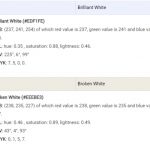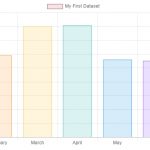If you’re like most business owners, you don’t spend much time thinking about firewalls. But do you know what a firewall does? A firewall is a system that blocks unauthorized access to your company’s network. There are many different types of firewalls and they all have their own benefits and drawbacks.
Table of Contents
What is Firewall

A firewall is a barrier that protects your computer’s hardware and software from malicious external influences such as hackers, malware, and viruses.
A firewall can be created by using both hardware and software. Hardware firewalls are a dedicated device that filters network traffic, while software-based firewalls can be installed on the computers of employees and visitors.
A firewall is an important piece of equipment in any organization’s IT infrastructure so it should always be considered as part of your business continuity plan. It also helps to secure company data when networks are used by outside vendors or customers.
In order for security measures like firewalls to work effectively they need updated operating systems, up-to-date web browsers, fully patched applications with automatic updates enabled, and malware protection programs running at all times! A firewall won’t do you any good if there isn’t proper underlying support from other devices such as antivirus software.
3 ways to filter traffic
There are three ways to filter traffic: permitting or denying access by IP address, port number, and/or protocol. Personal firewalls typically work by controlling the ports used for specific types of Internet activity (e.g., file sharing).
MAC filtering is another approach which limits who can connect to a local network given their MAC address in order to stop attackers that have not yet made it past your firewall’s initial defenses from doing so.
A packet inspection system examines each incoming data stream looking for suspicious content before passing on the information – this might be something as simple as an email with attachments containing viruses but also includes more sophisticated attacks like man-in-the-middle type fraud schemes where someone would try to take over your PC through your web browser.
Types of firewalls
There are 8 types of firewalls:
- Packet-filtering firewalls
- Circuit-level gateways –
- Stateful inspection firewalls
- Application-level gateways (a.k.a. proxy firewalls)
- Next-gen firewalls
- Software firewalls
- Hardware firewalls
- Cloud firewalls
In this post, we introduce 3 other types of firewalls: personal, network-based, and host-based. Personal firewalls protect you on a single PC while network-based firewalls can be used to provide protection for an entire network. Host-based firewalls provide protection on individual computers within the network. The different types of firewalls all have their own benefits depending on the situation they’re put in so it’s important to know which type is best for your needs before selecting one!
Personal firewall
Personal firewall is software that resides on a computer or device that provides protection from unauthorized connections to the Internet. The most common personal firewall, found in many operating systems, is Windows Defender Firewall.
There are also hardware-based solutions like routers and modems with built-in firewalls – but these generally have limited configuration options so they may not be appropriate for all uses. Finally, there are third party personal security providers such as Zone Alarm which can add additional layers of defense against viruses and malware even if your OS’s default firewall doesn’t provide enough protection
The biggest disadvantage to personal firewalls is when people don’t update their software regularly (e.g., an out-of-date antivirus).
Network-based firewall
Network-based firewall, which protects a company’s network from outside access.
Network based firewalls protect companies and organizations with multiple connections on the internet against unauthorized connection attempts. But they’re not as secure as hardware or software firewall solutions because hackers can exploit security vulnerabilities in these devices to gain entry into them, such for example through exploits found in Microsoft Windows systems that allow malware installation without user interaction.”
Host-based firewall
It is a software security application that monitors and controls the incoming and outgoing network traffic of each individual computer on a home or business network.
Host based firewalls are more secure than other types because they’re installed directly onto each machine, which means it can be configured to stop specific programs from communicating with one another instead of blocking all connections indiscriminately.”