The config.sys file is a configuration file for MS-DOS, AO-DOS, DR-DOS, Windows 3.x, and all versions of Microsoft Windows operating systems that are based on the DOS operating system or later releases of it until Windows 2000.
The config.sys file contains commands that define various settings for the computer’s hardware, memory allocation, device drivers, and other parameters which are used at start-up time to configure an IBM PC compatible computer system to run the operating system installed on it.
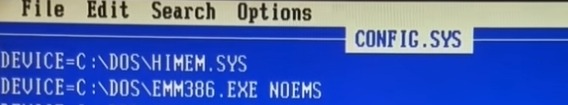
The first line of the config.sys file typically defines some basic information about the configuration of the computer system such as whether or not it has a mouse connected to it, what type of hard drive is attached to it, the maximum number of file handles that are available to the operating system, and various other information.
Every time a DOS system has booted the CONFIG.SYS file is read. The system then executes the command following it after reading the file. Saving modifications in the CONFIG.SYS file is simple for users because it is a text file that can be edited in any text editor.
The config.sys file is not used in all versions of Microsoft Windows since Windows Vista, which uses a Boot Configuration Data (BCD) store instead. BCD stores boot configuration parameters in a database that is maintained by Windows rather than using plain text files for this purpose.
There are no special requirements for config.sys when running an MS-DOS-based version of Microsoft Windows because it is not required in order to run any application software or games released prior to 1998 when the last release of MS-DOS was made available as part of Windows 98 SE, which actually contained MS- 8.0.
However, there are some parameters that are typically included in the file that is used by early versions of Windows to enable support for applications that were written before it was standardized.


