Sometimes, people come across cefsharp.browsersubprocess.exe in their Task Manager and wonder if it’s a virus or malware, especially if they aren’t knowingly running an application that uses CefSharp.
CefSharp.BrowserSubprocess.exe is a file that belongs to a process called CefSharp.BrowserSubprocess. This process is part of the AOL Desktop Gold software, which is developed by the CefSharp Authors.
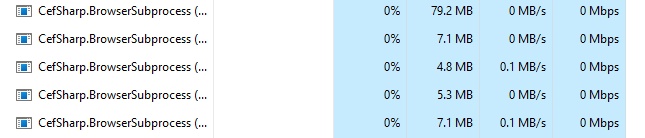
You may need to have CefSharp.BrowserSubprocess.exe on your computer if you have certain programs or devices installed, such as Razer Cortex or Razer Synapse.
Table of Contents
Breaking Down the Name
At first glance, ‘cefsharp.browsersubprocess.exe’ may sound like a jumble of technical jargon, but each segment of its name provides a clue to its function:
- CEF: Stands for the Chromium Embedded Framework. It’s a free, open-source project that allows developers to embed the Chrome (Chromium) browser into their applications. Essentially, CEF provides a way to leverage the capabilities of Chrome without having to reinvent the wheel.
- Sharp: This refers to the .NET binding for the CEF, meaning it’s the part that allows the Chromium Embedded Framework to interact with .NET applications.
- BrowserSubprocess: This is the heart of our discussion. It denotes a subprocess that handles browser-related tasks. In simple terms, it’s the worker bee that does the heavy lifting in the background, ensuring everything runs smoothly in the front end.
- .exe: A standard extension for executable files on Windows. This tells us that ‘cefsharp.browsersubprocess.exe’ is a runnable process on a Windows computer.
Its Role in Applications
Given its integration with the Chromium browser and .NET, the cefsharp.browsersubprocess.exe is predominantly found in applications that require embedded browser functionality. This could be anything from a gaming platform that needs to display web pages within the app, to sophisticated software tools that incorporate web-based elements.
The beauty of this subprocess is its ability to seamlessly combine web content with native applications. It does this by managing tasks like rendering web pages, handling JavaScript execution, and more. In essence, it ensures that the embedded browser content behaves just as it would in a standalone web browser.
Why It Matters
For end-users, understanding this process might seem like unnecessary tech trivia. But having a basic grasp can be advantageous:
- Performance: Recognizing the role of ‘cefsharp.browsersubprocess.exe’ can help diagnose performance issues. If an application is running slow or crashing, and you spot this subprocess consuming a significant amount of resources, it may indicate issues with the embedded browser component.
- Security: Like any other executable, there’s a possibility (albeit slim) for malicious actors to disguise malware under familiar names. Being familiar with legitimate processes can help in discerning suspicious activities.
Common Concerns
Occasionally, users might encounter problems or have certain reservations about cefsharp.browsersubprocess.exe:
- Resource Consumption: As with any process, there’s potential for it to become resource-intensive. It’s essential to monitor and ensure it doesn’t consistently hog system resources.
- Multiple Instances: It’s not uncommon to see multiple instances of this subprocess running. This typically corresponds to the number of web views or browser elements active in an application.
- Is it Malware?: As mentioned earlier, while the legitimate process is harmless, always be cautious. Use reliable antivirus software and regularly scan your system to ensure no imposter processes are running.
Best Practices
If you’re a developer or tech enthusiast, here are some pointers:
- Stay Updated: Regularly update the CEF and CEFSharp libraries in your applications. This ensures optimal performance and robust security.
- Monitor Resource Use: Make use of performance monitoring tools. If ‘cefsharp.browsersubprocess.exe’ is consistently resource-intensive, it might be worth diving deep to identify the root cause.
- Educate End-Users: If you’re developing an application using CEFSharp, provide resources or FAQs for users. This can help demystify processes and bolster user confidence in your software.