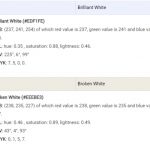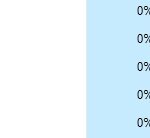Captcha, or CAPTCHA, are those noisy letters and numbers that you have to type in when signing up for something online. It’s a way to prove you’re not a robot.
Captchas were originally developed at Carnegie Mellon University in the late 1990s as an effective means of tackling the rise of automated spambots on websites where users had to submit information like email addresses. They work by using distorted text so that computers can’t read it but humans can still understand what they say.
Captchas are now used for a wide range of purposes, from validating that you’re not a robot to unlocking the next level in your favorite game.
Table of Contents
Some Approaches to using Captcha
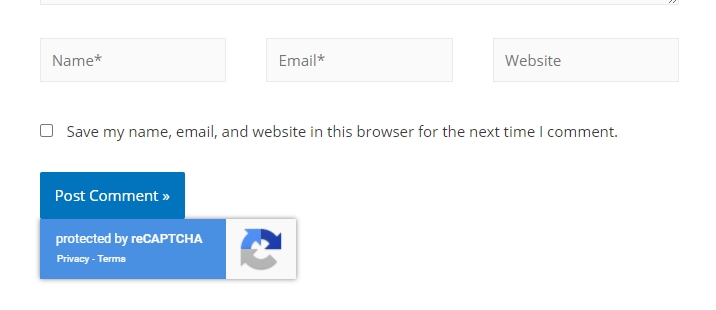
Captcha is becoming less popular due to its difficulty with audio versions like voice recognition. The system has been needed more now than ever since there are more and more spammers.
Use Google reCAPTCHA
Webmasters can take advantage of google’s “no captcha reCAPTCHA” where users solve distorted words by typing what word they think it says as an answer – so long as the user believes he/she has successfully solved Google’s challenge then any other sites with no-captcha should be accessible too.
Some drawbacks of this approach include not being able to read the distorted word as it is being typed, and not having access to a mouse that has been traditionally used by some users.
Use a QR-code
This way, you can scan it with your phone camera – and an app like Google’s reCaptcha that reads the words out loud to you! There are some downsides, though. For example, there’s no guarantee someone can read what they’ve scanned on their own as opposed to typing in captchas manually; also if people have trouble seeing or hearing then this solution might be ineffective for them.
Use Image
Capcha types should not always be text based but could incorporate images too which would make it easier for those who don’t both speak and see well enough to proceed through sites without being hindered by difficult reading texts (like numbers) and pressing buttons with their mouse.
Use voice
Setting up a website for users to enter numbers or letters they can distinguish from one another using your voice, which would make it easier for those who are visually impaired in some way (e.g., colorblind).
Use app
Use an app that does the typing work for you! This solution will be good if you’re on mobile device since most apps like these save time by allowing the user to scan things as well; also this is especially helpful when scanning QR-codes because of how hard it can be to type text into them manually.
The downside of this approach is that not everyone has access to smartphones so there’s no guarantee people without smartphones will be able to use this solution.
Besides, you can install a free app that lets you type in text using just your voice! This is good for people who are injured or have disabilities, but again there’s no guarantee everyone without access to the app can still use it (e.g., if they don’t know how).
Use JavaScript
You can use JavaScript captchas where you have to type in what’s written on an image. This can be difficult for people with disabilities because they may need a screen reader or input devices like speech-to-text software which are inaccessible using just their voice.
Some downsides of this approach include difficulties viewing images when zoomed out, difficulty choosing from multiple choices presented at once if there isn’t sufficient contrast between them, inability to resize text content so that everyone can read it regardless of how close his/her eyesight is, and people who are deaf and require speech-to-text software to access captchas.
Use mouse movement detector
There is a captcha system that captures the mouse movements of users and assigns captchas based on what they’re clicking on. This is often very effective, but it can be circumvented by installing specialized software like TorButton for Firefox or NoScript for Chrome.
However, if someone has to install tools before attempting to bypass your form’s security measures then you know they really want in. This is one way of identifying people who are likely serious about completing an online purchase from you.