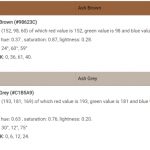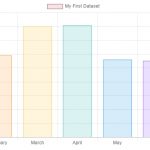A video graphics adapter (VGA) driver can do many things for your computer, depending on how it’s configured. There are several ways to configure drivers in Windows 10 and 8 – let’s take a look at what they are and how you can make sure you’re using the right one.
Table of Contents
What is a VGA Driver?
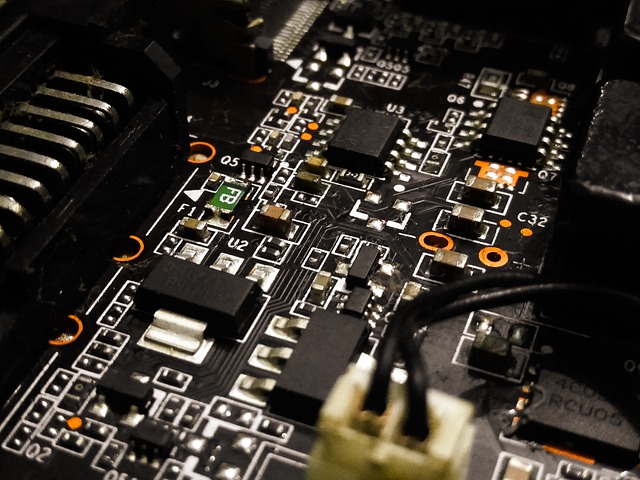
A Video Graphics Array (VGA) driver is a type of software that controls the video device on your Personal Computer or Cellphone. This includes both monitors, touchscreens and other input devices such as mice or joysticks for game controllers which all require specific drivers to work with them properly in order to give you access when using those features.
When it comes to things that display data, there’s no such thing as too much information – right? Well, maybe when it comes to drivers. Drivers are the pieces of software with which your operating system talks to your hardware devices and vice versa . They’re what let you control the little parts of your device so they can work together as a team.
When you install a VGA driver, it’s typically not an all or nothing proposition. You can generally pick and choose which functions you want the driver to carry out, so only a basic understanding of what a video adapter is and how it works will reveal why this is true.
A video graphics card turns data into images your monitor displays by using millions of tiny dots called pixels to construct the image. The data your computer sends to your monitor is stored in a buffer somewhere inside the graphics adapter, and it’s here that errors are caught, binary codes are decoded, color information is processed – well, you get the idea.
There are several ways these drivers can be configured depending on what you’re trying to accomplish. There are 3 common driver configurations:
Standard VGA Driver
This type of driver allows Windows 10 or 8 to display normal video without any special effects . It’s also known as a plain vanilla driver because it doesn’t have any bells or whistles. If you don’t require anything beyond basic imaging abilities, this is probably all you need.
Legacy VGA Driver
This type of driver also displays normal video, but there are a few differences from the standard VGA driver . For example, a legacy driver may have a faster frame rate because it uses hardware acceleration to render images.
Legacy drivers let you do more with your monitor than just display images . They can also help speed up color depth and refresh rates for both analog and digital monitors. Be aware that if you’re planning on using an LCD panel as a monitor, this type of driver won’t work as well as a plain vanilla or WDDM graphics adapter driver will.
WDDM (Windows Display Driver Model) Graphics Adapter Driver
This is the best choice if you want to take advantage of all your monitor’s features. For example, you can configure WDDM drivers to use hardware acceleration or let you do things like change the desktop resolution .
You’ll find this type of driver on Windows 8 certified devices that use chipsets from NVIDIA , Intel , AMD, and Matrox . If you’re using another brand chipset, it may require a third-party graphics adapter driver for you to install Windows 10 or 8 effects like transparency or animations .
Before installing this type of driver in Windows 10 or 8 , make sure the computer meets the minimum system requirements. The computer must also support DirectX 9 hardware before you can install this type of VGA driver.
Common Usage
The VGA driver is still included on computers despite being from an older generation. It acts as a backup, allowing users with no other installed software or if they attach their monitor to one and use the standard that it wasn’t made for; 640 x480 resolution also displays system information during boot-time when your computer first turns on!
You can use a display driver with the small screens found in cell phones and other portable units. This type of software is included within most mobile operating systems, so you don’t need to install it yourself but there are downloads available for those that do not come standard on their device .
When upgrading to Windows 10, drivers can help make the process much easier. Drivers work with both your phone and computer so that you don’t need two different sets for each device! These compatible VGA drivers are available on Microsoft’s website in order to download them quickly onto either an Intel-based PC or AMD mobile platform.