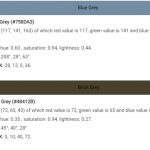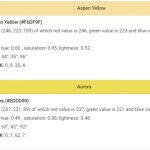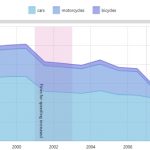A computer tower is a box-shaped compartment that holds all the components of your computer. A power supply, motherboard, expansion cards, disc drives, and more are found in the tower. It also contains a metal frame that attaches to the desk to hold it in place. Most towers are designed for use with an external monitor and keyboard as well as a mouse.

The most important thing about these towers is airflow; they need plenty of cooling because heat is not good for any component inside them! The better the airflow, the more cool air comes in and passes over the components to keep them from overheating. Inadequate airflow can lead to the shortened life span of your computer, reduced performance, and even complete failure.
Towers are built with metal frames that attach to your computer desk, a power supply inside that draws power from a wall socket, and a motherboard that allows all your components to communicate with each other.
The tower houses anything you need for computing: CD/DVD drives, hard drive(s), memory modules (and slots for future expansion), graphic cards, sound card drivers, and much more.
At the back of the tower, there will be ports for connecting an external monitor or TV set as well as ports for plugging in a keyboard and mouse.
In fact, these towers are what really define the modern computer since they house all essential components of a PC.
Table of Contents
Types of Computer Cases?
A tower is generally built specifically for the sort or form factor of motherboard that it will house.
There are three main types of computer cases: desktop, mini-tower, and server.
Desktop
A standard unit with a tower raised above the desk surface. This is what most people picture when they think of a computer case. These are compact, affordable, and offer room for expansion as your system grows.
Mini-tower
Many models will offer a smaller footprint than a full desktop but provide enough space for a CPU, power supply (inside) at least two hard drives (outside), plus expansion cards inside if needed.
You can probably expect to see room for three or four 3½ inch internal hard drives in this type of case; it will depend on the size of the motherboard within. Depending on your needs you may wish to look for one that allows you to move drives in and out without tools.
Server
These behemoth towers house everything necessary to run a multi-user network system. The tower typically feature up to eight 3½ inch internal hard drive bays, lockable front panel access, high power CPUs (up to four or more), multiple cooling fans for allowing the proper airflow required by high-performance CPUs, motherboards capable of supporting multiple processors (CPUs) at once (for running demanding applications like CAD/CAM systems), room for RAID controllers and battery backup modules, large amounts of RAM (16GB or 32GB+) that can be configured into multiple mirrored “virtual disks” within the system’s hardware architecture; plus plenty of expansion both inside and outside (via USB 3.0 ports and PCI/PCIe slots).
Be prepared to pay a premium for these; you’ll get power, room to grow, and the ability to set up a redundant system (redundant PSU and RAID cards) that you can depend on!